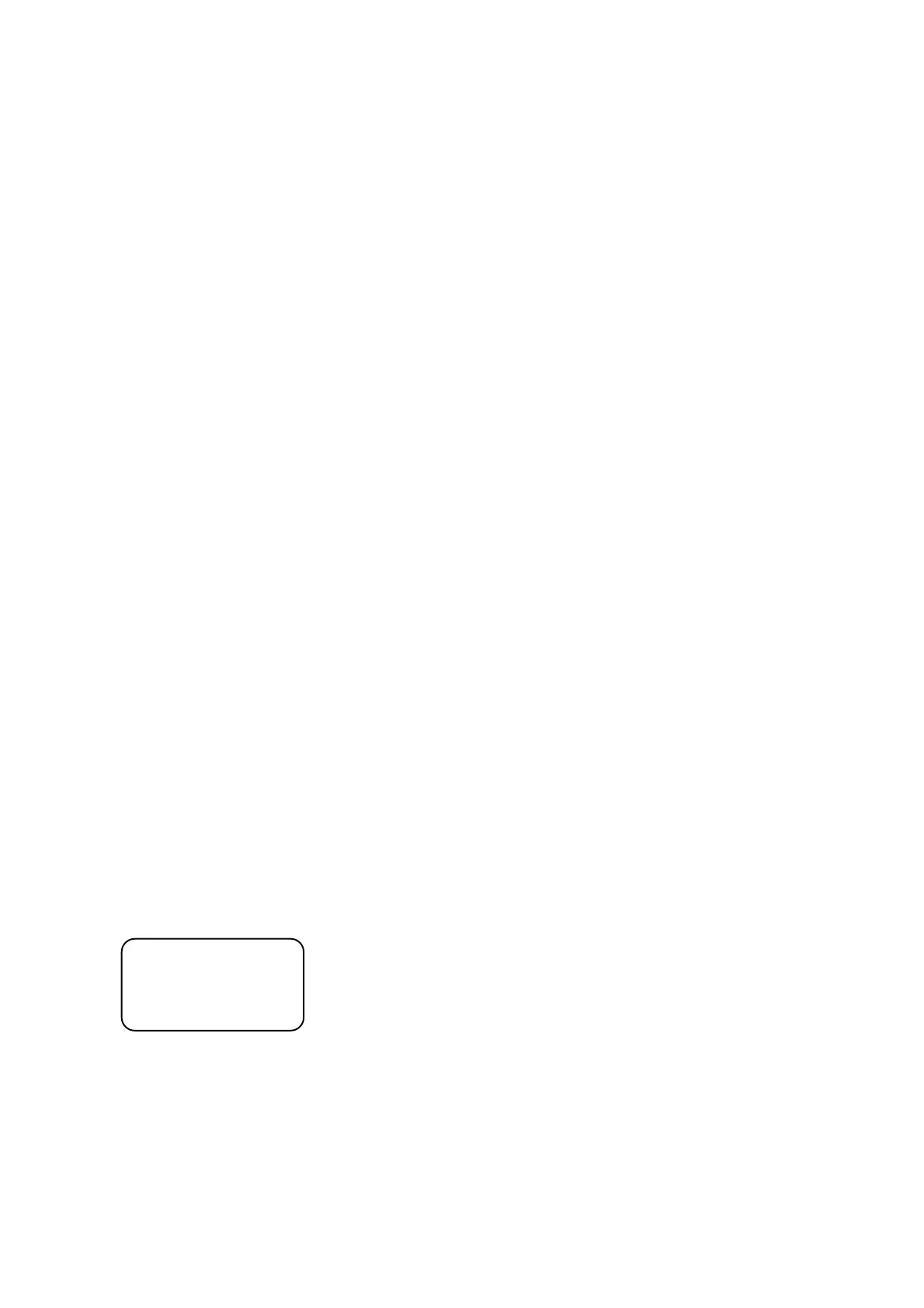12
The list of created abbreviations (non editable) for describing projector effects :
PAN=coarse pan PRIS.RO.= prism rotation Y5 MACRO=macros
TILT= coarse tilt EFFE.RO.= effect rotation Y6 COLO.SPD=colour speed
PANFINE= fine pan COLO.RO.= colour rotation FUNCTI.1 GOBO.SPD=gobo speed
TILTFINE= fine tilt EFFECT= effects FUNCTI.2 EFFE.SPD=effect speed
DIMMER = dimmer EFFECT1= effects 1 FUNCTI.3 PRIS.SPD=prism speed
COLOR=color EFFECT2= effects 2 FUNCTI.4 X.SPEED=X-axis speed
GOBO=gobo EFFECT3= effects 3 FUNCTI.5 Y.SPEED=Y-axis speed
COLOR1= colour 1 SHUTTER= shutter FUNCTI.6 Z.SPEED=Z-axis speed
COLOR2= colour 2 STROBE= strobe FUNCTI.7 D.SPEED
COLOR3= colour 3 IRIS= iris FUNCTI.8 FLSH RAT
COL–GOBO=colour/gobo ZOOM= zoom FUNCTI.9 LAMP RGT
S.GOBO=static gobo FOCUS= focus FUNCTI.10 LAMP LFT
S.GOBO1=static gobo 1 SPEED= speed FUNCTI.11 MOV.SPEED
S.GOBO2=static gobo 2 TIME=time FUNCTI.12 GOBO POS.
S.GOBO3=static gobo 3 POWER = powering up FUNCTION= function GOBO SAK.
R.GOBO=rotating gobo FAN SPD.= fan speed CYAN= cyan L.R.S.
R.GOBO1=rotating gobo 1 X1 MAGENTA= magenta CTO
R.GOBO2=rotating gobo 2 X2 YELLOW= yellow CTB
R.GOBO3=rotating gobo 3 X3 FROST= frost FOC-ZOOM
R.PRISM=rotating prism X4 M.T.S.= motor speed DRUM.RO.=drum rotat.
R.COLOR X5 BEAM= beam RESERVED
ROTATION= rotation X6 FILTER= filter RESERVED
ROTAT.1 Y1 BLACKOUT= blackout :
ROTAT.2 Y2 GAME= program sel. :
ROTAT.3 Y3 TRIGGER= trigger RESERVED
GOBO RO.= gobo rotation Y4 RESET= reset FREE=no function
Important:
Effect abbreviations which are used in the special functions:
1.PAN.................. used in manual mode
2.TILT...................used in manual mode
3.PANFINE........... used in manual mode
4.TILTFINE...........used in manual mode
5.DIMMER........... must be used on channel with dimmer function( for correct function of sliders INT A,INT B)
6.COLOR............. used in manual mode (macro)
7.GOBO............... used in manual mode (macro)
These abbreviations have to be used original from the list of effects (not created by user) and be used in
the new defined projectors if you want to use the special functions of the controller.
If your defined projector has two color-wheels,call one of them which you wish to use in the macro
function as COLOR.
If your defined projector has two gobo-wheels (with static or rotating gobos) ,call one of them which you
wish to use in the macro function as GOBO.
You can create your personal abbreviations-see the chapter Editing the effect names.
6.After adjusting all DMX channels,press <ENTER>.The screen for setting the range of the dimmer intensity
appears:
Dimmer range:
Min.:000 Max.:255 DMX values of dimmer positions (minimum and maximum light output)
Blackout:000 DMX value at which shutter is closed
Use <UP>,<DOWN> or TILT wheel to adjust the range of DMX values for dimmer,press <RIGHT> and adjust
DMX value for shutter's position when it is closed.
Example: the projector has the following channel settings:
Channel DMX Values Functions
8 0 - 63 Light intensity from 0 to 100%
64 - 95 Shutter open
96 - 127 Strobe-effect from slow to fast (max 8 flashes/s)
128 - 139 Reset
140 - 159 Shutter closed
160 - 175 Pulse-effect in sequences with increasing speed