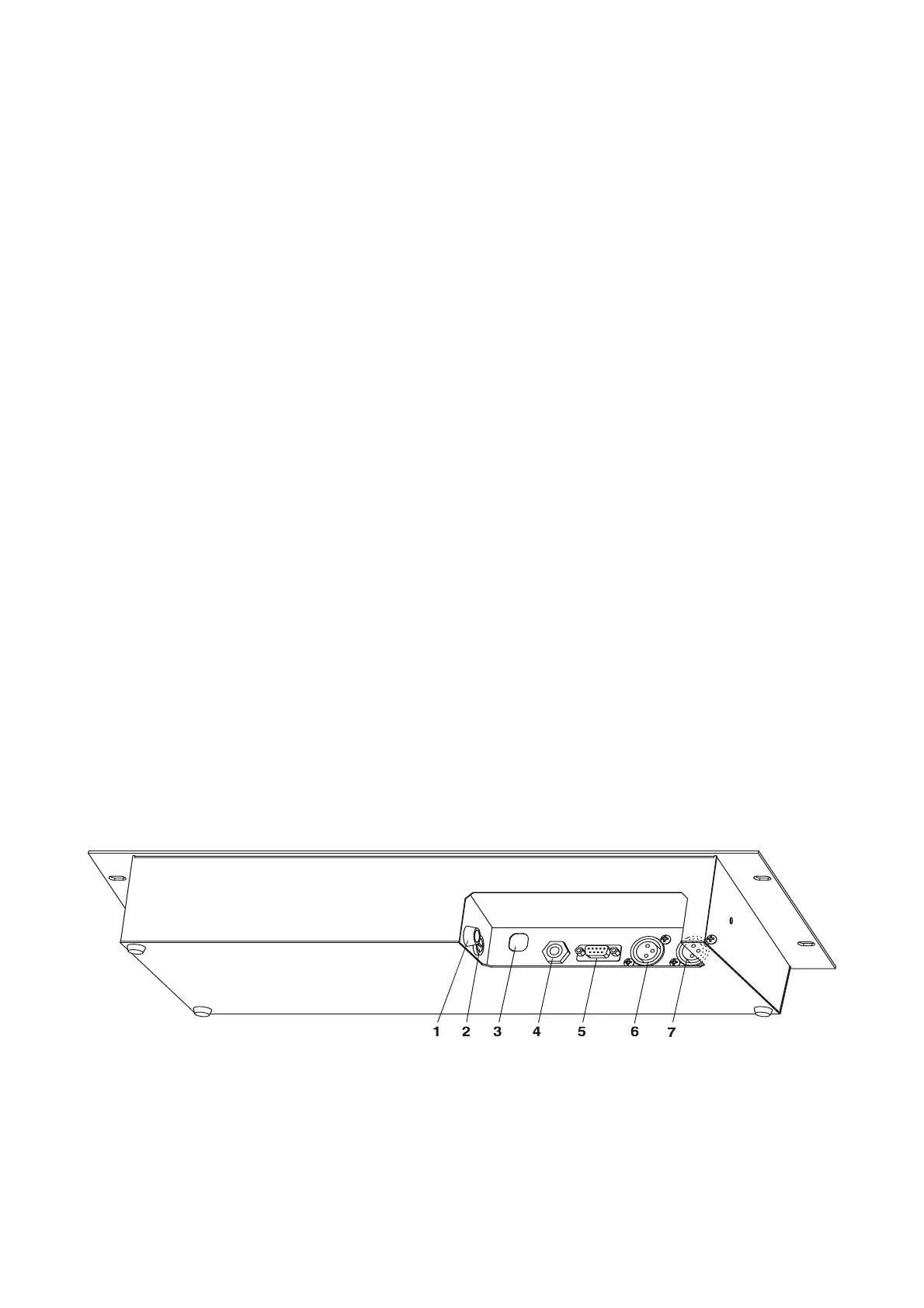8
pin 2=12 V AC
pin 3= 0 V AC
20 - INT B slider
A slider for adjustment the light intensity of program(scene,record) running B.
21 - FADE TIME slider
The slider adjusts the fade time.
22 - POWER switch
24 - PROJECTOR SELECT buttons
For selecting the desired projector(s)
23 - STEP TIME slider
This slider adjusts the step time.
25 - PAN encoder wheel
26 - TILT encoder wheel
27 - LCD display
28 - PAN/TILT button
For activating the pan/tilt movement with the PAN/TILT encoder weels
29 - NEXT/+1STEP button
With this button, you can jump from one step to another.
Caution: The button works in the run mode only.
30 - AUTO/AUDIO button
For switching to the auto mode or audio mode.
If the LED is off, the controller is in Auto-mode (normal operating mode without sound-control).
If this LED shines, the controller is in Audio-mode (operation with sound control, the sound signal has to be
connected.)
31 - 8/16 BIT button
For switching the pan/tilt movement from 8 to 16-bit resolution.
32 - BLACKOUT button
The blackout function closes the light output of all connected projectors via the shutter. Please note that all
other functions of the projectors are maintained and that the programs keep running.
33 - RUN A button
The button allows to run a program(scene,record) A
34 - RUN B button
The button allows to run a program(scene,record) B
35 - FADE TIME button
The button activates the FADE TIME slider
36 - STEP TIME button
The button activates the STEP TIME slider
Rear panel:
1 - FUSE holder
2 - VOLTAGE SETTING switch
By the 2-position switch you can set the desired operation AC voltage 230 V/50-60Hz or 115 V/50-60Hz.
3 - POWER cord
4 - AUDIO INPUT connector
5 - SERIAL INTERFACE connector
The 9-pin female connector for connecting personal computer.
6 - DMX-OUTPUT 2 connector
7 - DMX-OUTPUT 1 connector