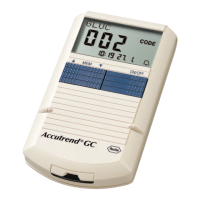Memory
65
English
Special cases:
* This is very unlikely to happen. For example, it could occur if the meter suddenly loses power
(due to a drained battery) while the result is being saved to memory.
■ If memory is empty because the meter has
not performed any tests so far, three
dashes (– – –) will appear in the display. If
memory is empty because of a manual
delete process, two dashes (– –) will
appear in the display.
■ If the entire memory area of a test param-
eter is empty, two dashes (– –) will appear
in the display.
■ If the meter is not able to save a result to
memory correctly*, a single dash (-) is dis-
played in memory mode.
■ If you delete the last result manually (see
page 67), this entry is completely cleared
from memory. Nothing, not even a dash,
will be displayed.
