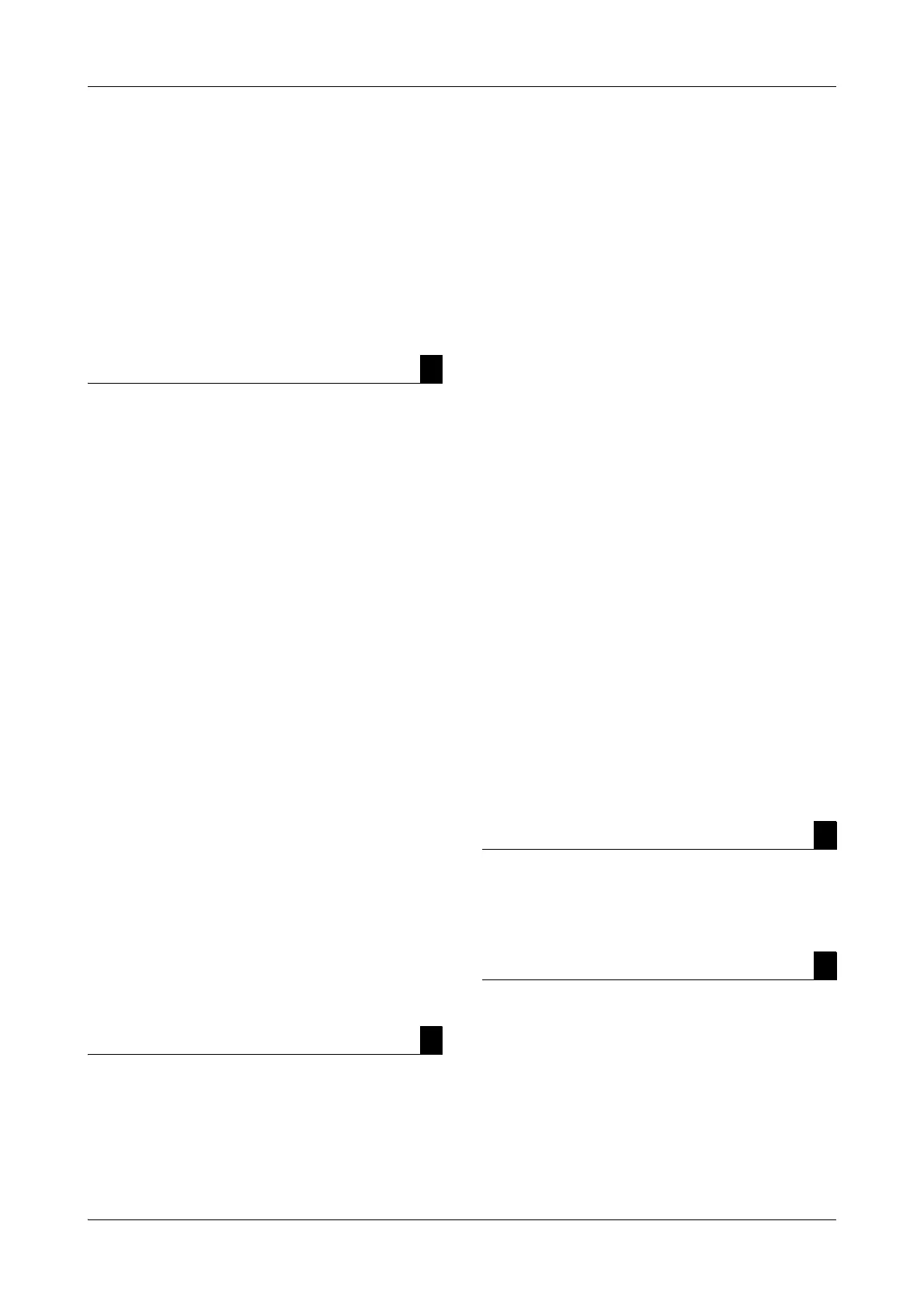Roche Diagnostics
Operator’s Manual · Version 3.1 3
Cedex Bio System
Table of contents
Document information 2
Contact address 2
Table of contents 3
Preface 5
How to use this manual 5
Online Help system 5
Conventions used in this manual 6
System Description Part A
1Safety
Safety classification A–5
Safety information A–5
Data security A–10
Disposal recommendation A–11
Legal liability A–12
Safety labels A–13
2 Introduction to the instrument
Overview A–17
User interface A–20
Wizards A–21
Daily operation A–22
Maintenance A–33
System status A–34
3 Hardware
Covers and panels A–39
LEDs A–41
Main components A–43
Hardware overview A–44
Technical specifications A–65
4 Software
Introduction A–69
Screen layout A–70
Display items A–71
Workflows and wizards A–72
Working with the user interface A–73
Key screens A–82
Color interpretation for LEDs A–117
Buttons A–119
Operation Part B
5 Daily operation
Introduction B–5
Starting the shift B–10
Preparing the system B–12
Analyzing samples B–34
Validating sample results B–51
Performing calibrations B–59
Performing QC B–68
Finishing the shift B–77
Logging off B–88
Shutting down the system and switching off
the instrument B–88
Using the barcode scanner B–89
6 Special operations
Deleting sample orders B–93
Deleting sample results B–94
Calibration B–95
Deleting QC results B–96
Lot handling B–98
Exporting data B–104
Importing data B–111
Preparing a new disk B–116
Assigning tests to test tabs B–119
Deleting bottle sets from the Inventory list B–120
Refilling printer paper B–122
Removing condensation water from the
reagent cooler B–124
Replacing the probe B–125
Connecting and disconnecting the external
fluid containers B–127
Adjusting the touchscreen B–131
Cleaning the touchscreen B–131
7 Configuration
Introduction B–135
Applications B–137
Configuration B–157
Maintenance Part C
8 General maintenance
Overview C–5
Maintenance actions C–8
Troubleshooting Part D
9 Messages and alarms
About messages D–5
Message screen D–5
Acoustic signals D–6
Alarm monitor D–6
List of alarm messages D–10