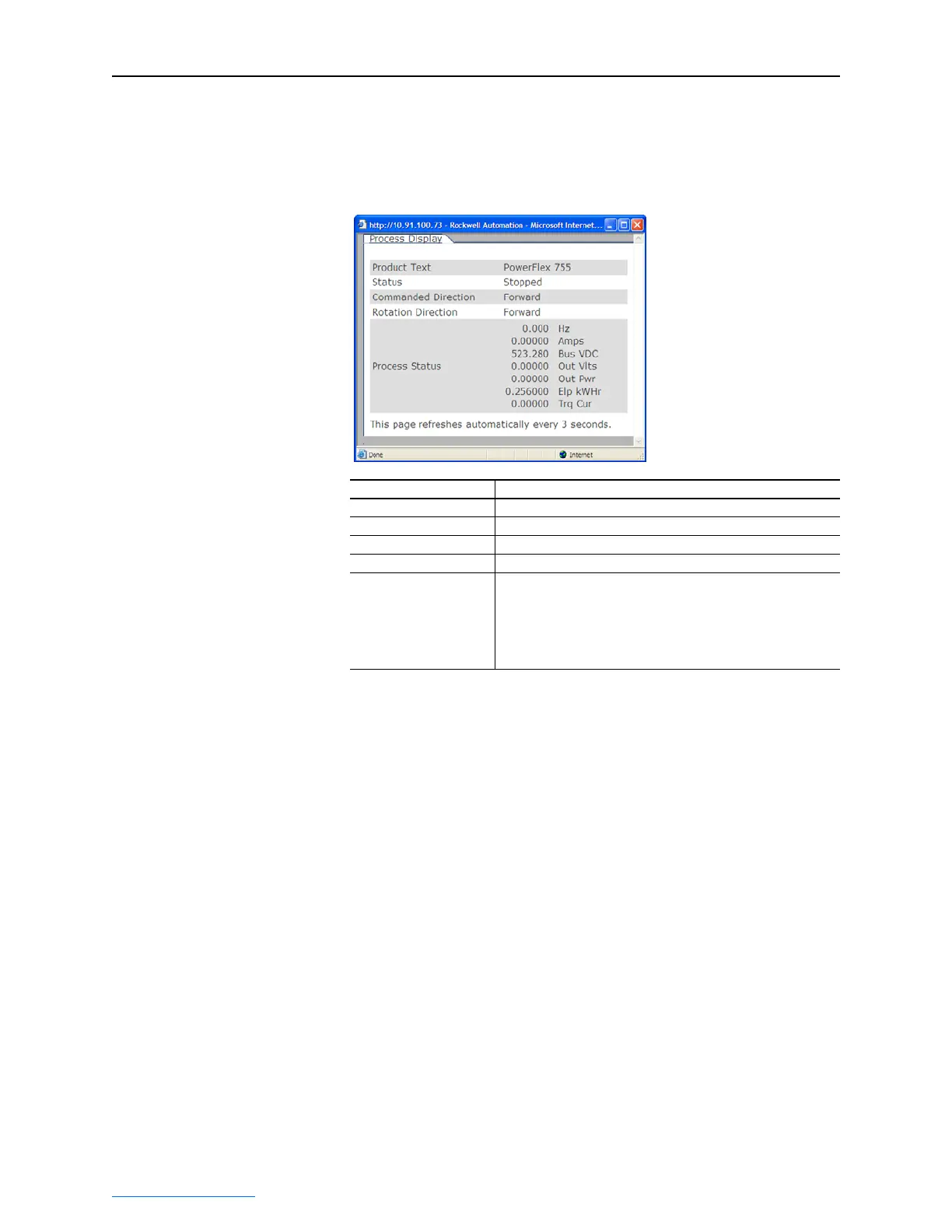8-4 Viewing the Adapter Web Pages
PowerFlex® 755 Drive Embedded EtherNet/IP Adapter User Manual
Publication 750COM-UM001A-EN-P
Process Display Pop-up
Window
The Process Display pop-up window dynamically shows the host
drive’s information. To view this window, click the “Process Display”
link in the navigation menu.
Figure 8.2 Example of Process Display Pop-up Window
Information Description
Product Text Description of host.
Status Status of host.
Commanded Direction Commanded direction of host.
Rotation Direction Rotation direction of host.
Process Status Line 1: Dynamic value of the host drive feedback parameter, which
is not selectable.
Lines 2 - 7: Dynamic values of the default displayed host
parameters. Each default parameter shown on these
lines can be changed by the user (via a HIM,
DriveExecutive or DriveExplorer).
