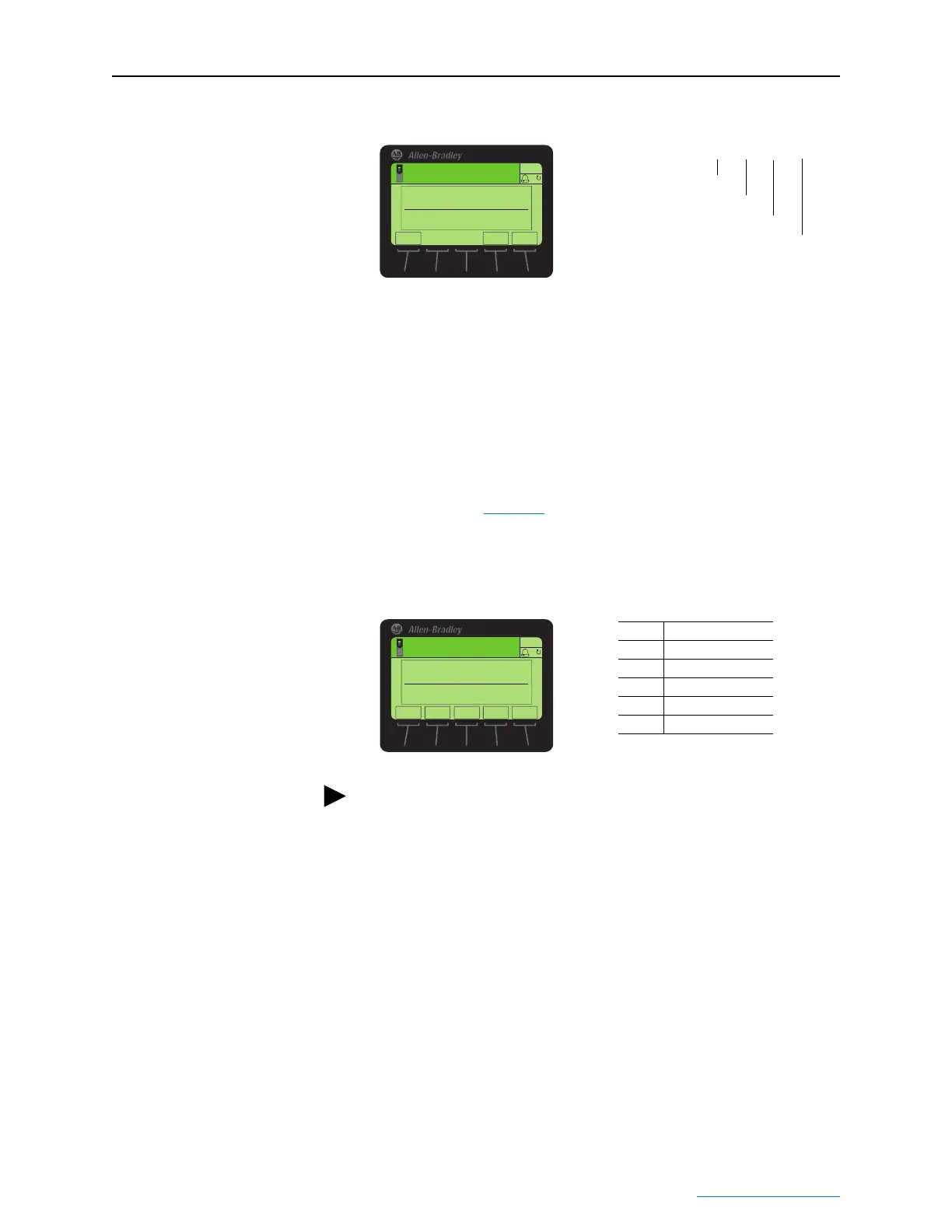Configuring the Adapter 3-7
PowerFlex® 755 Drive Embedded EtherNet/IP Adapter User Manual
Publication 750COM-UM001A-EN-P
Figure 3.9 Edit Gateway Cfg 1 HIM Screen
3. Reset the adapter by power cycling the drive or by using the HIM’s
Reset Device function located in the drive’s DIAGNOSTIC folder.
Setting the Data Rate
By default, the adapter is set to autodetect, so it automatically detects
the data rate and duplex setting used on the network. If you need to set a
specific data rate and duplex setting, the value of Parameter 50 - [Net
Rate Cfg] determines the Ethernet data rate and duplex setting that the
adapter will use to communicate. For definitions of data rate and
duplex, refer to the Glossary
.
1. Set the value of Parameter 50 - [Net Rate Cfg] to the data rate at
which your network is operating.
Figure 3.10 Edit Net Rate Cfg HIM Screen
2. Reset the adapter by power cycling the drive or by using the HIM’s
Reset Device function located in the drive’s DIAGNOSTIC folder.
Default = 0.0.0.0 255 . 255 . 255 . 255
[Gateway Cfg 1]
[Gateway Cfg 2]
[Gateway Cfg 3]
[Gateway Cfg 4]
Edit Gateway Cfg 1
0
0<<255
ESC
ENTER
Stopped
0.00 Hz
AUTO
F
Value Data Rate
0 Autodetect (default)
1 10Mbps Full
2 10Mbps Half
3 100Mbps Full
4 100Mbps Half
ESC
ENTER
Stopped
0.00 Hz
AUTO
F
▲▼
Edit Net Rate Cfg
Autodetect 0
0<<4
TIP: Auto detection of baud rate and duplex works properly only
if the device (usually a switch) on the other end of the cable is also
set to automatically detect the baud rate/duplex. If one device has
the baud rate/duplex hard-coded, the other device must be
hard-coded to the same settings.
