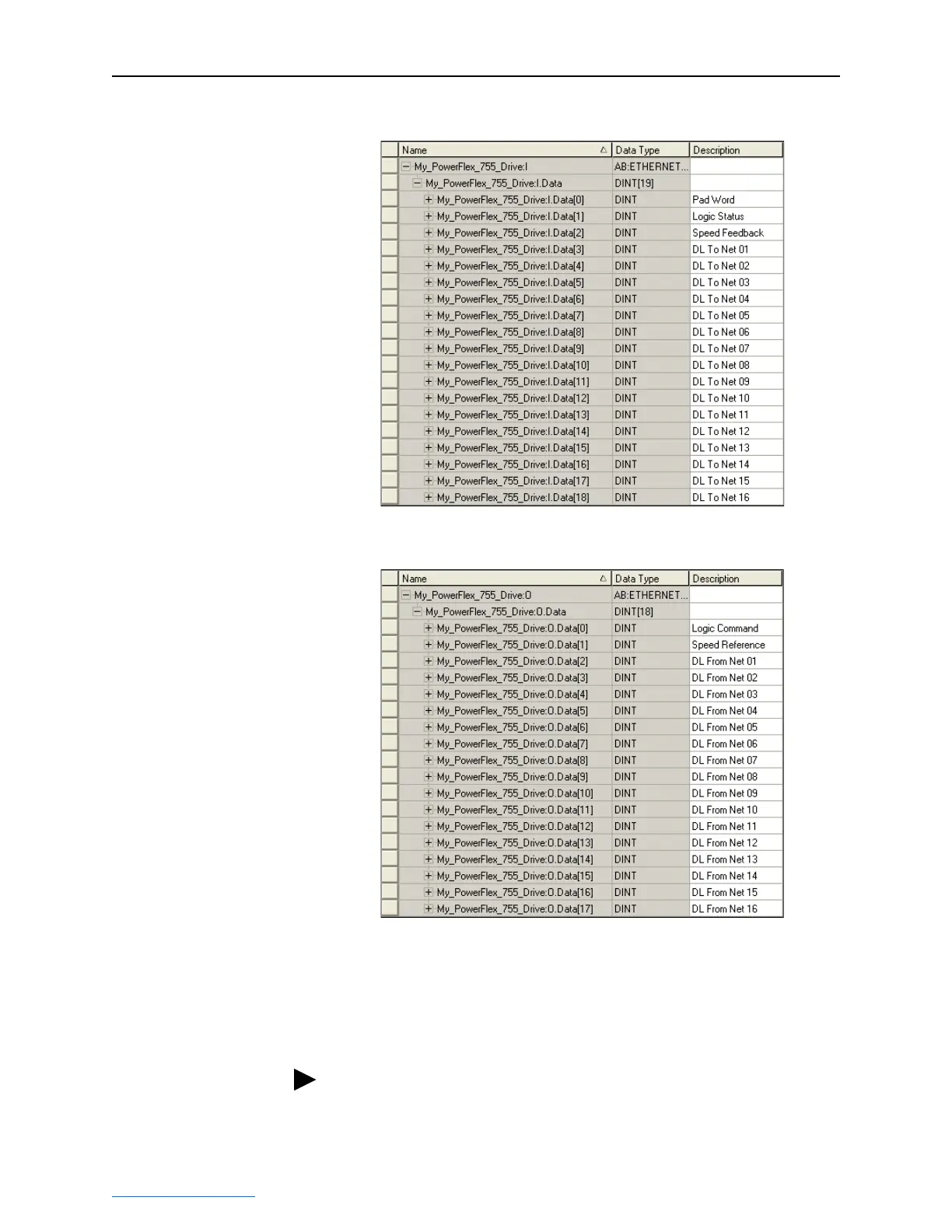4-18 Configuring the I/O
PowerFlex® 755 Drive Embedded EtherNet/IP Adapter User Manual
Publication 750COM-UM001A-EN-P
Figure 4.22 Input Image Controller Tags
Figure 4.23 Output Image Controller Tags
Saving the I/O Configuration to the Controller
After adding the bridge and drive/adapter to the I/O configuration, you
must download the configuration to the controller. You should also save
the configuration to a file on your computer.
TIP: When using RSLogix 5000 (v16 or higher), you can add the I/O
configuration of a Generic Profile while the controller is online and in
the Run mode.
