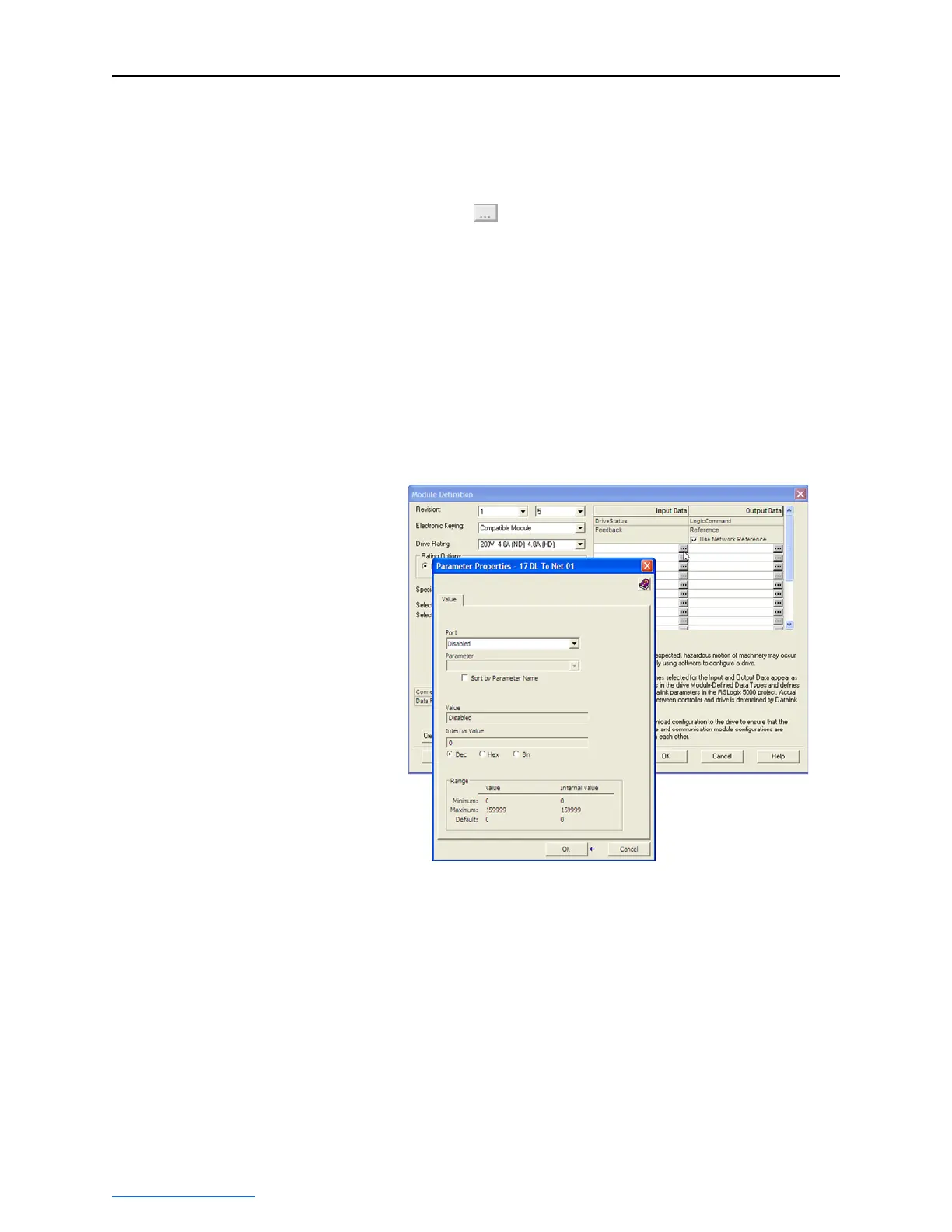4-8 Configuring the I/O
PowerFlex® 755 Drive Embedded EtherNet/IP Adapter User Manual
Publication 750COM-UM001A-EN-P
- [DL To Net 01-16] to point to the appropriate drive or connected
peripheral parameters. The procedure to configure the Datalinks on
the Module Definition screen for the Input Data and Output Data is
the same:
A. Click the button in the topmost blank row to display the
Parameter Properties screen for the corresponding Datalink.
Important:Always use the Datalink parameters in consecutive
numerical order, starting with the first parameter.
(For example, use Parameters 01, 02, and 03 to
configure 3 Datalinks to write data and/or
Parameters 17, 18, 19, 20, and 21 to configure 5
Datalinks to read data.) Otherwise, the network I/O
connection will be larger than necessary, which
needlessly increases controller response time and
memory usage.
Figure 4.10 Example Datalink Parameter Properties Screen
B. In the Port field, click the pull down list and select the port of
the device to which this Datalink will be assigned (for this
example, Port 0, the PowerFlex 755 drive).
C. In the Parameter field, click the pull down list for the selected
device and select the parameter to which this Datalink will
point (for this example, drive parameter 370 - [Stop Mode A]).
D. Click OK to complete configuration of the Datalink. The name
of the parameter that this Datalink points to is now shown in the
row on the Module Definition screen.
E. Repeat Steps 5A through 5D for each Datalink being
configured.
