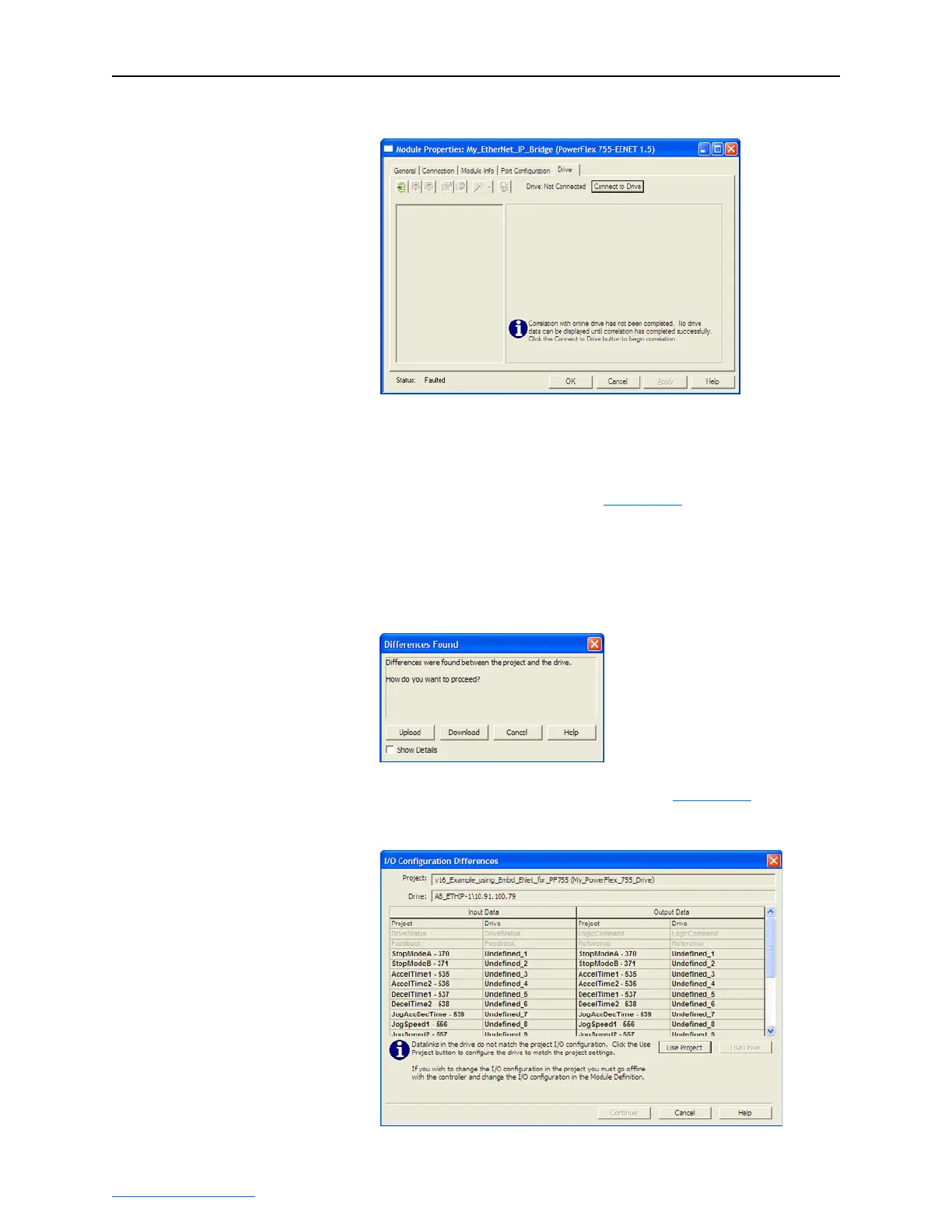4-14 Configuring the I/O
PowerFlex® 755 Drive Embedded EtherNet/IP Adapter User Manual
Publication 750COM-UM001A-EN-P
Figure 4.16 Drive Correlation Screen
After the drive configuration data has been verified, a pop-up dialog
box will appear to synchronize ports from the online drive to the
project to ensure that the correct Datalinks are assigned. Click OK.
If the Differences Found screen (Figure 4.17
) appears — which is
typical, click Download. This will download the project settings
from the controller to the drive and its connected adapter. If Upload
is clicked, the drive and adapter settings are uploaded to the
controller.
Figure 4.17 Differences Found Screen
3. The I/O Configuration Differences screen (Figure 4.18) appears.
Figure 4.18 I/O Configuration Differences Screen
