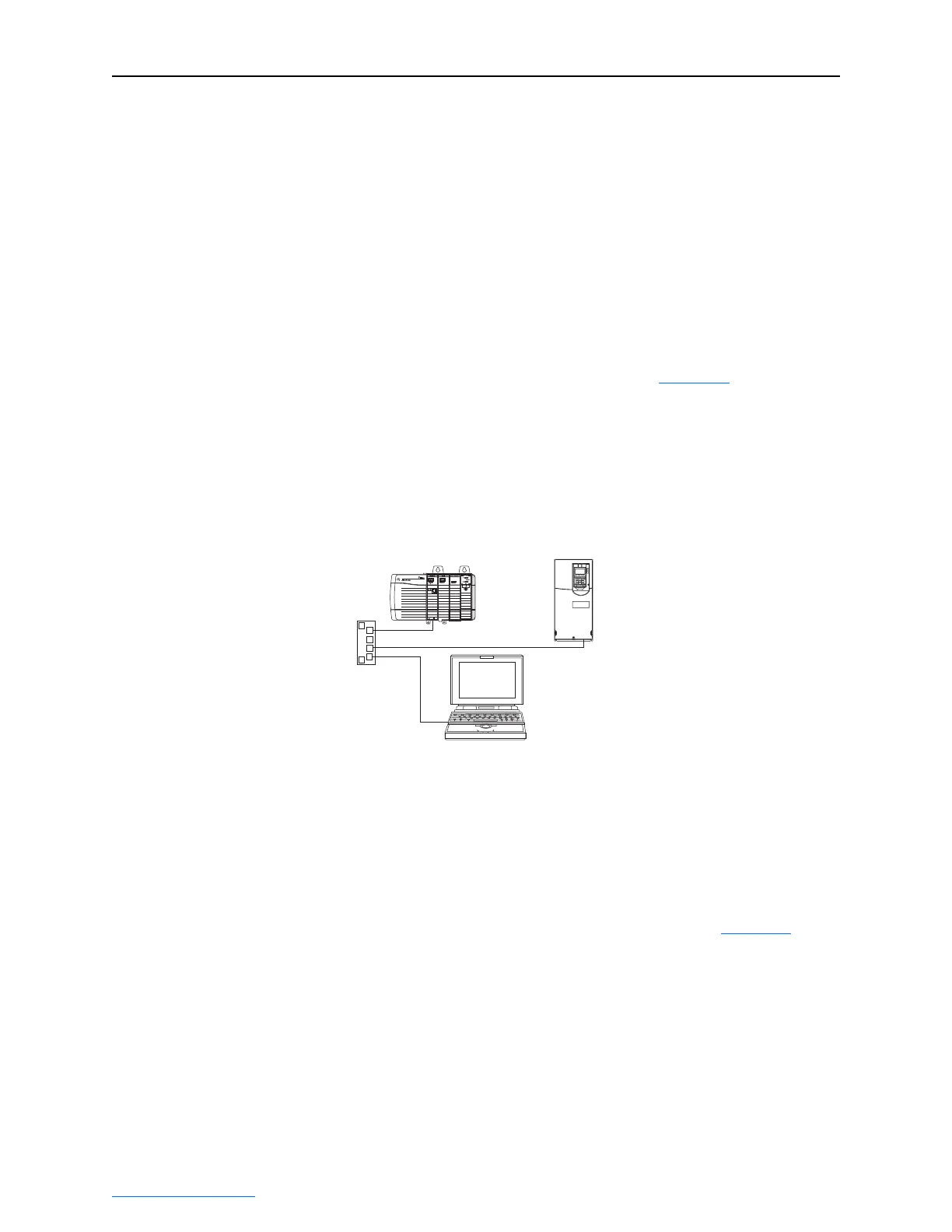4-2 Configuring the I/O
PowerFlex® 755 Drive Embedded EtherNet/IP Adapter User Manual
Publication 750COM-UM001A-EN-P
6. Verify that your computer recognizes the drive. Select
Communications > RSWho and, in the menu tree, click the “+”
symbol next to the Ethernet driver.
Note that two other RSLinx drivers (Ethernet devices or Remote
Devices via Linx Gateway) may be used. Use one of these drivers if
the “EtherNet/IP Driver” cannot see your drive.
ControlLogix Example
Example Network
After the adapter is configured, the drive and adapter will be a single
node on the network. This section provides the steps needed to
configure a simple EtherNet/IP network (see Figure 4.2
). In our
example, we will configure a 1756-ENBT (Series A) bridge to
communicate with a drive using Logic Command/Status, Reference/
Feedback, and 32 Datalinks (16 to read/16 to write) over the network.
Figure 4.2 Example ControlLogix EtherNet/IP Network
Adding the Bridge to the I/O Configuration
To establish communications between the controller and adapter over
the network, you must first add the ControlLogix controller and its
bridge to the I/O configuration.
1. Start RSLogix 5000. The RSLogix 5000 window appears. Select
File > New to display the New Controller screen (Figure 4.3
).
IP Address 10.91.100.80
ControlLogix Controller
with 1756-ENBT Bridge
IP Address 10.91.100.79
PowerFlex 755 Drive with
Embedded EtherNet/IP Adapter
Computer with
Ethernet Connection
