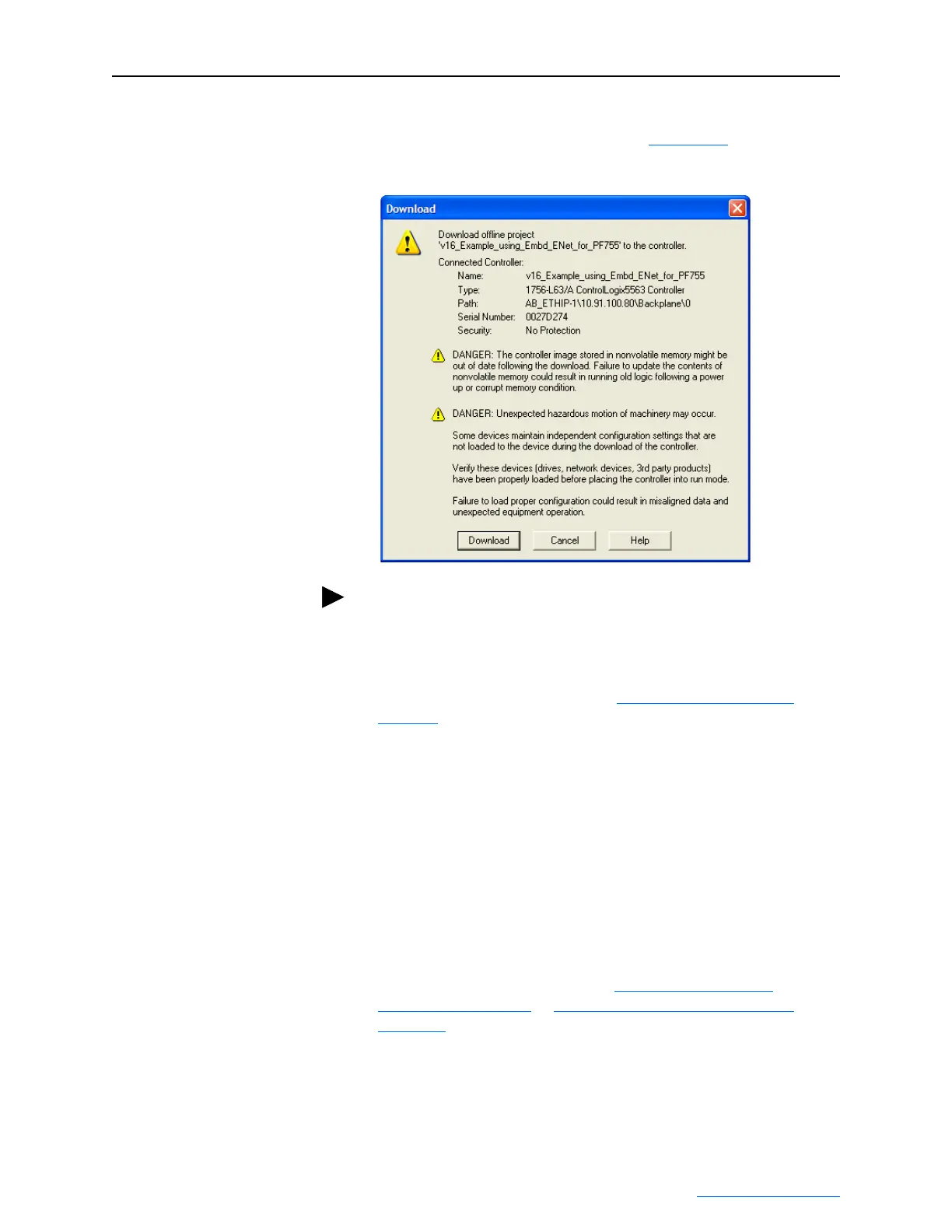Configuring the I/O 4-19
PowerFlex® 755 Drive Embedded EtherNet/IP Adapter User Manual
Publication 750COM-UM001A-EN-P
1. In the RSLogix 5000 window, select Communications >
Download. The Download dialog box (Figure 4.24
) appears.
Figure 4.24 Download Dialog Box
2. Click Download to download the configuration to the controller.
When the download is successfully completed, RSLogix 5000 goes
into the Online mode and the I/O OK box in the upper-left of the
screen should be solid green.
3. Select File > Save. If this is the first time you saved the project, the
Save As dialog box appears. Navigate to a folder, type a file name,
and click Save to save the configuration to a file on your computer.
4. Any Datalinks that were enabled in the controller and adapter
during I/O configuration must also be configured in the drive. Each
Datalink being used must be assigned to a specific parameter in the
drive or connected peripheral (see Setting a Master-Slave
Hierarchy on page 3-8 or Custom Peer I/O Configuration on
page 3-11). If this is not done, the controller will receive or send
placeholder data instead of actual drive or peripheral parameter
values.
5. Place the controller in Remote Run or Run Mode.
TIP: If a message box reports that RSLogix 5000 is unable to go
online, select Communications > Who Active to try to find your
controller in the Who Active screen. After finding and selecting the
controller, click Set Project Path to establish the path. If your
controller does not appear, you need to add or configure the
EtherNet/IP driver in RSLinx. See Using RSLinx Classic
on
page 4-1 for details.
