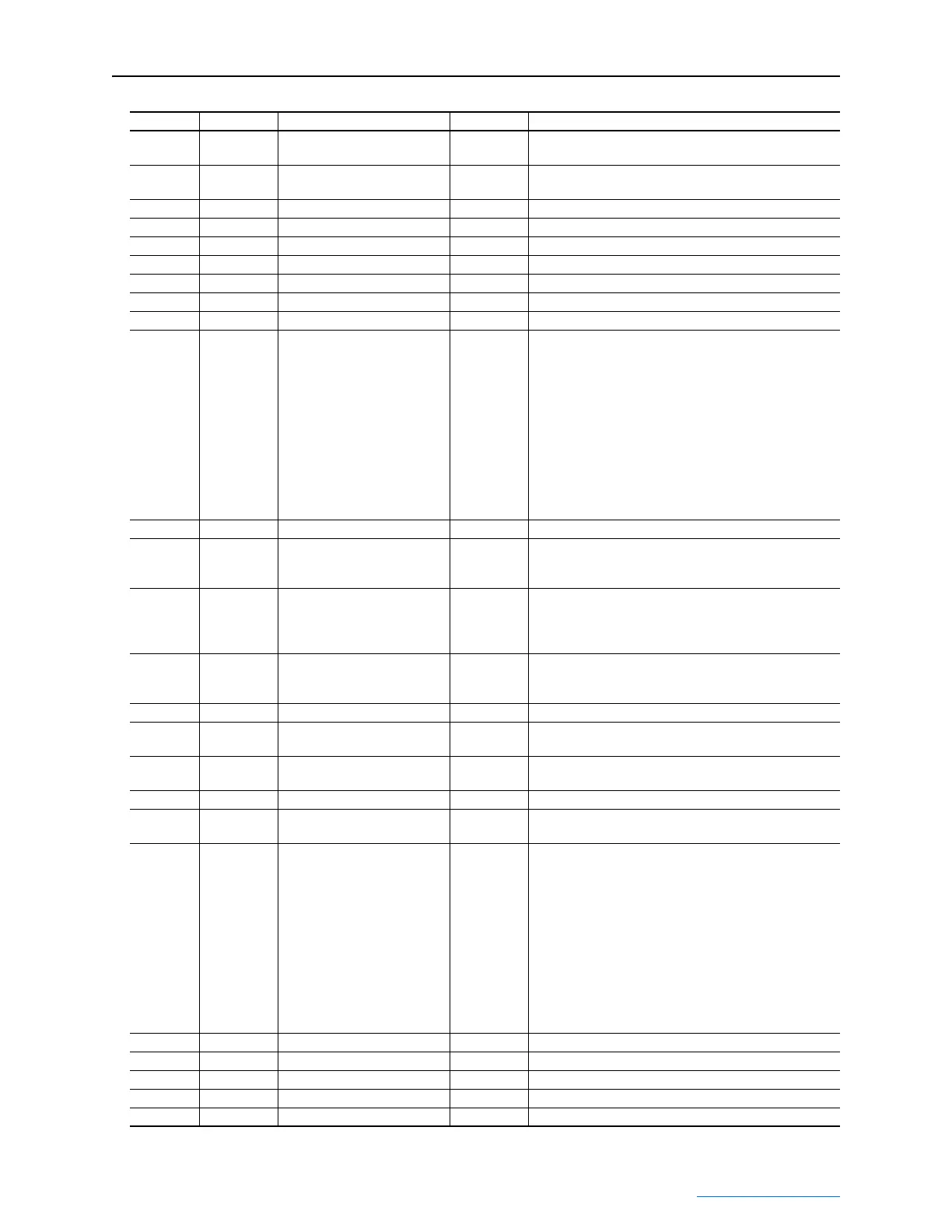EtherNet/IP Objects C-11
PowerFlex® 755 Drive Embedded EtherNet/IP Adapter User Manual
Publication 750COM-UM001A-EN-P
3 Get Product Series USINT 1 = A
2 = B …
4 Get Number of Components USINT Number of components (e.g., main control board, I/O
boards) in the device.
5 Set User Definable Text STRING[16] Text identifying the device with a user-supplied name.
6 Get Status Text STRING[12] Text describing the status of the device.
7 Get Configuration Code USINT Identification of variations.
8 Get Configuration Text STRING[16] Text identifying a variation of a family device.
9 Get Brand Code UINT 0x0001 = Allen-Bradley
11 Get NVS Checksum UINT Checksum of the Non-Volatile Storage in a device.
12 Get Class Revision UINT 2 = DPI
13 Get Character Set Code USINT 0 = SCANport HIM
1 = ISO 8859-1 (Latin 1)
2 = ISO 8859-2 (Latin 2)
3 = ISO 8859-3 (Latin 3)
4 = ISO 8859-4 (Latin 4)
5 = ISO 8859-5 (Cyrillic)
6 = ISO 8859-6 (Arabic)
7 = ISO 8859-7 (Greek)
8 = ISO 8859-8 (Hebrew)
9 = ISO 8859-9 (Turkish)
10 = ISO 8859-10 (Nordic)
255 = ISO 10646 (Unicode)
14 Get Product Option Support BOOL[64]
15 Get Languages Supported STRUCT of:
USINT
USINT[n]
Number of Languages
Language Codes (see Class Attribute 2)
16 Get Date of Manufacture STRUCT of:
UINT
USINT
USINT
Year
Month
Day
17 Get Product Revision STRUCT of:
USINT
USINT
Major Firmware Release
Minor Firmware Release
18 Get Serial Number UDINT Value between 0x00000000 and 0xFFFFFFFF
19 Set Language Selected USINT 0 = Default (HIM will prompt at start up)
1 = Language was selected (no prompt)
20 Set Customer-Generated Firmware STRING[36] GUID (Globally Unique Identifier) identifying customer
firmware flashed into the device.
30 Get International Status Text STRINGN Text describing the status of device with support for Unicode.
31 Get/Set International User Definable Text STRINGN Text identifying the device with a user-supplied name with
support for Unicode.
34 Get Key Information STRUCT of:
UDINT
UDINT
UINT
UINT
UINT
USINT
USINT
USINT
USINT
USINT
USINT
Rating Code
Device Serial Number
Customization Code
Customization Revision
Brand Code
Family Code
Config Code
Language Code
Major Revision
Minor Revision
Customer-Generated Firmware UUID
35 Get NVS CRC UDINT A 32-bit CRC of the Non-Volatile Storage in a device.
39 Get SI Drive Code UINT Code identifying the protocol between the device and host.
128 Get Customization Code UINT Code identifying the customized device.
129 Get Customization Revision Number UINT Revision of the customized device.
130 Get Customization Device Text STRING[32] Text identifying the customized device.
Attribute ID Access Rule Name Data Type Description
