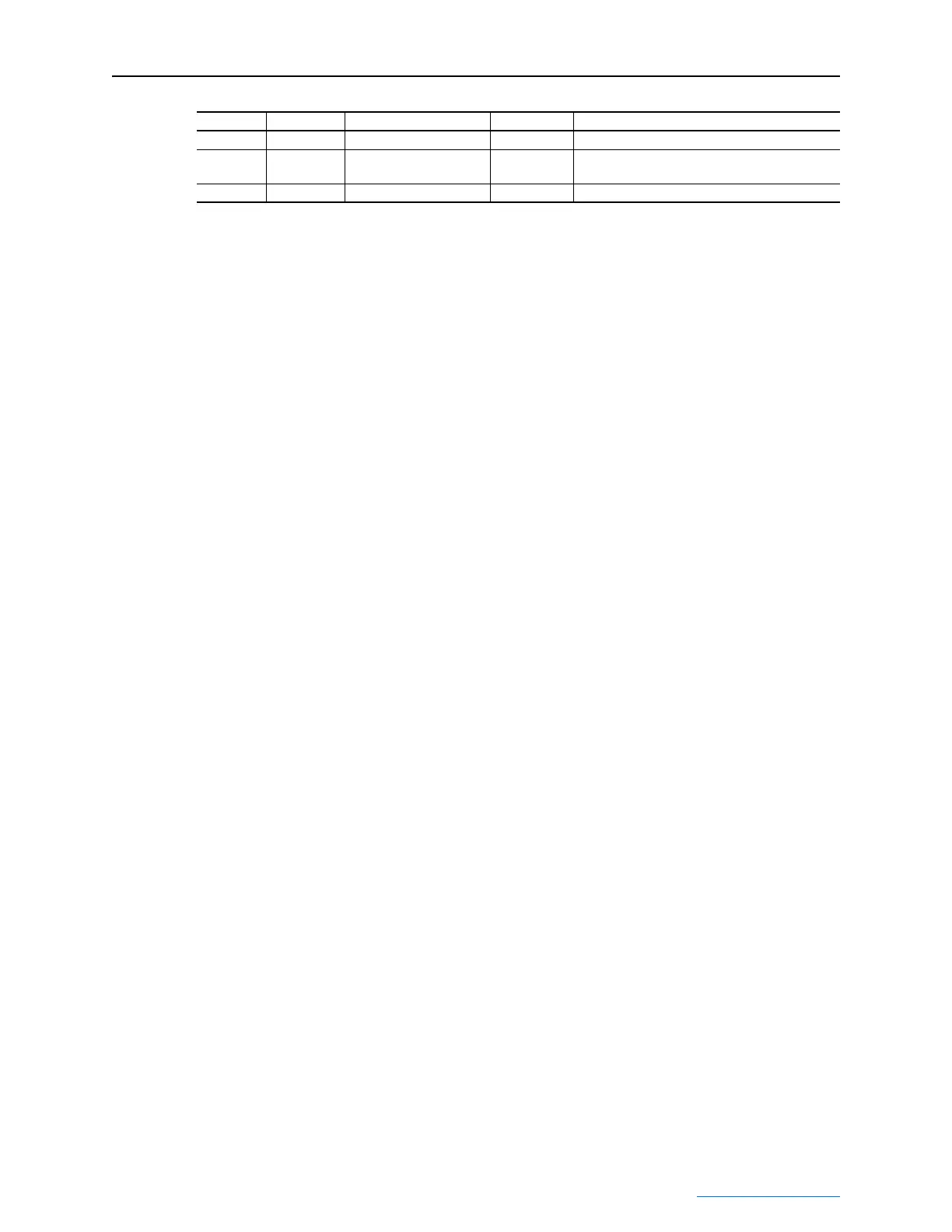EtherNet/IP Objects C-27
PowerFlex® 755 Drive Embedded EtherNet/IP Adapter User Manual
Publication 750COM-UM001A-EN-P
8 Get/Set Number of Leap Seconds INT Identifies the current number of Leap Seconds.
9 Get Clock Options BOOL[32] Identifies the optional functionality available in the
device's System Clock.
10 Get/Set Clock Options Enable BOOL[32] Identifies which of the clock's options are enabled.
Attribute ID Access Rule Name Data Type Description
