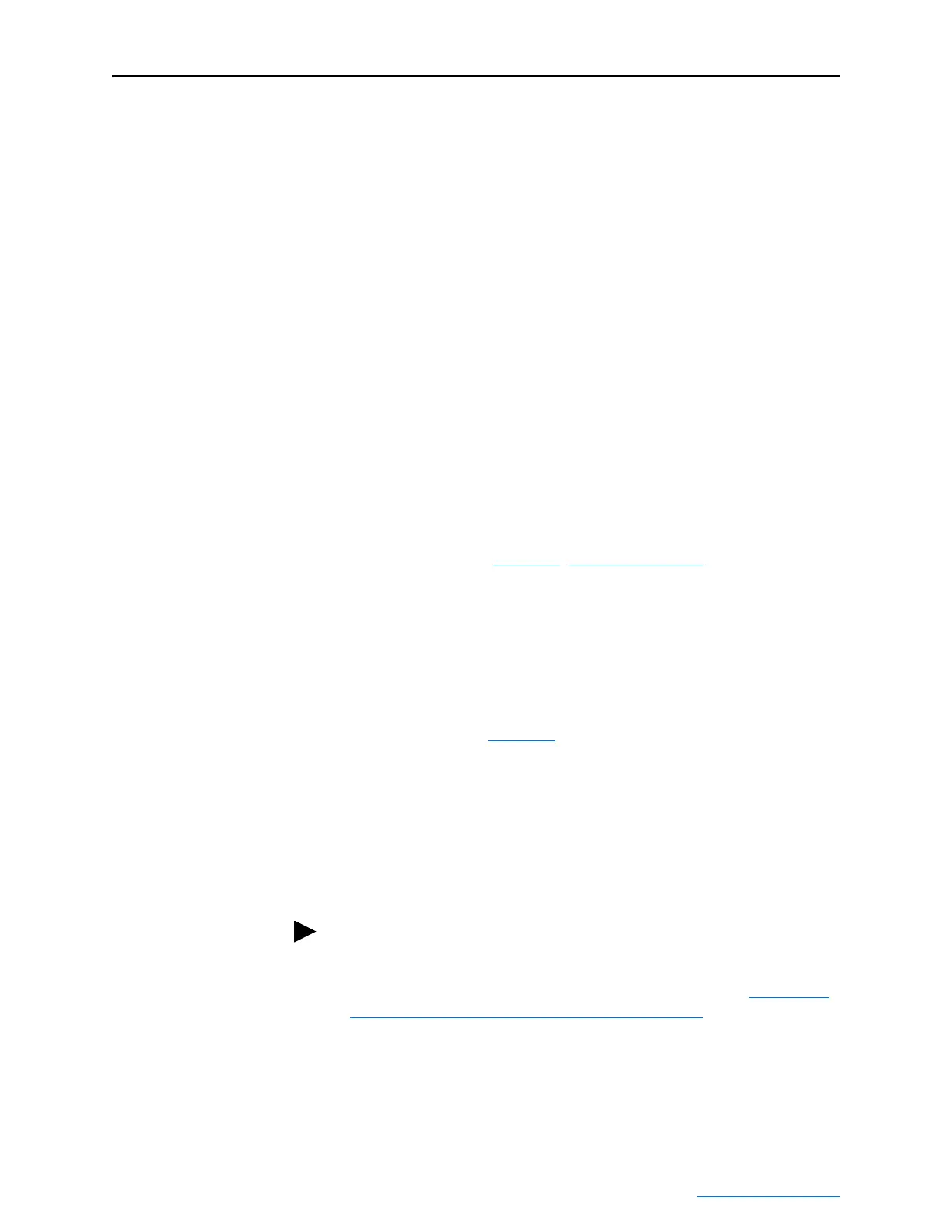Configuring the Adapter 3-9
PowerFlex® 755 Drive Embedded EtherNet/IP Adapter User Manual
Publication 750COM-UM001A-EN-P
drive Port 5. Using the formula, the value for Parameter 01 - [DL
From Net 01] would be (10000 * 5) + (3) = 50003.
1. Set the values of only the required number of contiguous Datalink
parameters needed to write data to the drive and that are to be
included in the network I/O connection.
2. Reset the adapter by power cycling the drive or by using the HIM’s
Reset Device function located in the drive’s DIAGNOSTIC folder.
3. Since the Logic Command and Reference are always used in the
adapter, configure the parameters in the drive to accept the Logic
Command and Reference from the adapter. If the controller is going
to be used for speed reference via the adapter, set Parameter 545 -
[Speed Ref A Sel] in a PowerFlex 755 drive to “Port 13 Reference”
(the drive port dedicated to the embedded EtherNet/IP adapter).
Also, verify that the mask parameters in the drive (for example,
Parameter 324 - [Logic Mask]) are configured to receive the desired
logic from the adapter. Refer to the documentation for your drive
for details.
The adapter is ready to receive input data from the master (controller).
You must now configure the controller to recognize and transmit I/O to
the adapter. Refer to Chapter
4, Configuring the I/O.
Enabling Datalinks To Read Data
The controller input image (drive-to-controller inputs) can have
anywhere from 0 to 16 additional 32-bit parameters (Datalinks). They
are configured using Parameters 17 - [DL To Net 01] through 32 -
[DL To Net 16]. The number of Datalinks actively used is controlled by
the connection size in the controller. See the respective controller
example sections in Chapter
4 for more information on setting the
connection sizes.
Important:Always use the Datalink parameters in consecutive
numerical order, starting with the first parameter. For
example, use Parameters 17, 18, 19, 20, and 21 to configure
5 Datalinks to read data. Otherwise, the network I/O
connection will be larger than necessary, which needlessly
increases controller response time and memory usage.
TIP: When using a ControlLogix controller and an RSLogix 5000
Add-On Drive Profile (v16 or higher), there is no need to configure
Datalink parameters at this time. They will be assigned when
configuring the RSLogix 5000 Add-On Drive Profile (see Adding the
Drive/Adapter to the I/O Configuration on page 4-5).
When using a ControlLogix controller and the Generic Profile, or a
PLC-5, SLC 500 or MicroLogix 1100 controller, configure the Datalink
parameters now as described in this section.
