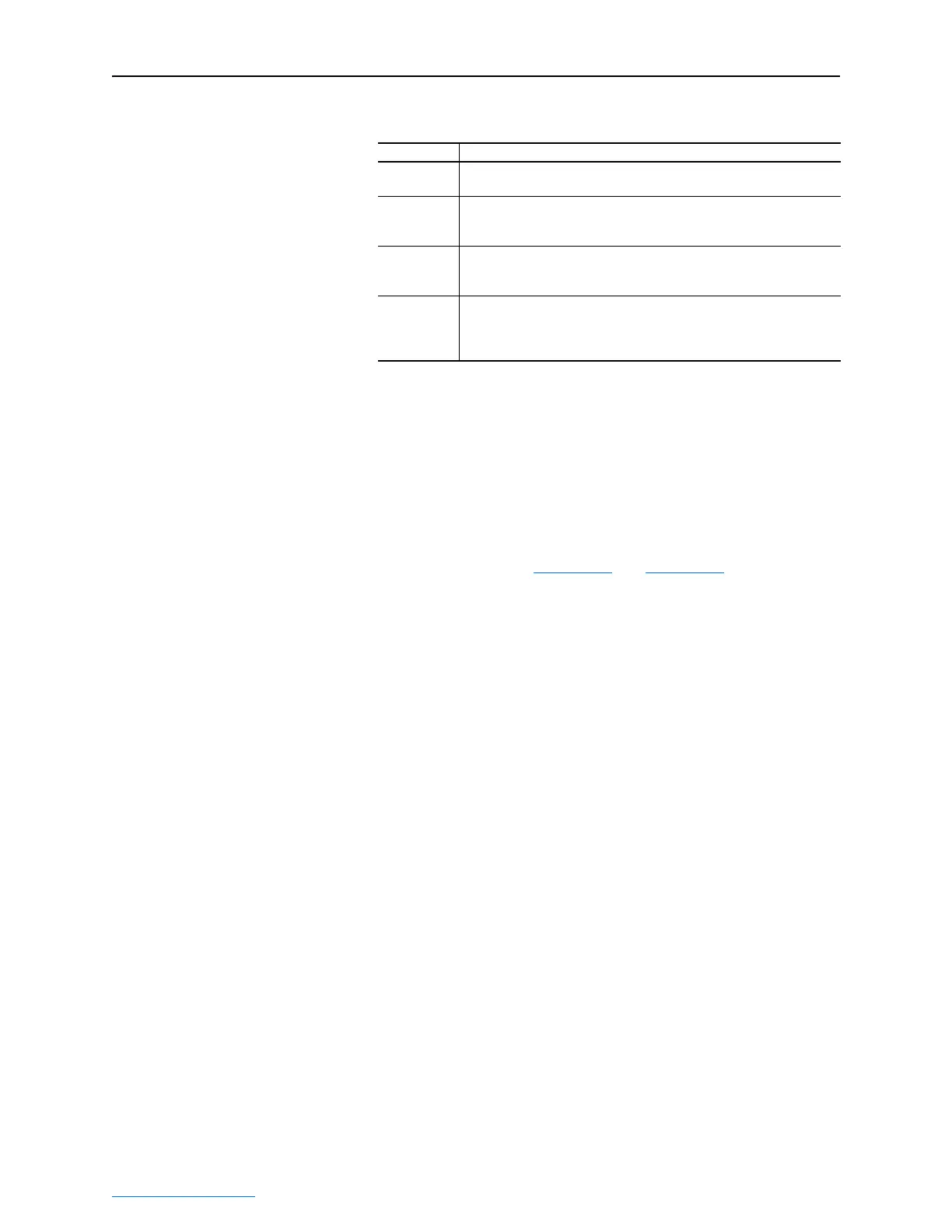4-10 Configuring the I/O
PowerFlex® 755 Drive Embedded EtherNet/IP Adapter User Manual
Publication 750COM-UM001A-EN-P
10. In the Port Configuration screen, edit the following information:
11. Click Set to save the Port Configuration information which sets the
corresponding offline Subnet Cfg x and Gateway Cfg x parameters
in the adapter.
12. Click OK on the New Module screen. The new node
(“My_PowerFlex_755_Drive” in this example) now appears under
the bridge (“My_EtherNet_IP_Bridge” in this example) in the I/O
Configuration folder. If you double-click on the Controller Tags,
you will see that module-defined data types and tags have been
automatically created (Figure 4.13
and Figure 4.14). Note that all
tag names are defined and Datalinks include the assigned drive
parameter name. After you save and download the configuration,
these tags allow you to access the Input and Output data of the drive
via the controller’s ladder logic.
Box Setting
IP Address The IP address of the adapter that was already set in the General tab. This
field is not configurable (grayed out).
Subnet Mask The Subnet Mask configuration setting of the network. This setting must
match the setting of other devices on the network (for example,
255.255.255.0).
Gateway
Address
The Gateway Address configuration setting of the network. This setting
must match the setting of other devices on the network (for example,
10.91.100.1).
Enable BootP When this box is checked, BOOTP is enabled in the adapter and will
ignore the IP address set in the General tab. When unchecked, the
controller uses the set IP address. This is another method to enable/
disable BOOTP in the adapter. For this example, leave this box unchecked.
