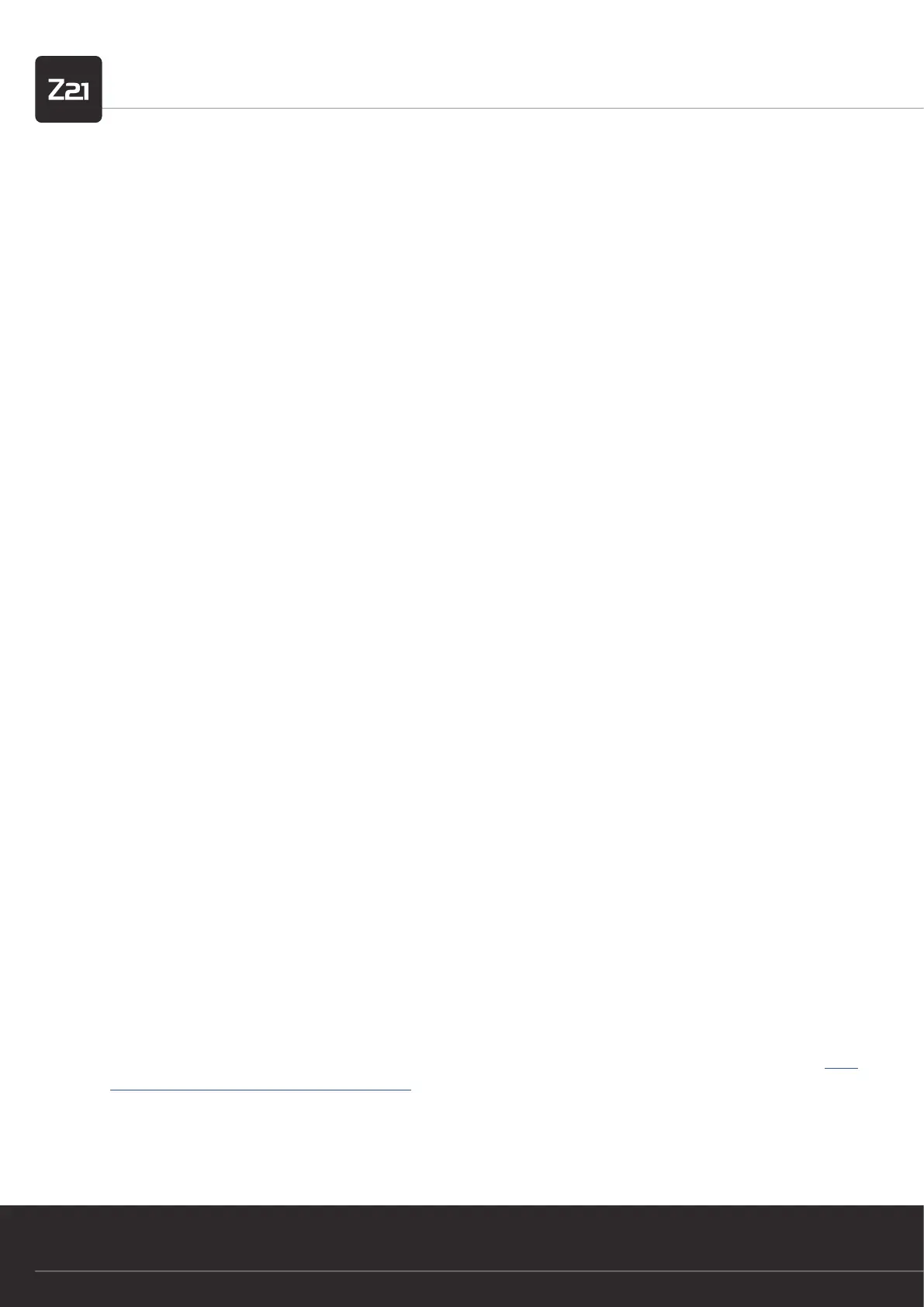Model Railway Control Unit
WWW.Z21.EU
52
• Number = 2: The green LED lights up; the red and blue LEDs are off
• Number = 3: The green + red LEDs light up; the blue LED is off
• Number = 4: The green + red + blue LEDs light up
4. The number of signals can now be changed as often as desired by pressing the programming button briey. The
LEDs change accordingly.
5. After you have selected the desired number, hold down the programming button for at least 3 seconds until the blue “Status”
LED and white “Program” LED begin to ash together. Then release the programming button. You will then nd yourself in
“Conguration mode, Option 3”, see next section, step 4.
Factory setting: 2 signals.
6.1.3 Option 3 – Set addressing mode
This option is used to select between the “ROCO” or “RCN-213” addressing modes.
Preparation, if not already carried out:
1. Keep the programming button held down for at least 3 seconds until the white “Program” LED begins to ash. Then release the
programming button. The white “Program” LED will then ash normally once (short, pause; short, pause; etc.), and the green
LED will be lit continuously. The signal decoder is then in “Conguration mode, Option 1”.
2. Keep the programming button held down for at least 3 seconds again until the blue “Status” LED and white “Program” LED
begin to ash together. Then release the programming button again. The white “Program” LED will then ash normally twice
(short, short, pause; short, short, pause; etc.). The signal decoder is then in “Conguration mode, Option 2”.
3. Keep the programming button held down for at least 3 seconds again until the blue “Status” LED and white “Program” LED
begin to ash together. Then release the programming button again.
Changing the conguration mode:
4. The white “Program” LED will then ash normally three times (short, short, short, pause; short, short, short, pause; etc.). The
signal decoder is then in “Conguration mode, Option 3”. The current addressing mode is displayed by the red LED for
“ROCO” or the green LED for “RCN-213”.
5. The mode can now be switched over by briey pressing the programming button. The LEDs change accordingly.
6. After you have selected the desired addressing mode, hold down the programming button for at least 3 seconds until the blue
“Status” LED and white “Program” LED begin to ash together. Then release the programming button.
The new setting is then applied and conguration mode is exited. The white LED goes out and the blue LED indicates normal mode.
Factory setting: "ROCO".
INFORMATION: Use the “RCN-213” setting for operation on control centres from other manufacturers, see also section Oper-
ation on control centres from other manufacturers.