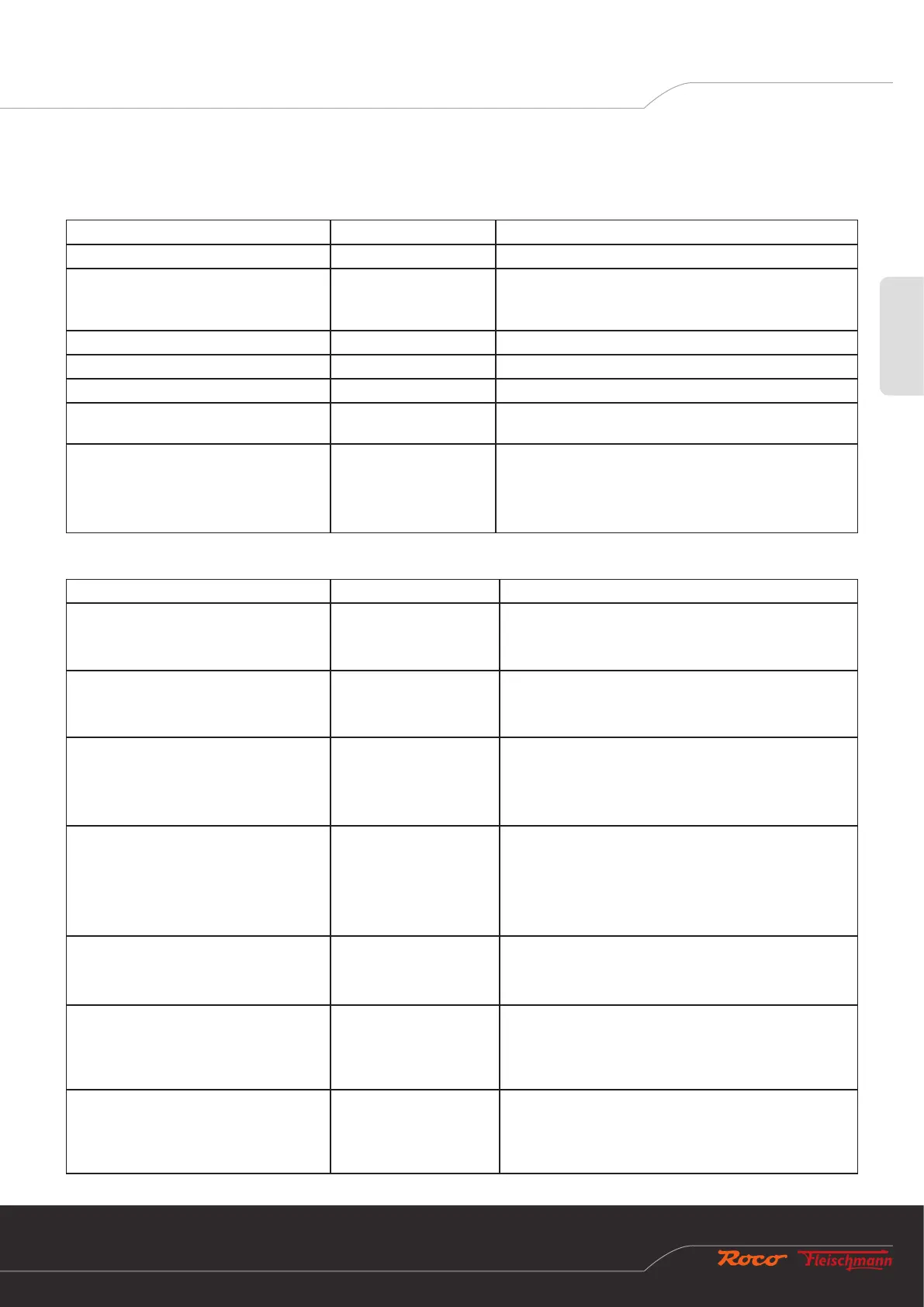English
59
The Z21
is a ROCO and Fleischmann innovation.
7. Meaning of the LEDs
Colour Status Meaning
Blue (status) on Track signal present on input DCC.
Blue (status) ashes No track signal present on input DCC.
(The decoder still also accepts switching commands from
the zLink interface.)
Red (Error) ashes Short circuit or overload detected.
Green (Data) off “ROCO” addressing mode.
Green (Data) on “RCN-213” addressing mode.
Green (Data) ashes briey Decoder processes data/commands from the track or from
the zLink interface.
Blue
Red
Green
White
ashes
on
on
on
Resetting to factory status.
(Hold down programming button for longer than 8s.)
Colour Status Meaning
Green
White
on
ashes white once
(short, pause)
Option 1: Program address.
(
Decoder waits for switching command, or long button
press for next option.)
Green
White
on
ashes white twice
(short, short, pause)
Option 2: Number of signals = 2.
• Press the programming button briey: Increase number.
• Press the programming button for a long time: save
Red
Green
White
on
on
ashes white twice
(short, short, pause)
Option 2: Number of signals = 3.
• Press the programming button briey: Increase number.
• Press the programming button for a long time: save
Blue
Red
Green
White
on
on
on
ashes white twice
(short, short, pause)
Option 2: Number of signals = 4.
•
Press the programming button briey: Reset number.
•
Press the programming button for a long time: save
Red
White
on
ashes white x 3
(short, short, short, pause)
Option 3: “ROCO” addressing mode.
•
Press the programming button briey: Change over mode
•
Press the programming button for a long time: save
Green
White
on
ashes white x 3
(short, short, short, pause)
Option 3: “RCN-213” addressing mode
•
Press the programming button briey: Change over mode
•
Press the programming button for a long time: Save
mode
Blue
White
ashes
ashes
Next option
(When pressing the programming button for a long time)
After last option: Save setting and return to normal ope-
ration.
Conguration mode (button programming)
Normal operation