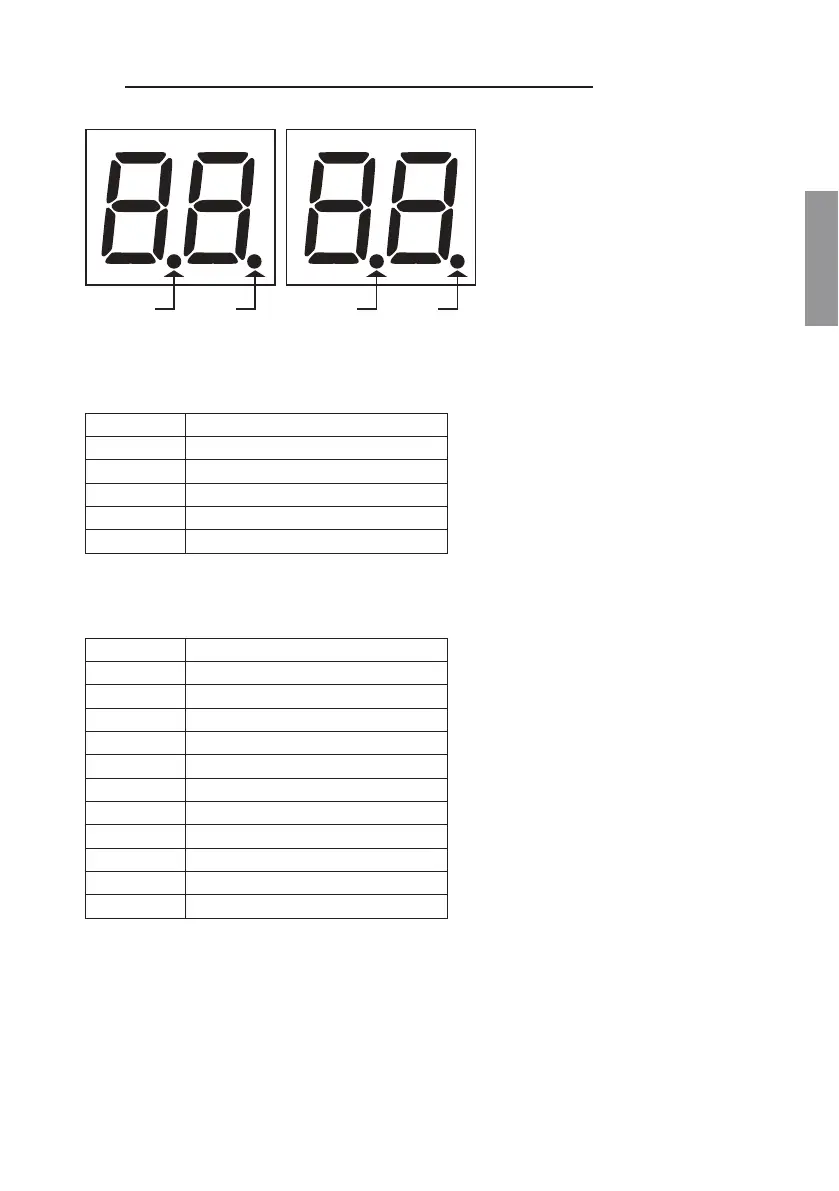EN
55
9.2 Command and safety device status display mode
COMMAND STATUS SAFETY DEVICE STATUS
AP PED
ORO
FT1
COS1
COS2
FT2
FCA2
FCC2
FCA1
FCC1
PP
CH
POWER ENC1 ENC2 STOP
COMMAND STATUS:
The command status indicators on the display are normally OFF.
They ILLUMINATE[LIREGSQQERHMWVIGIMZIHIK[LIREWXITQSHIGSQQERHMWVIGIMZIHXLIWIKQIRX44
illuminates).
SEGMENT COMMAND
AP open
PP step by step mode
CH close
PED partial opening
ORO clock
SAFETY DEVICE STATUS:
The safety device status indicators on the display are normally ON.
If an indicator is OFF, the relative device is in alarm state or is not connected.
The an indicator is FLASHINGXLIVIPEXMZIHIZMGILEWFIIRHMWEFPIH[MXLEWTIGMƼGTEVEQIXIV
SEGMENT SAFETIES
FT1 photocell FT1
FT2 photocell FT2
COS1 COS1 sensing edge
COS2 COS2 sensing edge
FCA1 gate open limit switches - LEAF1
FCA2 gate open limit switches - LEAF2
FCC1 gate close limit switches - LEAF1
FCC2 gate close limit switches - LEAF2
ENC1 Encoder MOTOR 1
ENC2 Encoder MOTOR 2
STOP STOP
