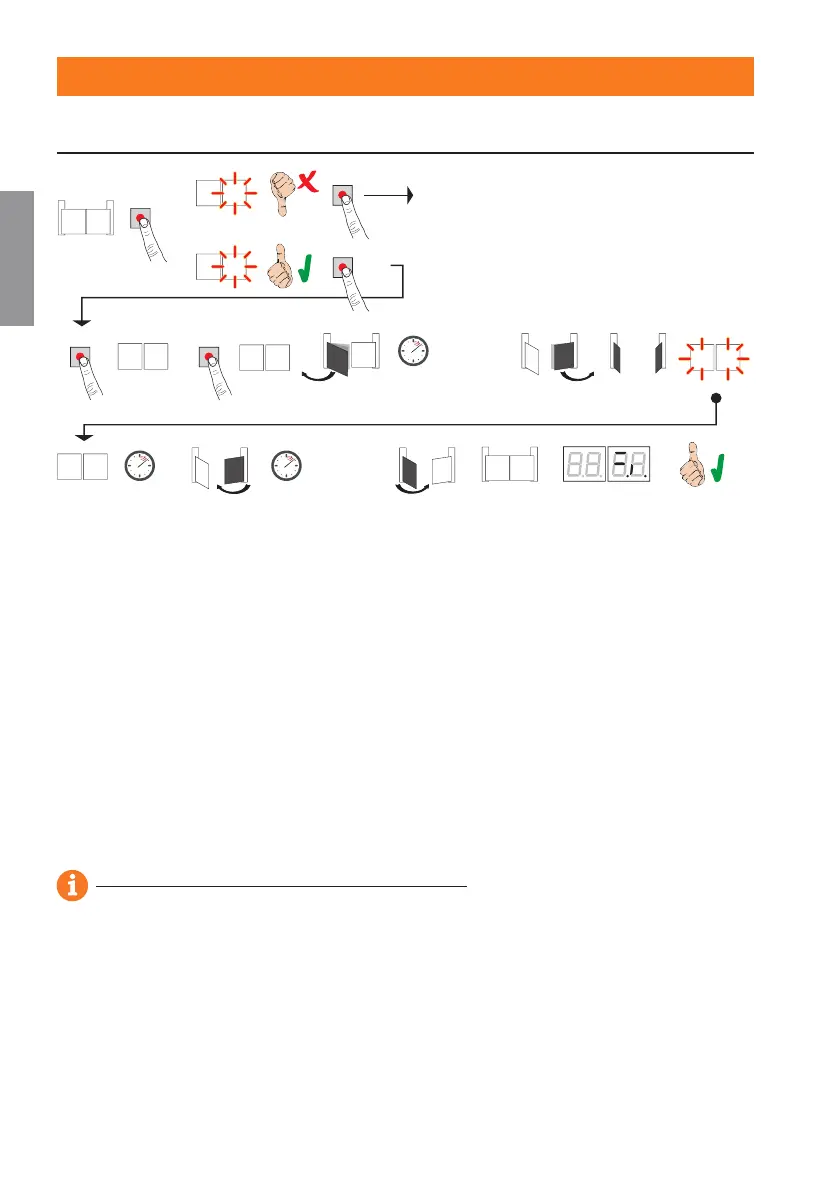EN
58
A
10.1 Acquisition procedure WITH the encoder enabled, WITH or WITHOUT
electric limit switches
PROG PROG
TEST
AP P-
AU to
AU to
x4 s
x2 s
1 click
1 click
1 click
GATE
OPEN
CLOSED
See chapter 14 and 15
GATE
CLOSED
MOTOR 1
OPENING
... wait...
... wait...... wait...
PARAM. 25
DELAY
TIME
PARAM. 26
DELAY
TIME
MOTOR 2
OPENING
TEST
TEST
00
Yes
No
Yes
1
2
2
MOTOR 1
CLOSING
MOTOR 2
CLOSING
AU
to
1
1
1
2
• Press and hold PROG for 4 seconds, $3 3is shown on the display.
• Press PROG again. $XWR is shown on the display.
• MOTOR 1 starts opening at normal speed.
• After the delay time set with parameter , (with a default time setting of 3 s) MOTOR 2 starts an opening
manoeuvre.
• 3RGIXLIKEXISTIRQIGLERMGEPWXSTMWVIEGLIHSVXLIVIPEXMZIPMQMXW[MXGLMWEGXMZEXIHXLIKEXIWXSTWFVMIƽ]
The message $XWR ƽEWLIWSRXLIHMWTPE]JSVW
• When the message $XWR WXSTWƽEWLMRKERHMWWXIEHMP]PMXSRXLIHMWTPE]13836GPSWIWƼVWXERHXLIREJXIV
a delay set with parameter (default setting 5 s), MOTOR 1 closes until the gate closed mechanical stop or
the relative limit switch is reached.
If the acquisition procedure is completed successfully, the display enters the command and safety device state
display mode.
-JXLIJSPPS[MRKIVVSVQIWWEKIWEVIWLS[RSRXLIHMWTPE]VITIEXXLIEGUYMWMXMSRTVSGIHYVI
• $33(acquisition error. Press the TEST button to clear the error, and check the safety device in alarm state.
For more information, see chapter 15 “Alarms and faults”.
