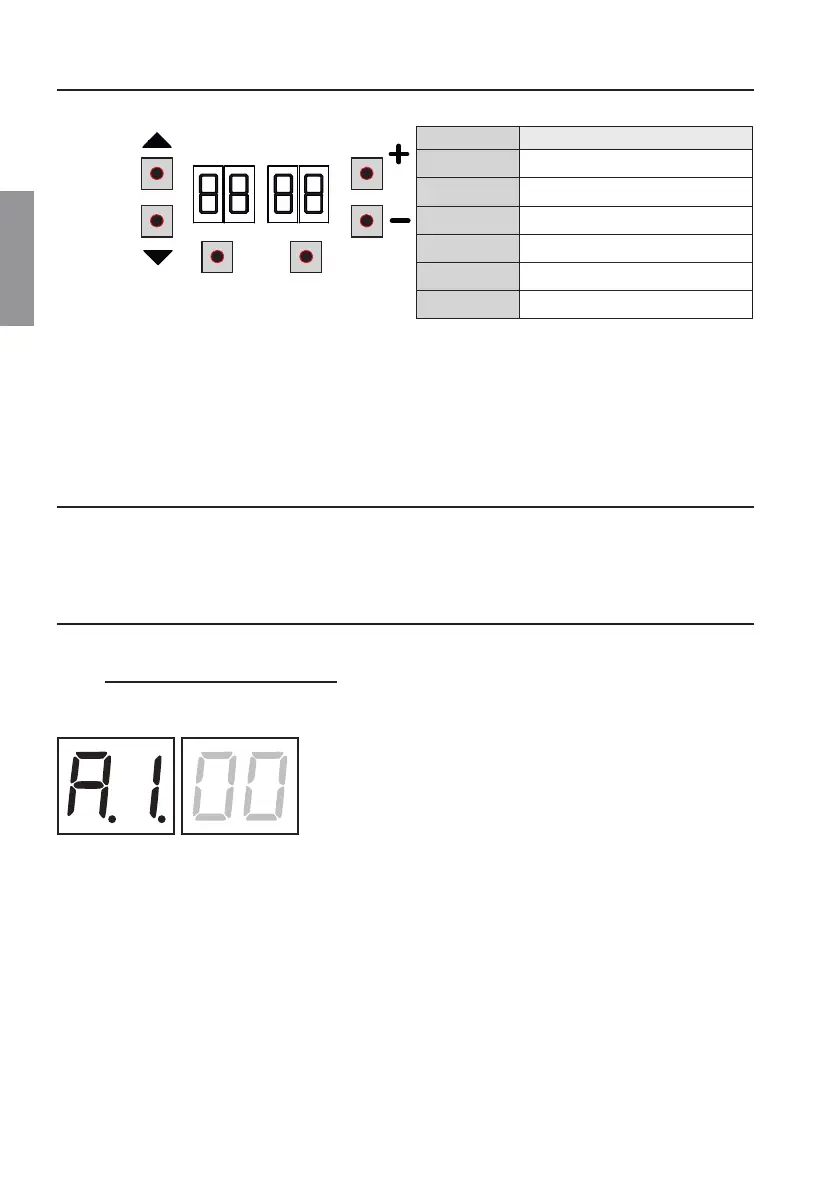EN
54
7 Function buttons and display
PROG
UP
DOWN
TEST
BUTTON DESCRIPTION
UP
a
Next parameter
DOWN b
Previous parameter
+ Increase value of parameter by 1
- Decrease value of parameter by 1
PROG Programme travel
TEST Activate TEST mode
• Press the UP c and/or DOWN b buttons to view the parameter you intend to modify.
• 9WIXLIERHFYXXSRWXSQSHMJ]XLIZEPYISJXLITEVEQIXIV8LIZEPYIWXEVXWXSƽEWL
• Press and hold the + or - button to scroll quickly through values, to modify the parameter more quickly.
• To save the new value, wait a few seconds or move onto another parameter with the UP a or DOWN b button.
8LIHMWTPE]ƽEWLIWVETMHP]XSMRHMGEXIXLEXXLIRI[ZEPYILEWFIIRWEZIH
• 4EVEQIXIVWGERSRP]FIQSHMƼIH[LMPIXLIQSXSVMWRSXVYRRMRK4EVEQIXIVWGERFIZMI[IHEXER]XMQI
8 Switching on or commissioning
Power the control unit.
8LIƼVQ[EVIZIVWMSRSJXLIGSRXVSPYRMXMWHMWTPE]IHFVMIƽ] See chapter 9.
9 Display function modes
9.1
Parameter display mode
PARAMETER
PARAMETER
VALUE
See chapter 11 for detailed descriptions of parameters.
