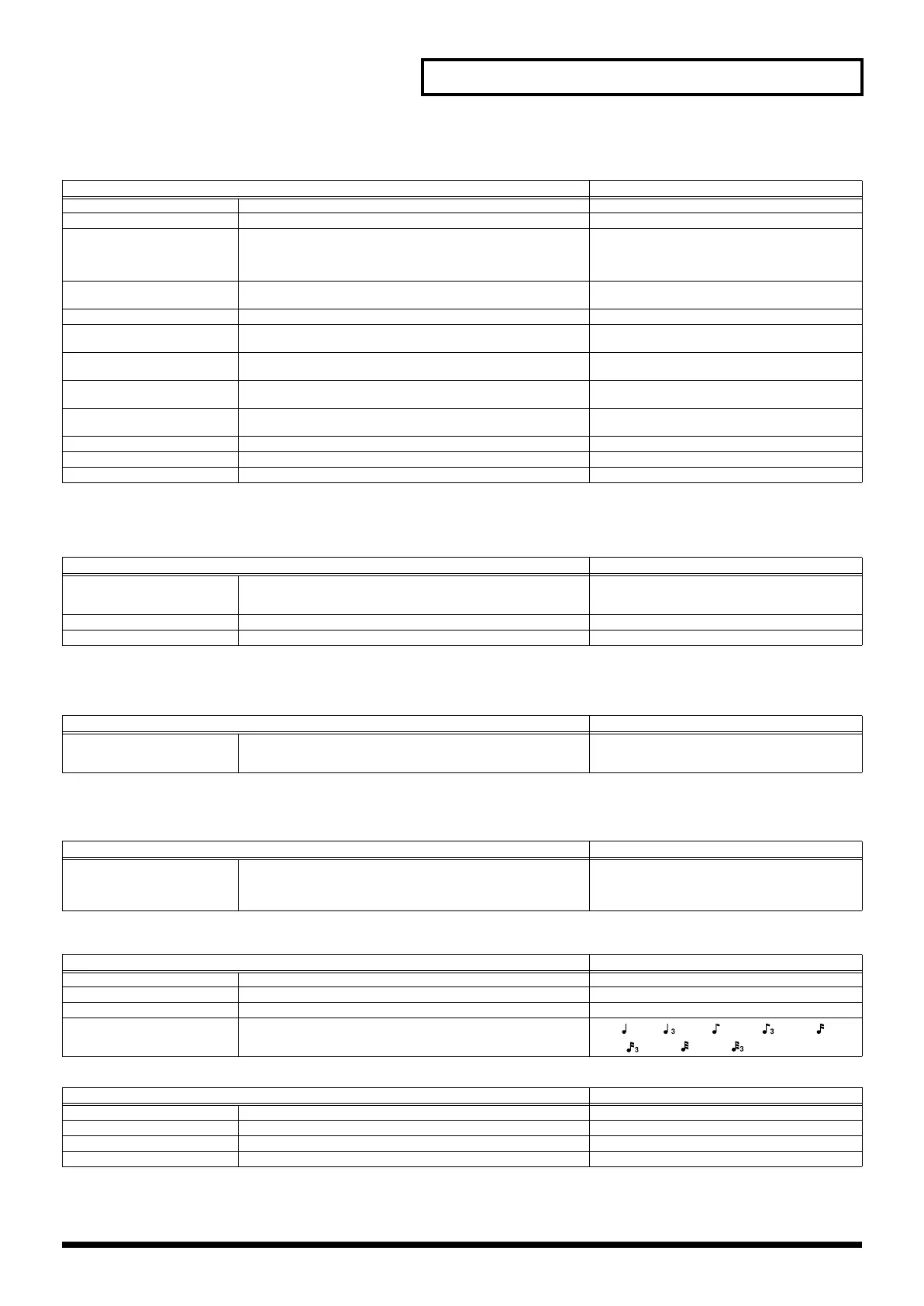269
Parameter List
V-LINK Group (P.239)
D Beam (Assignable) Group (P.50)
* If Patch mode is selected, this is saved as part of the system settings.
Knob Group (P.51)
* If Patch mode is selected, this is saved as part of the system settings.
Switch Group (P.51)
* If Patch mode is selected, this is saved as part of the system settings.
Pad Setting Group (P.161)
* If Patch mode is selected, this is saved as part of the system settings.
Parameter
Value
Note Tx Ch
Note Transmit Channel 1–16
Clip 1 Note No. Clip 1 Note Number 0 (C-1)–127 (G9)
Play Speed Ctrl Play Speed Control 0.0-1.0-2.0, 0.5-1.0-2.0, 0.0-1.0-4.0, 0.5-1.0-4.0, 0.0-1.0-8.0,
0.5-1.0-8.0, 0.0-1.0-16.0, 0.5-1.0-16.0, 0.0-1.0-32.0, 0.5-1.0-
32.0, 0.0-2.0-4.0, 0.0-4.0-8.0, 0.0 8.0-16.0, 0.0-16.0-32.0, -
2.0-1.0-4.0, -6.0-1.0-8.0
Dissolve Time OFF, CC1, CC5, CC7, CC10, CC11, CC71–74, CC91–93,
Channel Aftertouch
Ctrl Tx Ch Control Transmit Channel 1–16
Color Cb Ctrl Color Cb Control OFF, CC1, CC5, CC7, CC10, CC11, CC71–74, CC91–93,
Channel Aftertouch
Color Cr Ctrl Color Cr Control OFF, CC1, CC5, CC7, CC10, CC11, CC71–74, CC91–93,
Channel Aftertouch
Brightness Ctrl Brightness Control OFF, CC1, CC5, CC7, CC10, CC11, CC71–74, CC91–93,
Channel Aftertouch
VFX Ctrl VFX Control OFF, CC1, CC5, CC7, CC10, CC11, CC71–74, CC91–93,
Channel Aftertouch
PAD MODE CLIP, PALETT
Local Sw Local Switch OFF, ON
CLIP FILTER 1–32 OFF, ON
Parameter
Value
Type
Assignable Type CC01–31, 33–95, Bend Up, Bend Down, Start/Stop, Tap
Tempo, Arp Grid, Arp Duration, Arp Motif, Arp Octave
Up, Arp Octave Down
Range Min 0–127
Range Max 0–127
Parameter
Value
Knob 1–4 Assign
Realtime Control Knob Assign 1–4 CC01–31, 33–95, Pitch Bend, Aftertouch, Arp Style, Arp
Grid, Arp Duration, Arp Motif, Chord Form, Master
Level
Parameter Value
Switch 1/2 Assign
Assignable Switch 1/2 Transpose Down, Transpose¬ Up, Tap Tempo, Mono
(Solo)/Poly, Portamento, Hold, MFX1–3 Sw, Chorus
Sw, Reverb Sw, Mastering Sw, Loop, Rhythm Start/
Stop
Parameter Value
Pad Common Velo
Pad Common Velocity REAL, 1–127
Pad Sens Pad Sensitivity LIGHT, MEDIUM, HEAVY
Aftertouch Sens Aftertouch Sensitivity 0–100
Roll Resolution
1/4 ( ), 1/6 ( ), 1/8 ( ), 1/12 ( ), 1/16 ( ),
1/24 ( ), 1/32 ( ), 1/48 ( )
Parameter
Value
Pad Set
User, Note, Rhythm
Base Pad Base Note C-1–G9
Note Pad Note C-1–G9
Velocity Pad Velocity REAL, 1–127
Fantom-X678_r_e.book 269 ページ 2005年5月12日 木曜日 午後4時40分
