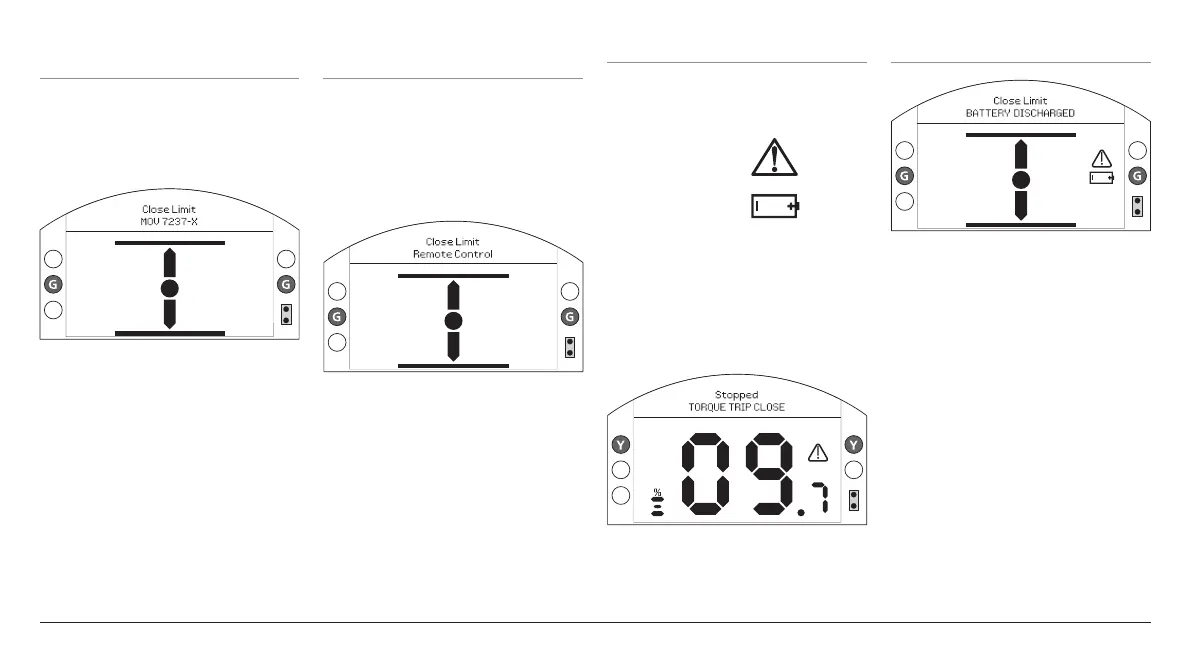IQ3 manual – Section: Operating your IQ Actuator 11
4.5 Display Status Indication –
Travel
The IQ display provides real-time status
indication. The top line of the text area
is reserved for travel status indication.
Fig 4.5.1 shows the travel status
example of CLOSED LIMIT
Fig. 4.5.1
4.6 Display Status Indication –
Control
The bottom line of the text area is
reserved for control status indication
and is displayed for approximately 2
seconds after the control mode or
signal is applied.
Fig 4.6.1 shows the control status
example Remote Control.
Fig. 4.6.1
4.7 Display Alarm Indication
The IQ display provides alarm indication
in the form of text and alarm icons.
There are 2 alarm icons:
General Alarm:
Battery Alarm:
The general alarm icon will be
supported with text in the bottom line
indicating the particular alarm, or if
more than one is present, each alarm
will be displayed in sequence.
Fig 4.7.1 shows the status example:
TORQUE TRIP CLOSED
Fig. 4.7.1
4.8 Battery Alarm
Fig. 4.8.1
The actuator checks the battery level
at approximately 1 hour intervals. The
battery alarm icon is displayed when
the actuator detects its battery as
being low and the display will indicate
BATTERY LOW. If the battery is flat
or missing the display will indicate
BATTERY DISCHARGED.
When a low or discharged battery
alarm is displayed the battery should
be replaced immediately. It is essential
that the correct battery type is fitted to
maintain actuator certification. Refer to
section 9 for details.
After replacing a battery the alarm
icon will continue to be displayed
until the next check and may take
up to 1 hour. Cycling the power
will force a battery check and clear
the alarm.
