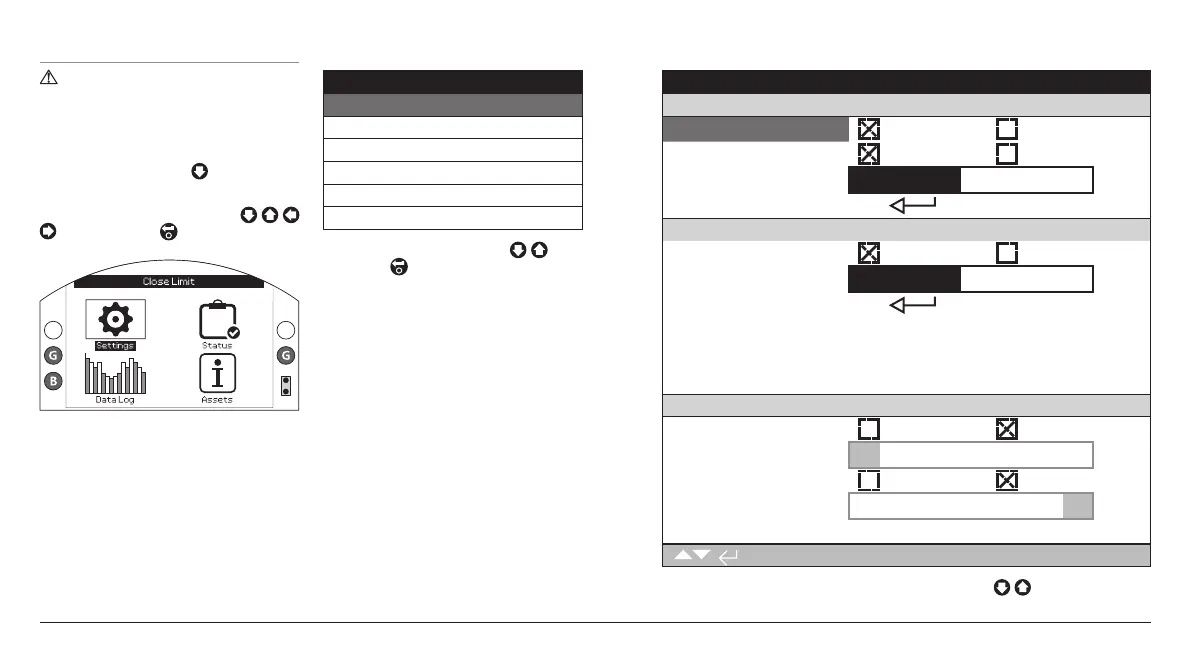IQ3 manual – Section: Commissioning - Basic Settings 25
8.4 Basic Settings – Limits
Settings and operation must be
verified by electric operation and
function test of the actuated valve.
Connect to the actuator as described in
Section 8.1. From the Position display
home screen press the key. The
main menu will be displayed.
Navigate to Settings using the
keys and press to select.
Fig. 8.4.1
The settings menu will be displayed:
Settings
Limits
Indication
Control
ESD
Security
Defaults
Navigate to Limits using the
keys
and press to select.
The setting first selected to be
changed will require a password to
be entered – refer to section 8.2.
The limit settings are shown below with their factory default values:
Limits
Close Settings
1 / 15
Direction Clock Anti
2 / 15
Action
Limit Torque
3 / 15
Torque 40%
4 / 15
Set Limit
Open Settings
5 / 15
Action
Limit Torque
6 / 15
Torque 40%
7 / 15
Set Limit
8 / 15
Turns 25
9 / 15
Position 95.0
10 / 15
Torque Switch Bypass
11 / 15
Opening
On X
Off
12 / 15
OP. Bypass Pos 10%
13 / 15
Closing On X
Off
14 / 15
CL. Bypass Pos 90%
15 / 15
1 / 15
Function Close Direction (1 / 15) is shown highlighted. Use
to scroll through
functions. Functions will be highlighted in turn. Blank settings are IQT only.
