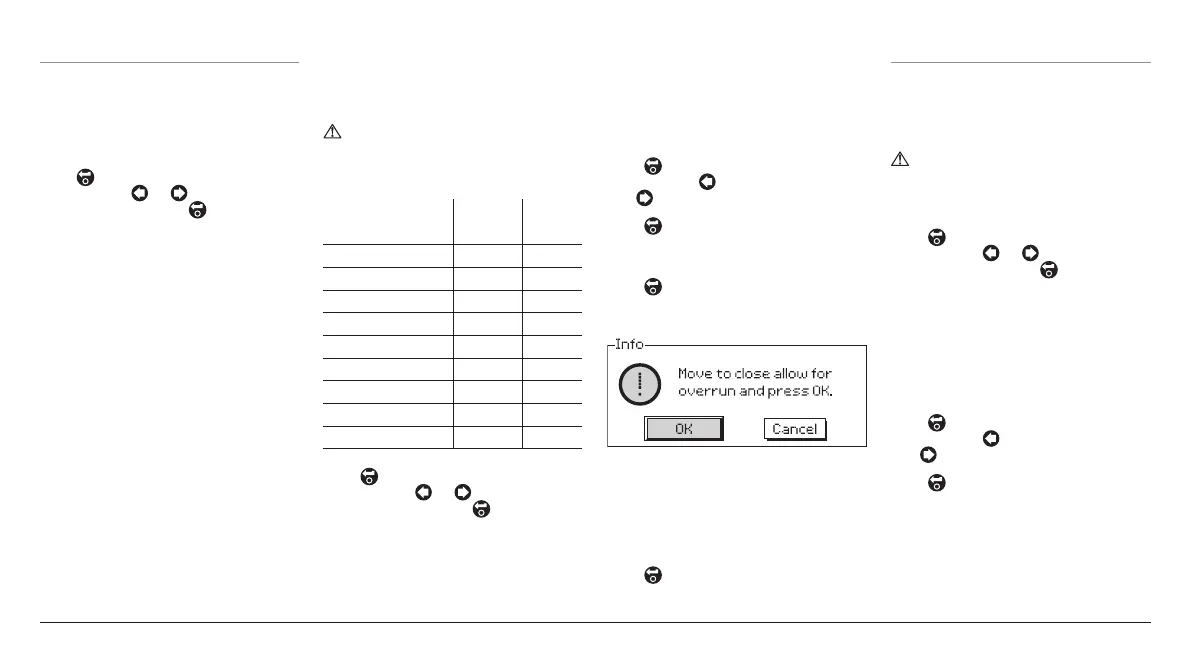26 IQ3 manual – Section: Commissioning - Basic Settings
8.5 Close Settings
1 / 15. Close Direction
Function sets the direction required to
close the valve. Manually operate the
actuator and valve to establish closing
direction.
Press to select Close Direction
function. Use
or
to check
required setting. Press to set.
2 / 15. Close Action
The actuator can be configured close
on torque for seating valve types or
limit for non-seating valve types.
Refer to Valve manufacturer
for recommended setting. In the
absence of valvemaker instruction
refer to the following table.
Valve Type
Close
Action
Open
Action
Wedge gate Torque Limit
Globe Torque Limit
Butterfly Limit Limit
Through Conduit Limit Limit
Ball Limit Limit
Plug Limit Limit
Sluice gate Limit Limit
Penstock Limit Limit
Parallel Slide Limit Limit
Press to select Close Action
function. Use
or
to check
required setting. Press to set.
3 / 15. Close Torque
The value of torque available to close
the valve can be set between 40%
and 100% of rated. The actuator
rated torque value is shown on its
nameplate.
Press to select Close Torque
function. Use
key to decrease value
and key to increase value.
Press
key to set.
4 / 15 Set Close Limit
Press to select Close Limit Function.
The actuator will display the following
Instruction:
Fig. 8.5.1
Move the actuator and valve to the
close position. Allow for overrun by
winding in the opening direction by
½ to 1 turn.
Press to set the close limit position.
8.6 Open Settings
5 / 15. Open Action
The actuator can be configured open
on torque for seating valve types or
limit for non-seating valve types.
Refer to Valve manufacturer
for recommended setting. In the
absence of valvemaker instruction
set open action to “Limit”.
Press to select Open Action
function. Use
or
to check
required setting. Press to set.
6 / 15. Open Torque
The value of torque available to open
the valve can be set between 40%
and 100% of rated. The actuator
rated torque value is shown on its
nameplate.
Press to select Open Torque
function. Use
key to decrease value
and
key to increase value.
Press to set.
