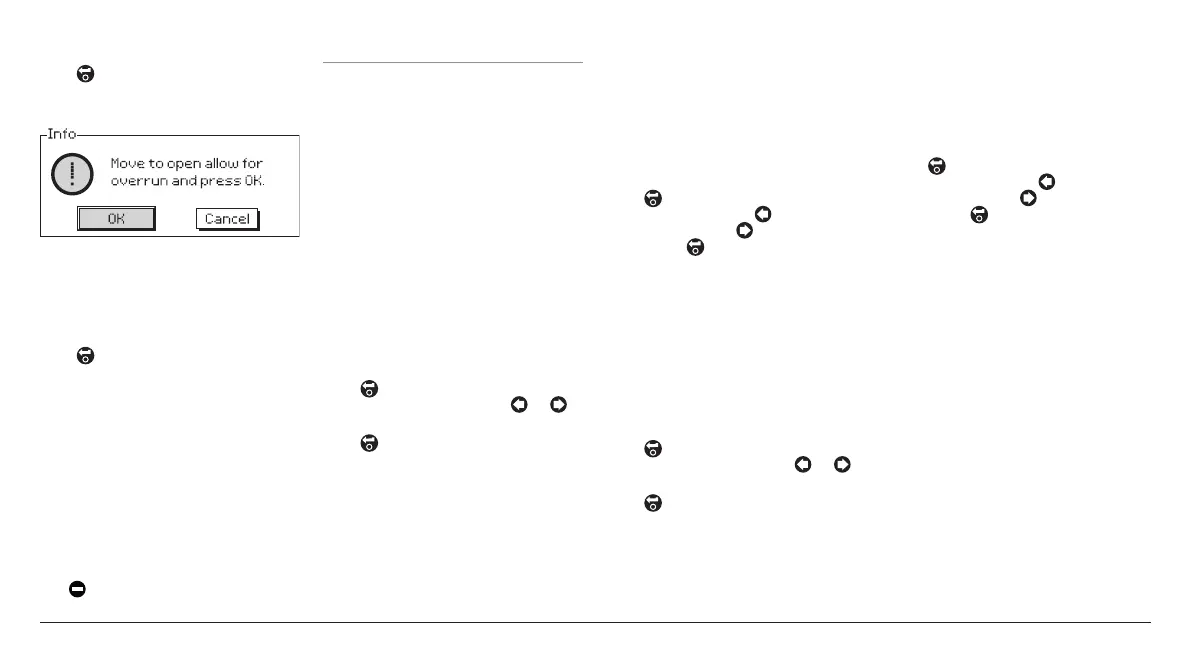IQ3 manual – Section: Commissioning - Basic Settings 27
7 / 15. Set Open Limit
Press to select Open Limit Function.
The actuator will display the following
instruction:
Fig. 8.6.1
Move the actuator and valve to the
open position. Allow for overrun by
winding in the closing direction by ½
to 1 turn.
Press to set the open limit position.
8 / 15. Turns (not editable)
Shows the actuator output turns
between the set Closed and Open limit
positions.
9 / 15. Position (not editable)
Shows the actuator current position in
terms of % open.
Note: Turns and Position values do
not update while being displayed
on screen. To see updated values,
use
key to return to Settings
Menu, then select Limits.
8.7 Torque Switch Bypass
The default setting for opening and
closing torque switch bypass is Off
(torque protection active at all times).
Bypassing the torque protection allows
torque up to approximately 150% of
rated to be available. The valvemaker/
integrator should be consulted to
confirm the valve structure and
interface components can withstand
the additional torque/thrust.
11 / 15. Opening
Opening torque protection can be
bypassed over a configurable portion
of the opening stroke. When enabled,
torque up to approximately 150% of
rated torque is available for opening
“sticky” valves.
Press to select Opening Torque
Switch Bypass function. Use
or
to check required setting.
Press to set.
12 / 15. Opening Bypass position
When enabled (refer to 11 / 15), the
position over the opening stroke where
the torque protection is bypassed can
be configured in the position range 0%
(closed limit) to 95% open. Outside the
bypass position, torque switch value
will revert to that set, refer to 6 / 15.
Press to select Opening Bypass
Position function. Use
key to
decrease value and
key to increase
value. Press to set.
13 / 15. Closing
Closing torque protection can be
bypassed over a configurable portion
of the closing stroke. When enabled,
torque up to approximately 150% of
rated torque is available for closing
the valve. Outside the bypass position,
torque switch value will revert to that
set, refer to 3 / 15.
Press to select Closing Torque
Switch Bypass function. Use
or
to check required setting.
Press to set.
14 / 15. Closing Bypass position
When enabled (refer to 13 / 15), the
position over the Closing stroke where
the torque protection is bypassed can
be configured in the position range
100% (open limit) to 5% open.
Press to select Closing Bypass
Position function. Use
key to
decrease value and
key to increase
value. Press to set.
