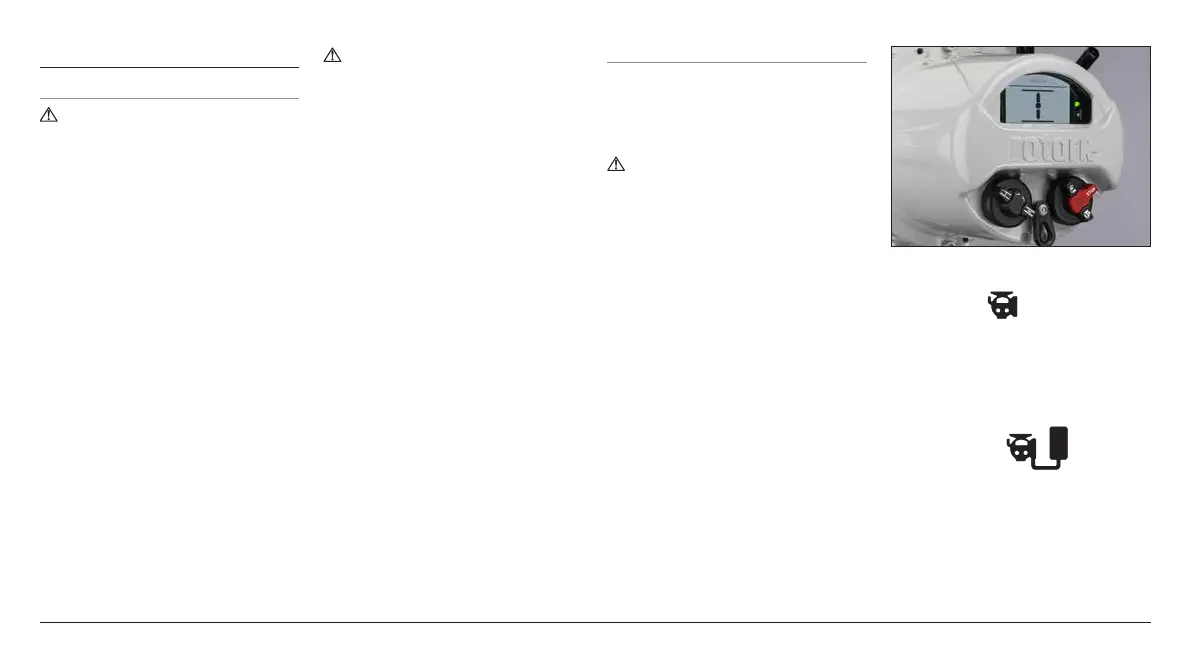8 IQ3 manual – Section: Operating your IQ Actuator
4. Operating your IQ Actuator
4.1 Operating by Hand
WARNING
With respect to handwheel
operation of Rotork electric
actuators, under no circumstances
should any additional lever device
such as a wheel-key or wrench
be applied to the handwheel in
order to develop more force when
closing or opening the valve as
this may cause damage to the
valve and/or actuator or may cause
the valve to become stuck in the
seated/ backseated position.
Keep clear of the handwheel
when engaging hand operation.
Actuators driving valves via
extension shafts may be subject
to retained shaft torsion which
can cause the handwheel to rotate
when hand operation is engaged.
To engage handwheel drive depress
the Hand/Auto lever into “Hand”
position and turn the handwheel to
engage the clutch. The lever can now
be released where it will return to its
original position. The handwheel will
remain engaged until the actuator
is operated electrically when it will
automatically disengage and return to
motor drive.
If required for local lockout purposes
the Hand/Auto lever can be locked in
either position using a padlock with a
6.5 mm hasp.
Locking the lever in the "hand"
position prevents electrical operation of
the actuator moving the valve.
4.2 Operating Electrically
Check that power supply voltage
agrees with that on the actuator
nameplate. Switch on power supply.
It is not necessary to check phase
rotation.
Do not operate the actuator
electrically without first checking,
using the infra-red Setting Tool,
that at least the Basic Settings have
been made (refer to Section 8).
Selecting Local/Stop/Remote
Operation
The red selector enables either Local
or Remote control, lockable in each
position using a padlock with a 6.5
mm hasp.
When the selector is locked in the
Local or Remote positions the Stop
facility is still available. The selector can
also be locked in the Stop position to
prevent electrical operation by Local or
Remote control.
Fig. 4.2.1 IQ3 Local Controls
Local Control
With the red selector positioned at
Local (anti-clockwise) the adjacent
black knob can be turned to select
Open or Close. For Stop, turn red knob
clockwise.
Remote Control
Rotate the red selector to the Remote
position (clockwise), this allows remote
control signals to operate the actuator.
Local Stop can still be used by turning
the red knob anti-clockwise.
