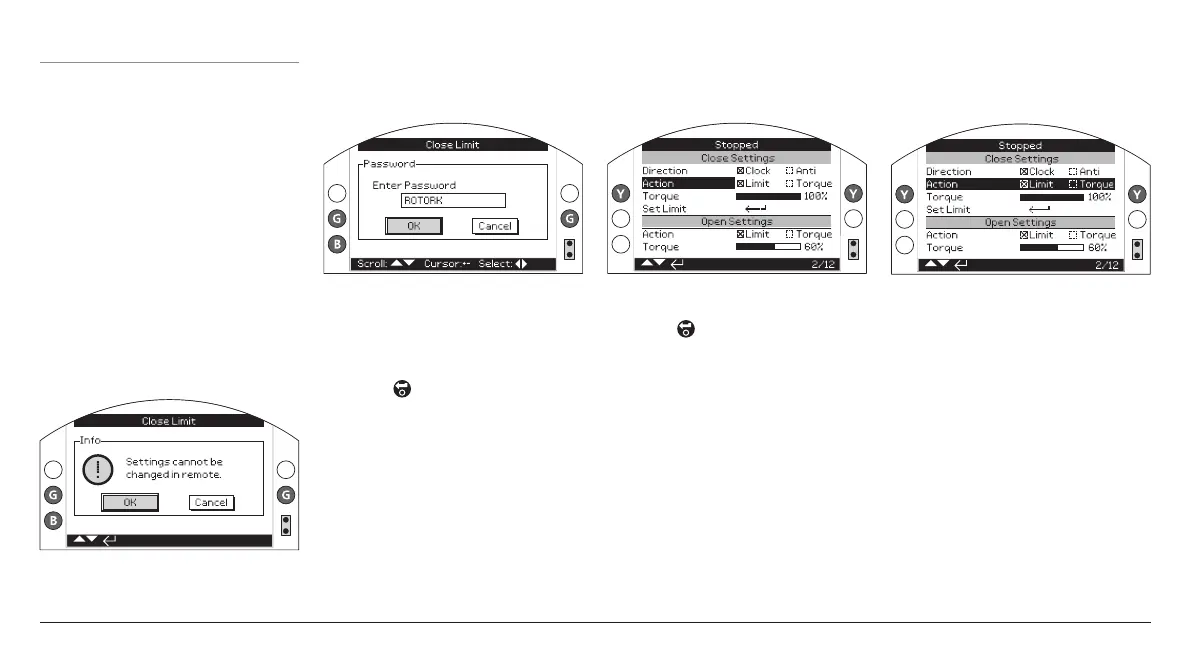IQ3 manual – Section: Commissioning - Basic Settings 23
8.2 Security - Password
The default security level for
connecting to the actuator is by infra-
red Bluetooth initiation. This requires
that the user is at the actuator within
0.25 metre distance and in direct line
of sight of the display. For instruction
on connecting to the actuator refer
to 8.1.
All actuator settings can be viewed
with the actuator selected to Local,
Stop or remote.
To change an actuator setting, the
actuator must be selected to Local or
Stop and a correct password entered.
If the actuator is selected to Remote
and a setting is selected, the following
warning will be displayed:
Fig. 8.2.1
Select OK to return to settings screen.
With the actuator selected to Local
or Stop and when any function is
selected, the Password screen will be
displayed:
Fig. 8.2.2
The factory set default password
ROTORK is displayed and the OK
key is highlighted.
Press the key.
The setting screen will again be
displayed. The example below shows
Settings – Limits – Close Settings
with the function Action highlighted:
Fig. 8.2.3
Press the key to select.
The function and its setting option or
range will then be highlighted:
Fig. 8.2.4
If the user does not wish to change
the function value, press the
back button to escape without
changing.
