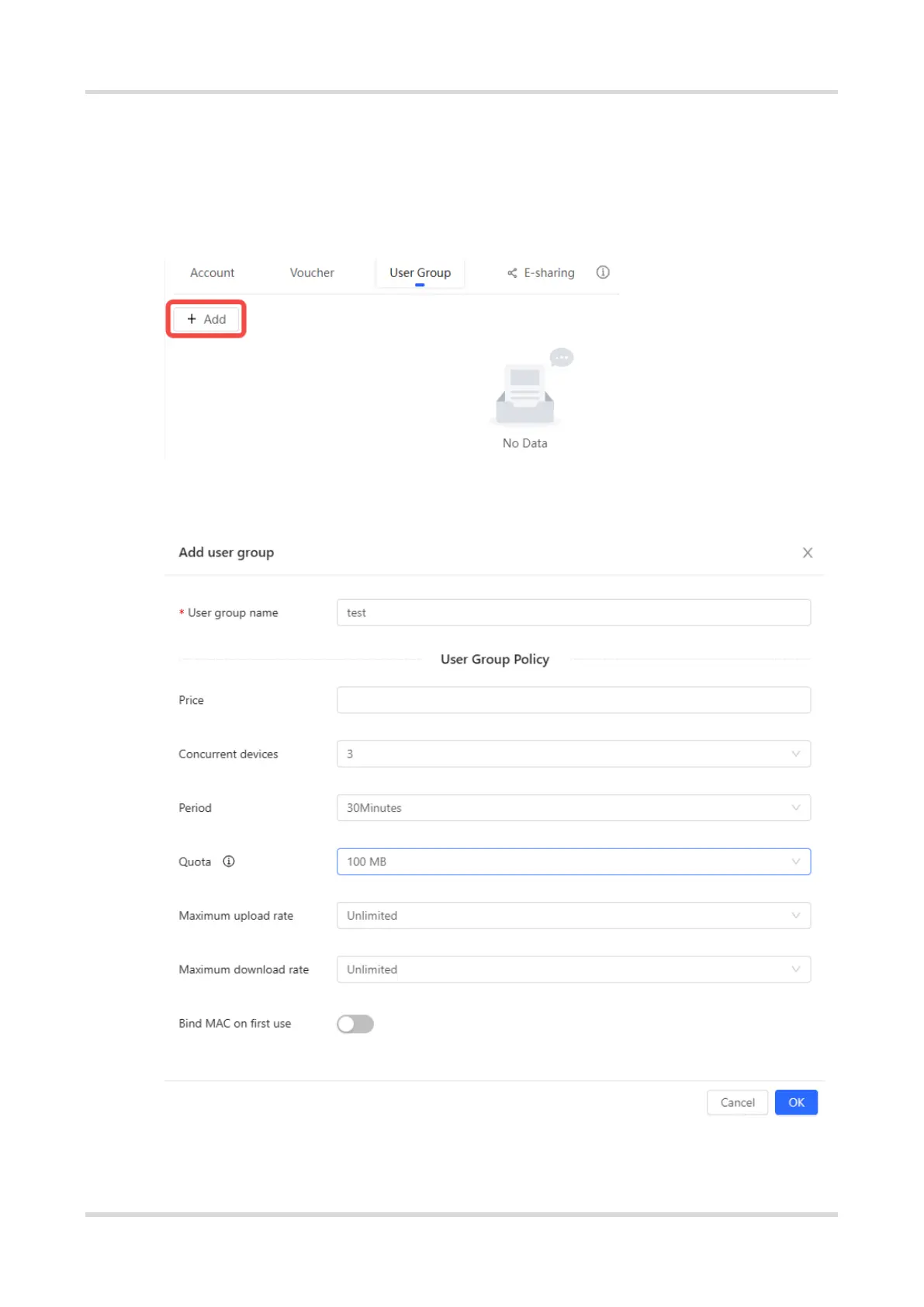Web-based Configuration Guide Wi-Fi Network Settings
81
3. Adding a Voucher
(1) Log in to Ruijie Cloud, choose Project > Authentication > User Management, and select a network in this
account.
(2) Configure a user group.
a On the User Group tab, click Add.
b Configure user group parameters. After the configuration, click OK.
User Group Name: indicates the user group name.
