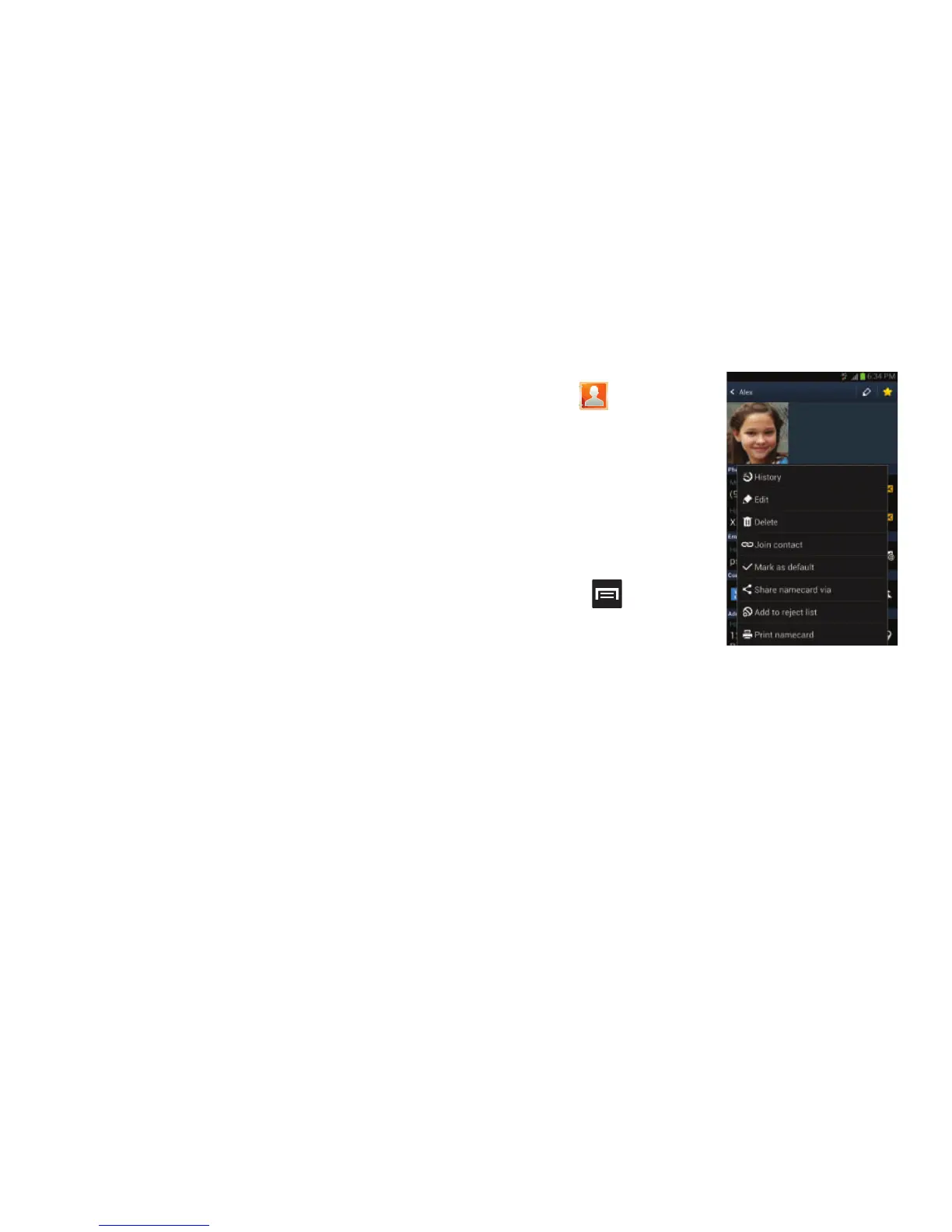117
•Join contact
: allows you to link the current contact to another
current contact. Similar to a “see also” feature. If you can’t
remember a contact’s information, linking entries can help you
find the person you are looking for.
• Share contact information
: allows you to send the current
entry info via text message.
• Add to favorites
: allows you to copy the current Contacts entry
to the list within the Favorites tab.
• Remove from favorites
: allows you to remove the current
Contacts entry from the Favorites tab.
• Add to group
: allows you to add the current Contacts entry to
an existing group.
• Add to reject list/ Remove from reject list
: allows you to add
or remove the current Contacts entry to a list of automatically
rejected incoming phone numbers.
• Send namecard via
: allows you to send the current Contact
entry’s information to an external recipient via either
Bluetooth
,
Email
(Exchange or Internet),
Gmail
,
Messaging
, or
Wi-Fi
Direct
.
• Print namecard
: allows you to print selected information on a
compatible Samsung printer.
Contact Entry Options
1. From the Home screen,
tap .
2. Tap an entry to reveal
the
Contact entry’s
Overview Screen
. This
screen contains Name,
contact numbers,
email, and linked
contact information.
3. Press to reveal
the context menu
specific to this entry.
4. Tap an available option.