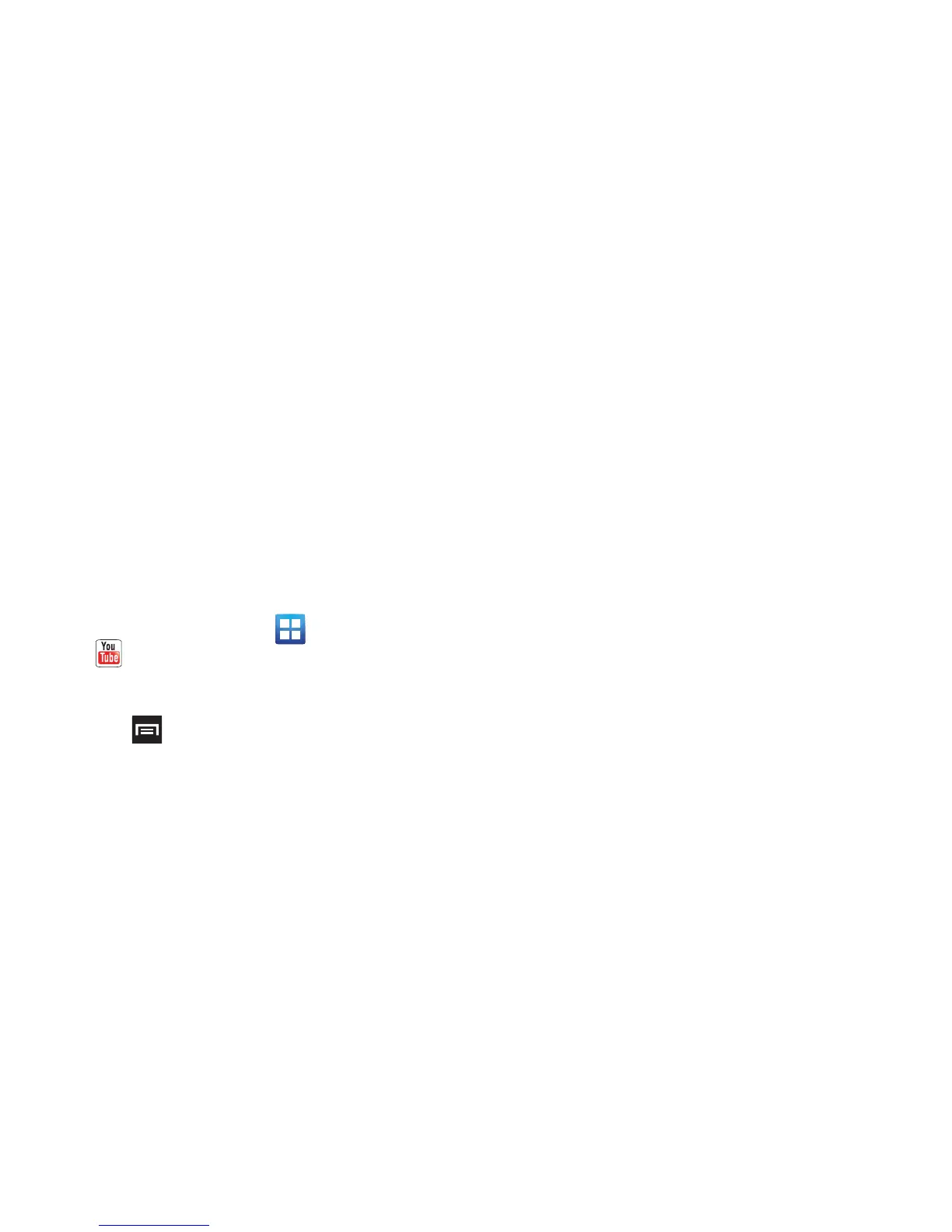Multimedia 188
4. Tap
Start Trial
to begin a free 30-day trial of the
service.
– or –
Tap
Continue
to keep viewing the free content or
Purchase Options
to buy the paid features.
5. Tap any of the following categories to begin viewing:
Live TV
,
On Demand
,
My Media
,
More Info
,
Browse
, or
Live Channels
.
YouTube
YouTube is a video sharing website on which users can
upload and share videos, and view them in MPEG-4 format.
1. From the Home screen, tap (
Applications
)
➔
(
YouTube
).
2. When the screen loads you can begin searching and
viewing posted videos.
3. Press ➔
Settings
➔
General
➔
High quality on
mobile
if you prefer high quality output.