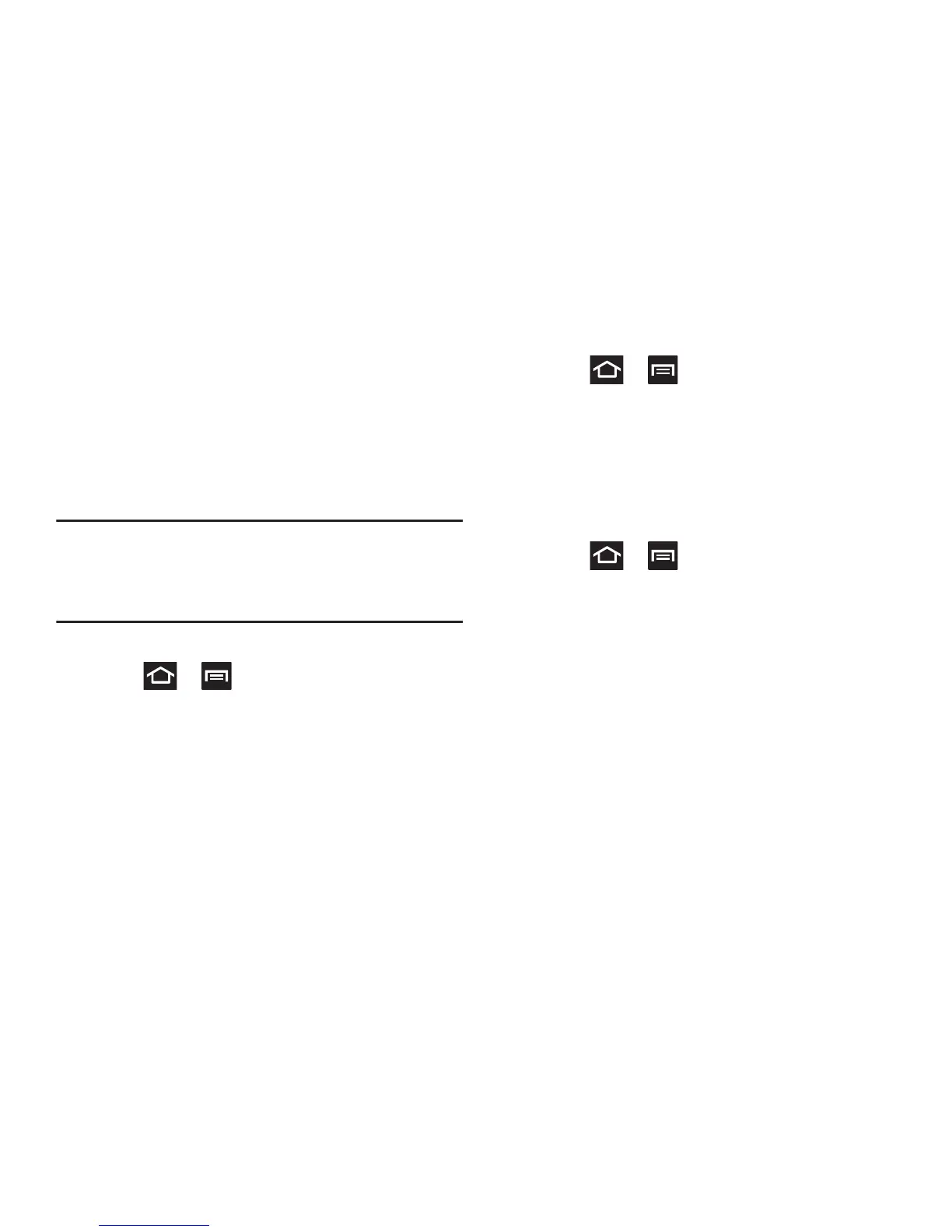255
2. If prompted, read the screen lock information and
follow the on-screen steps to setup an unlock PIN or
password.
3. Tap
Add VPN network
.
4. In the form that appears, fill in the information provided
by your network administrator.
5. Tap
Save
.
Note:
Similar setup process can be used for the remaining
VPN types: PPTP, L2TP/IPSec PSK, L2TP/IPSec RSA,
IPSec Xauth PSK, IPSec Xauth RSA, and IPSec Hybrid
RSA.
Connecting to a VPN
1. Press ➔ and then tap
Settings
➔
More...
➔
VPN
.
2. Tap the VPN entry you want to connect to.
3. Enter any requested credentials into the pop-up that
opens.
4. Tap
Connect
.
Edit a VPN
1. Press ➔ and then tap
Settings
➔
More...
➔
VPN
.
2. Touch and hold the VPN that you want to edit.
3. In the pop-up that opens, select
Edit network
.
4. Make the desired VPN setting changes.
5. Tap
Save
.
Delete a VPN
1. Press ➔ and then tap
Settings
➔
More...
➔
VPN
.
2. Touch and hold the VPN that you want to delete.
3. Tap
Delete network
within the pop-up that opens up.