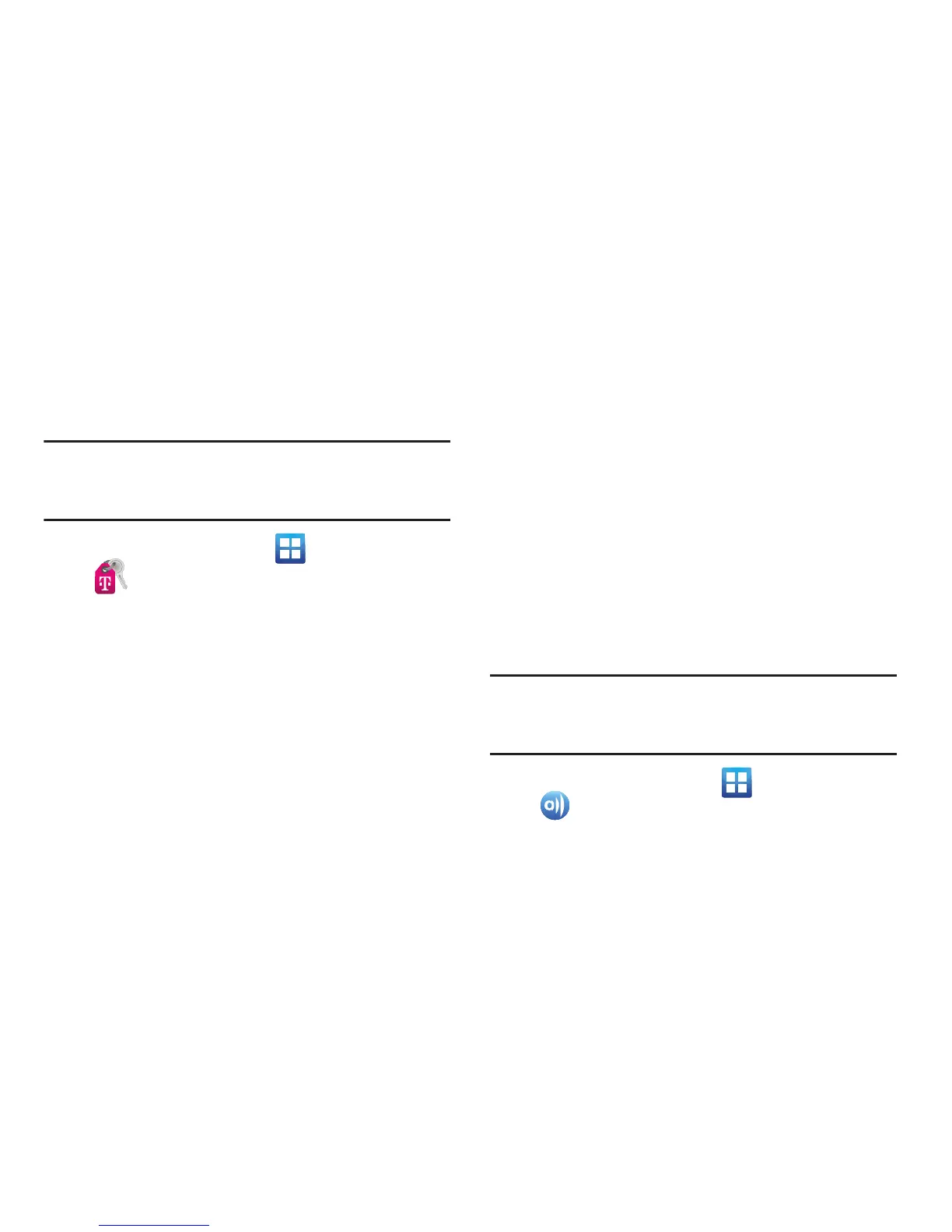Applications and Development 190
Access T-Mobile
This option provides you online access to account specific
information such as your current activity, billing information,
plan services, downloads, and other information.
Note:
Wi-Fi connection must be disabled prior to use, this
application requires use of a T-Mobile network
connection.
1. From the Home screen, tap (
Applications
)
➔
(
Access T-Mobile
).
2. Scroll to the bottom of the application screen and
select one of three available options:
• My Account
provides access to account-specific features
such as: Bill Cycle start date, Usage, and Detailed usage
information.
• Billing
provides details about your current billing summary.
• Plans & Services
provides about both your current plan,
other available plans and other related services.
•Other T-Mobile Links
provides links to other T-Mobile related
information.
• Settings & Support
provides access to Settings options (ex:
My Downloads, MobileLife, More for Me Settings) and Terms &
Condition information.
AllShare
This application wirelessly synchronizes your Samsung
mobile phone with your TV, streams content and even keeps
tabs on who calls or sends text messages with real-time,
on-screen monitoring. Samsung’s AllShare makes staying
connected easy.
Allows users to share their in-device media content with
other external devices using DLNA certified™ (Digital Living
Network Alliance) Devices. These external devices must also
be DLNA-compliant. Wi-Fi capability can be provided to TVs
via a digital multimedia streamer.
Important!
You must activate Wi-Fi to use this application. For
more information, refer to “Wi-Fi settings” on
page 249.
1. From the Home screen, tap (
Applications
)
➔
(
AllShare
).
2. Follow the on-screen prompts.
For more information, refer to “AllShare” on page 186.