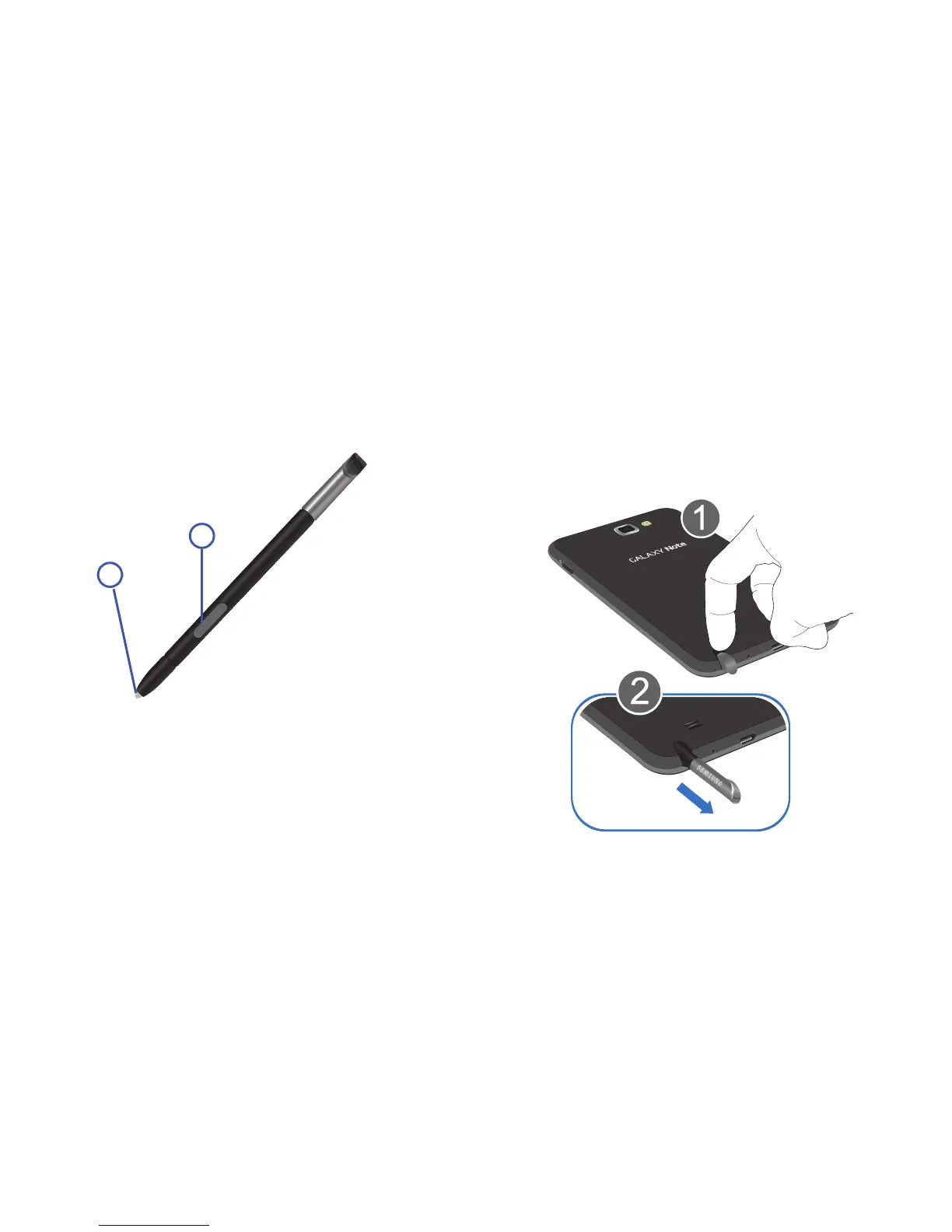31
S Pen
The S Pen™ is a stylus that assists you in performing
different functions. By using the Pen button, you can
minimize having to switch between touch and pen input.
1.
Pen button
: by pressing the Pen button, you can add
functionality to the S Pen. For more information, refer
to “Using the S Pen” on page 32.
2.
Stylus tip
: the tip of the S Pen is used for tapping the
screen.
Removing the S Pen from your Phone
The S Pen is stored within your device to make it easier to
keep track of.
To remove the S Pen:
1. Use your fingernail or a sharp object to pull the end of
the S Pen out of the phone (1).
2. Pull the S Pen out from the device (2).