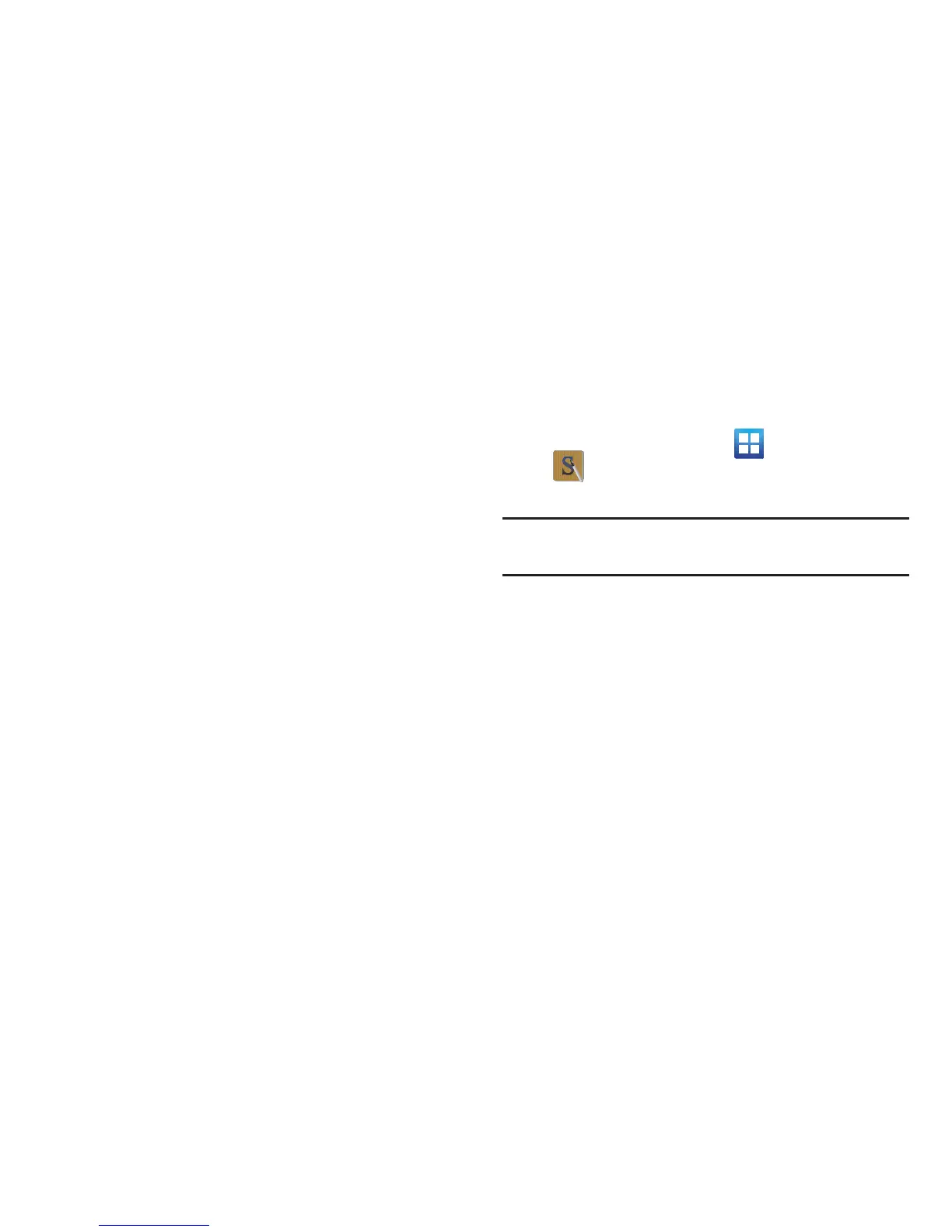215
•Add tag
: allows you to set tags to add in searches.
• Link to S Planner
: allows you to link the memo to your S
Planner.
•Export
: allows you to save the memo to your Gallery or as a
PDF.
• Change background
: allows you to set the background for
your memo. Swipe the screen to the left or right to select a
background and then tap Set skin.
•Lock
: allows you to lock an email by using a PIN number.
•Print
: allows you to print the screen or web page on a
Samsung printer using Wi-Fi.
•Set as
: allows you to set a memo as a contact icon, Home
screen wallpaper, Lock screen wallpaper, or a widget.
When you are finished creating your memo, tap Save on the
top menu bar.
S Note
Use S Note to create notes with productivity tools that turn
handwriting into typed text and correct drawn shapes, lines,
and formulas to make them perfect.
1. From the Home screen, tap (
Applications
)
➔
(
S Note
).
2. Tap
OK
to remove the Learn about application pop-up.
Tip:
Tap Menu ➔ Tutorial from the main S Note screen to learn
more about the application.