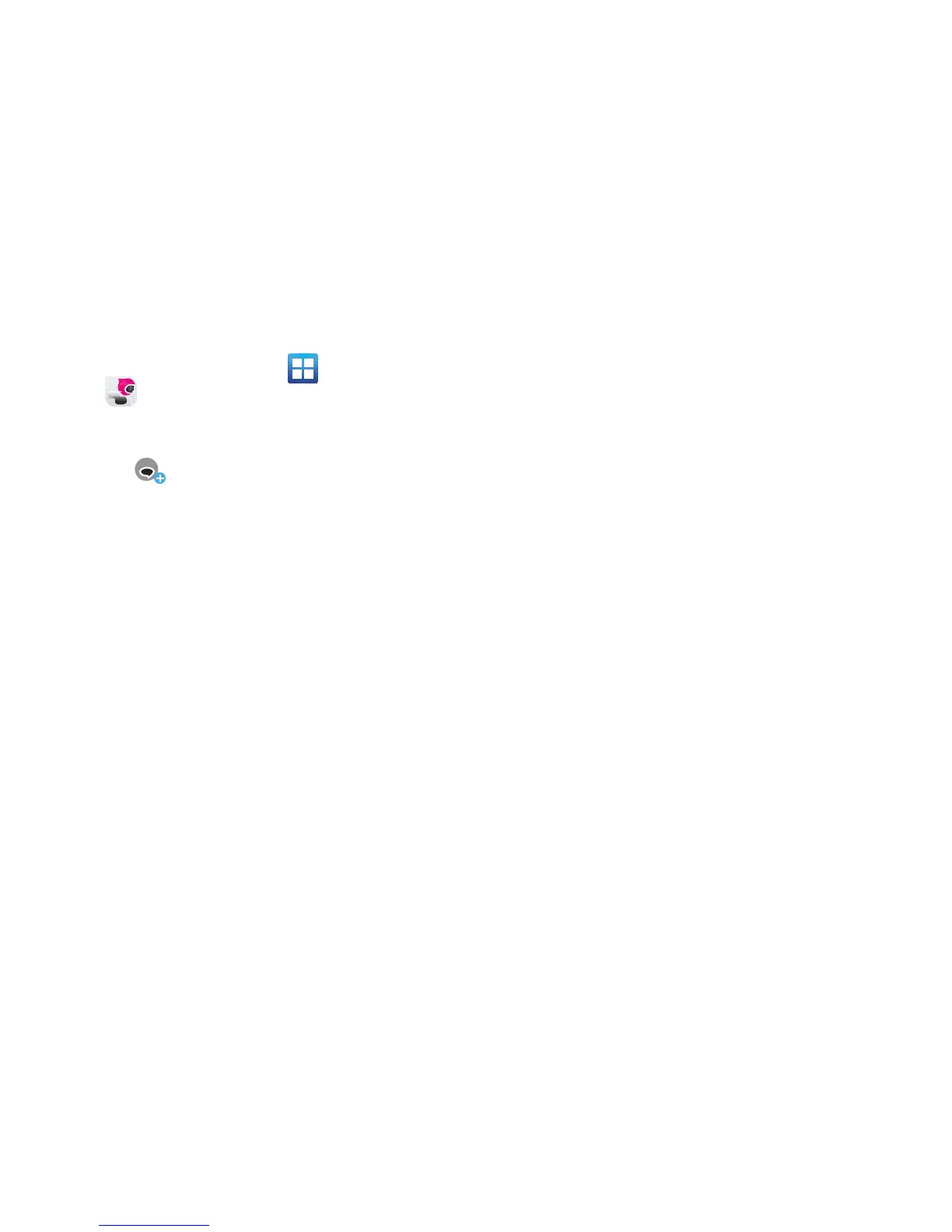153
To start a new text message:
1. From the Home screen, tap (
Applications
)
➔
(
Bobsled Messaging
).
2. Enter Bobsled username and password and tap
Log in
.
3. Tap
New Conversation
.
4. Tap
(
Add Friends
), select either a single or group
of friends and tap
Add selected contacts
.
5. Tap
Next
and within the
Type message here
field use a
text input method to compose your new message.
6. Tap
Send
to deliver the new message to your
recipients.