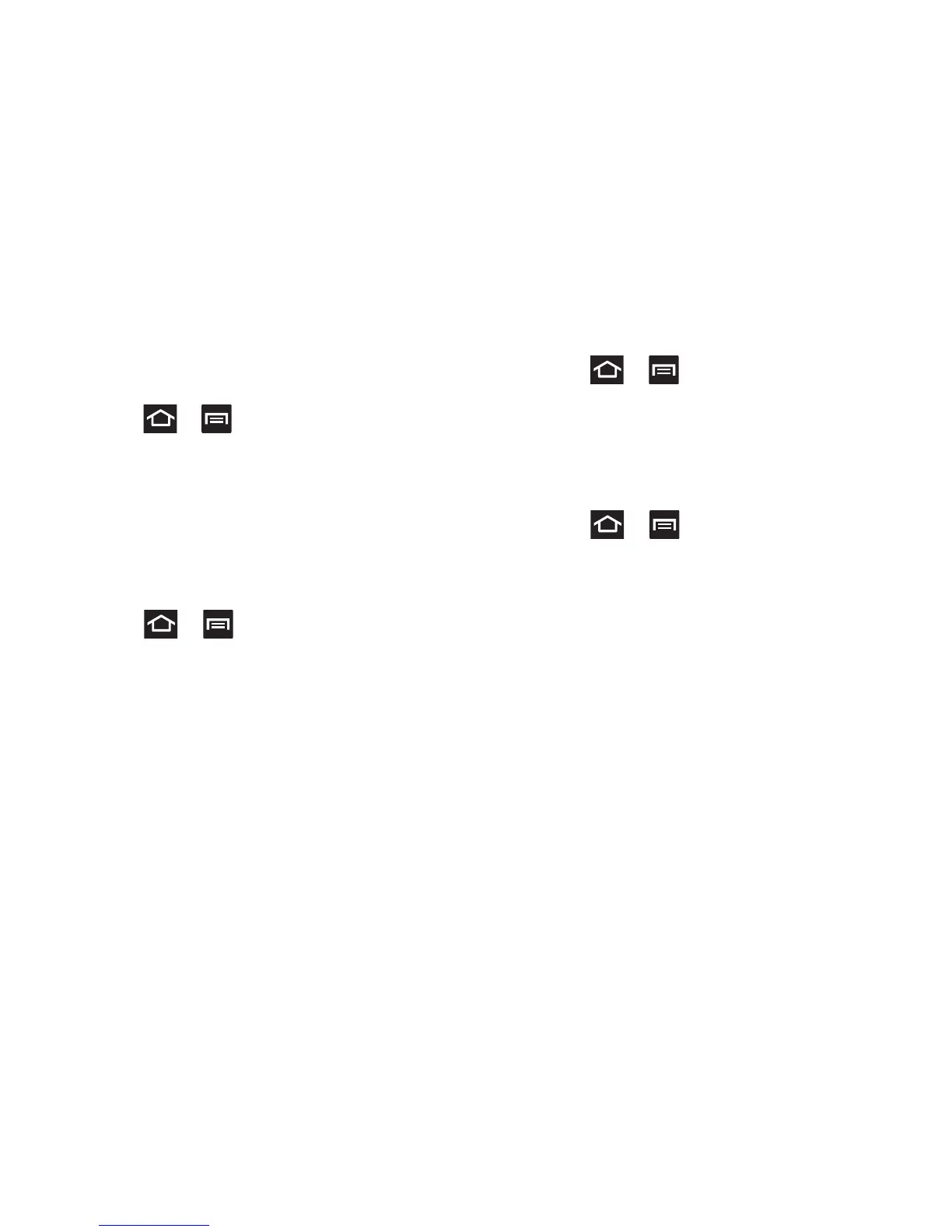267
Adjusting the Volume Settings
The Volume menu now provides access to various volume
settings within one on-screen popup menu.
1. Press ➔ and then tap
Settings
➔
Sound
➔
Volume
.
2. Touch and drag the on-screen slider to assign the
volume settings for any of the following volume levels.
• Music, video, games, and other media
,
Ringtone
,
Notifications
or
System
.
3. Tap
OK
to assign the volume levels.
Setup the Voice Call Ringtone
1. Press ➔ and then tap
Settings
➔
Sound
.
2. Tap
Phone ringtone
.
3. Tap a ringtone from the available list. The ringtone
briefly plays when selected.
4. Tap
OK
to assign a ringer.
Setting a Notification Ringtone
1. Press ➔ and then tap
Settings
➔
Sound
➔
Default notifications
.
2. Tap one of the ringtones and tap
OK
.
Setting up Sound and Vibration
This option allows you to activate the sound and vibration
feature.
1. Press ➔ and then tap
Settings
➔
Sound
.
2. Tap the
Sound and vibration
field to activate the feature.
