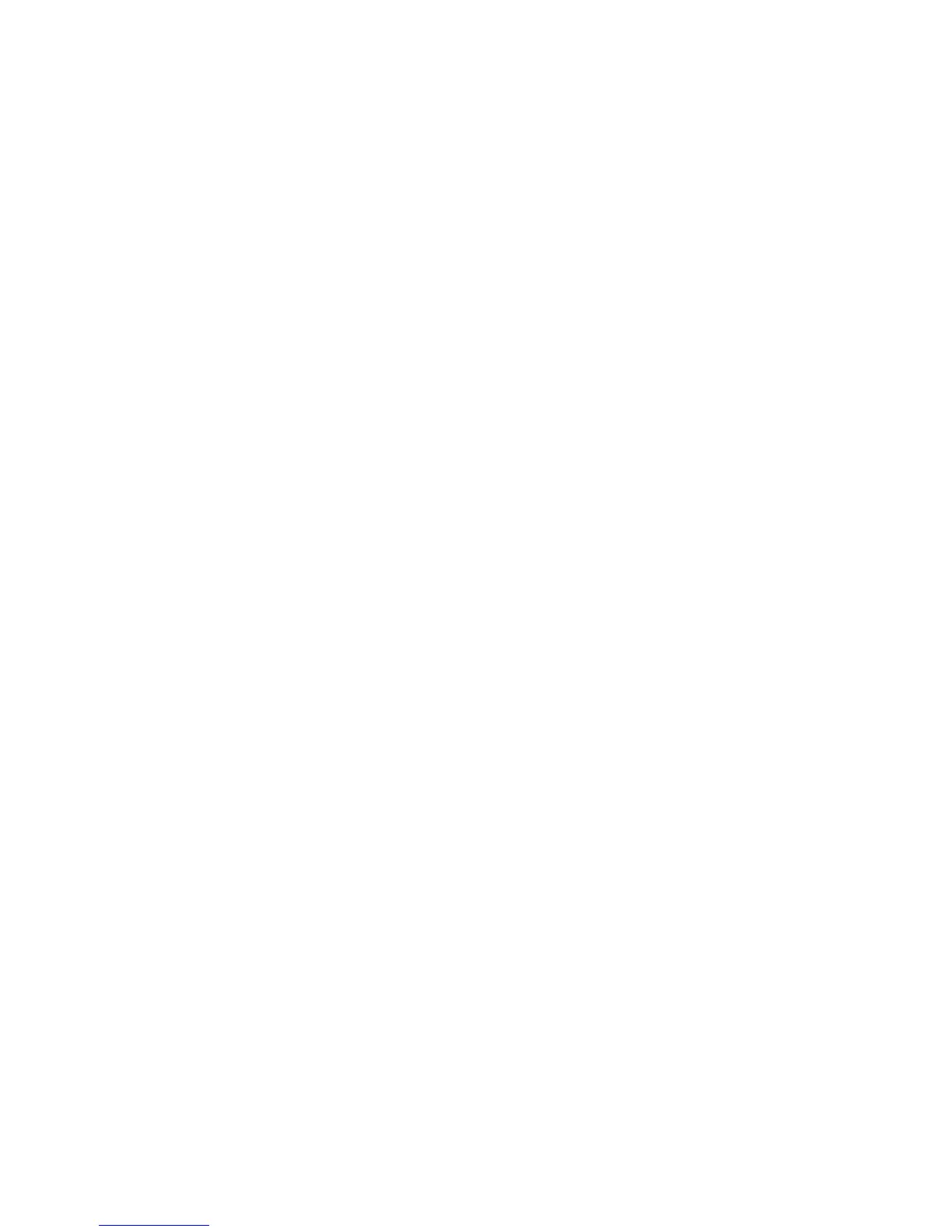2
Section 4: Call Functions and
Contacts List .............................................. 73
Displaying Your Phone Number . . . . . . . . . . . 73
Making a Call . . . . . . . . . . . . . . . . . . . . . . . . . 73
Ending a Call . . . . . . . . . . . . . . . . . . . . . . . . . 74
Making Emergency Calls . . . . . . . . . . . . . . . . 75
Dialing Options . . . . . . . . . . . . . . . . . . . . . . . 76
Answering a Call . . . . . . . . . . . . . . . . . . . . . . 77
Managing Reject Calls . . . . . . . . . . . . . . . . . . 78
Using Voice Talk . . . . . . . . . . . . . . . . . . . . . . 79
International Calls . . . . . . . . . . . . . . . . . . . . . 80
Pause Dialing . . . . . . . . . . . . . . . . . . . . . . . . . 81
Wait Dialing . . . . . . . . . . . . . . . . . . . . . . . . . . 81
Redialing the Last Number . . . . . . . . . . . . . . . 81
Speed Dialing . . . . . . . . . . . . . . . . . . . . . . . . 82
Wi-Fi Calling . . . . . . . . . . . . . . . . . . . . . . . . . 83
In Call Options . . . . . . . . . . . . . . . . . . . . . . . . 86
Call Log Tab . . . . . . . . . . . . . . . . . . . . . . . . . . 90
Section 5: Entering Text ........................... 95
Text Input Methods . . . . . . . . . . . . . . . . . . . . 95
Selecting the Text Input Method . . . . . . . . . . . 95
Entering Text Using Swype . . . . . . . . . . . . . . . 96
Using the Samsung Keyboard . . . . . . . . . . . . 101
Using XT9 Predictive Text . . . . . . . . . . . . . . . 105
Using the Google Voice Typing . . . . . . . . . . . 107
Section 6: Contacts .................................109
Accounts . . . . . . . . . . . . . . . . . . . . . . . . . . . 109
Contacts List . . . . . . . . . . . . . . . . . . . . . . . . 110
Finding a Contact . . . . . . . . . . . . . . . . . . . . . 113
Contact List Options . . . . . . . . . . . . . . . . . . . 116
Contact Menu Options . . . . . . . . . . . . . . . . . 116
Contact Entry Options . . . . . . . . . . . . . . . . . . 117
Joining Contact Information . . . . . . . . . . . . . 118
Sending a Namecard . . . . . . . . . . . . . . . . . . 120
Copying Contact Information . . . . . . . . . . . . 122
Synchronizing Contacts . . . . . . . . . . . . . . . . 123
Display Options . . . . . . . . . . . . . . . . . . . . . . 124
Adding more Contacts via Accounts and Sync 124
Additional Contact Options . . . . . . . . . . . . . . 126
Groups . . . . . . . . . . . . . . . . . . . . . . . . . . . . . 127
The Favorites Tab . . . . . . . . . . . . . . . . . . . . . 128
Section 7: Messages ...............................129
Types of Messages . . . . . . . . . . . . . . . . . . . 129
Creating and Sending Messages . . . . . . . . . 130