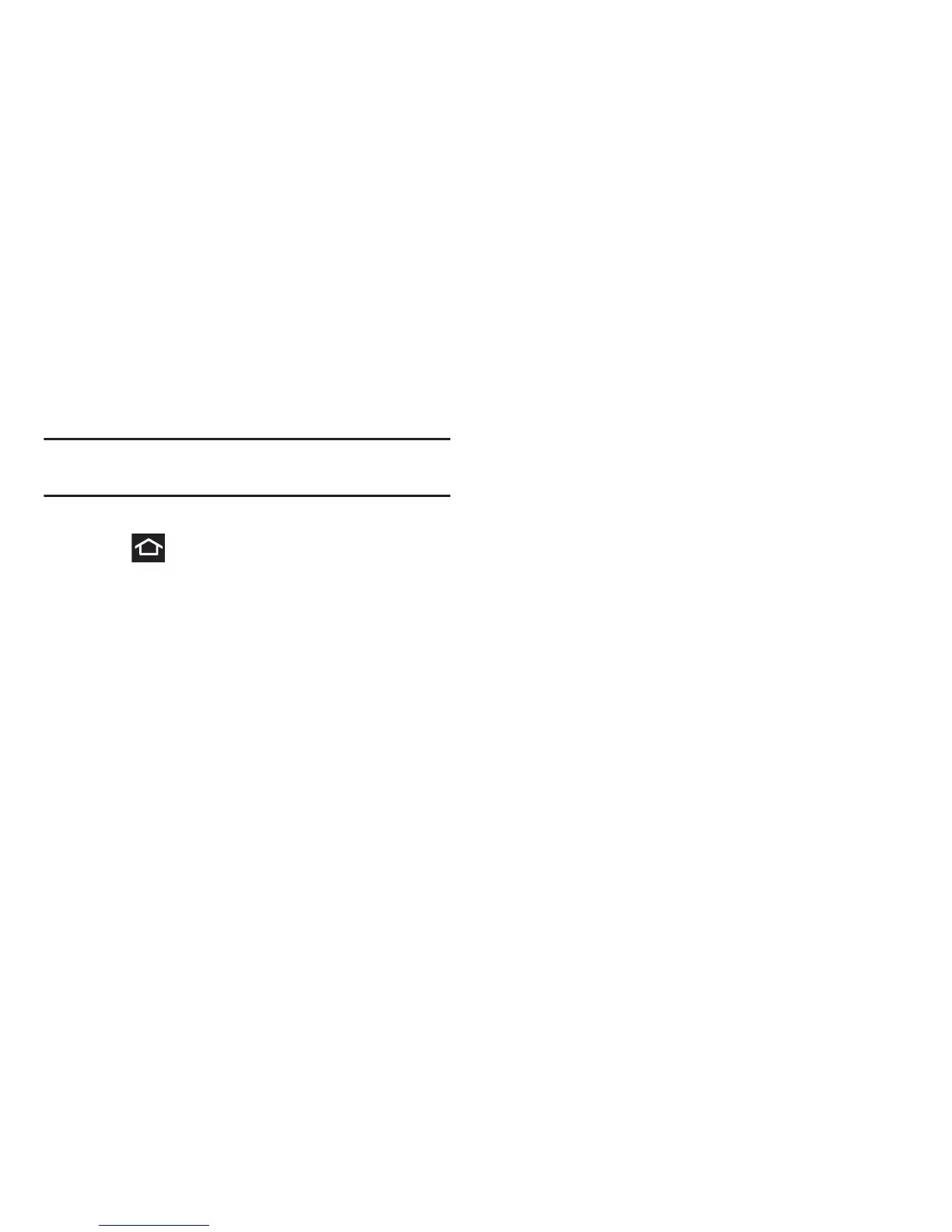Understanding Your Device 68
Managing Wallpapers
Wallpapers consist of either Gallery images (user taken), Live
wallpapers (animated backgrounds), or Wallpaper gallery
(default phone wallpapers).
Note:
Selecting animated Live wallpapers will require
additional battery power.
To change the current wallpaper:
1. Press to go to the Home screen.
2. Touch and hold an empty area of the screen.
3. From the
Add to home
window tap
Wallpapers
.
4. Select a Wallpaper:
•
Tap
Gallery
to select from a user image stored in the camera
image gallery, crop the image, and tap
Save
.
•
Tap
Live wallpapers
to select from a list of animated
backgrounds, once done tap
Set wallpaper
.
•
Tap
Wallpaper gallery,
scroll through the images, tap a
wallpaper image, then tap
Set wallpaper
.