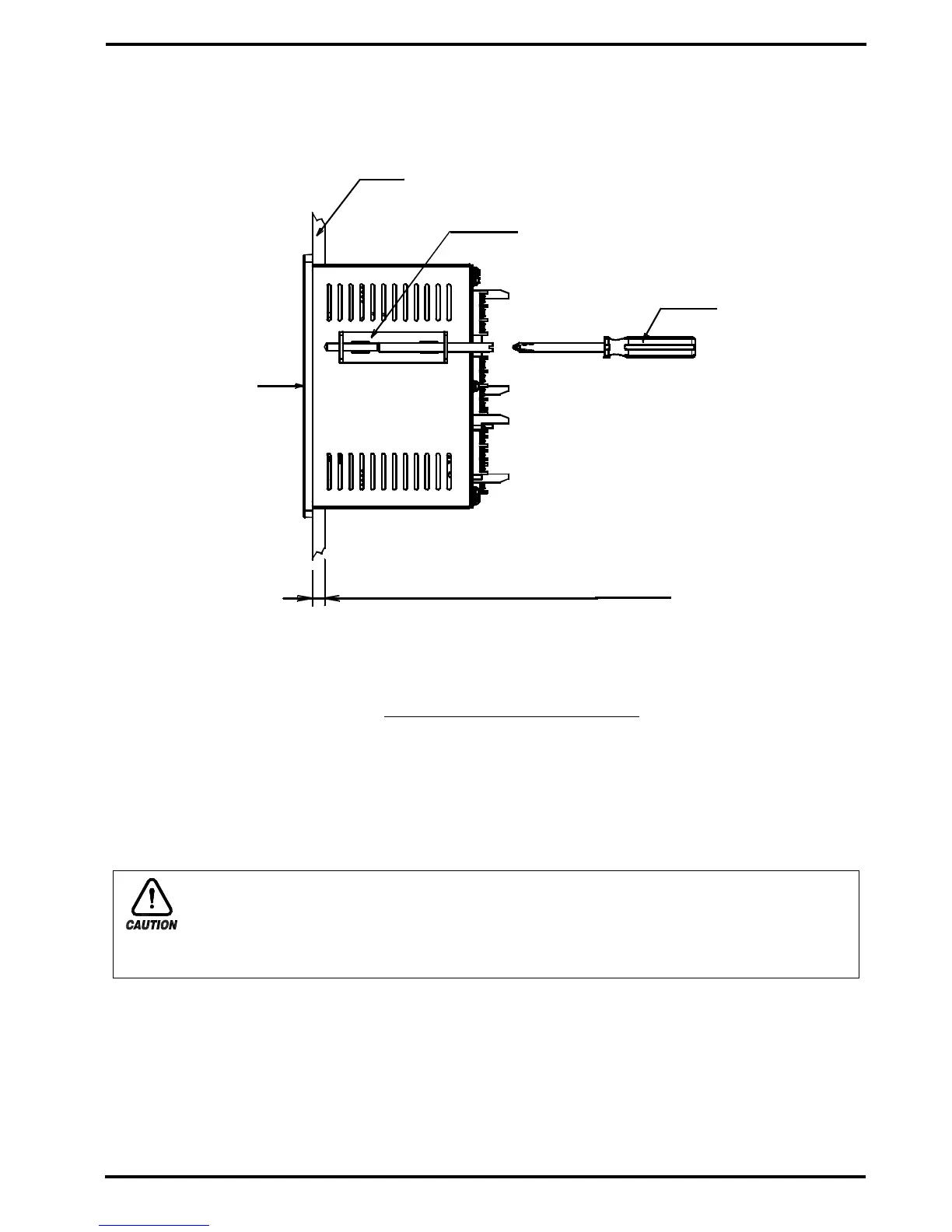SAMWONTECH
1st Edition of TEMP880S IM : Sep. 21. 2005 Page 7 / 101
1.3.5 HOW TO ADHERE MOUNT
○
1 Cut panel that you wish to set up. (1.3.4. Refer to PANEL CUTTING SIZE)
○
2 Insert the product from the back side into the installing hole as figure above.
○
3 Fix the mainframe using fixed mount located on left and right side of the mainframe
○
3 (by the use of a driver).
▶ When you fix the fixed mount, do not tighten it intensely.
Cautions on the fixation of a fixed mount
Panel Thickness: 1 (0.04) ~ 10 (0.39) mm
( ) : inch
DRIVER
FIXED MOUNT
INSERT DIRECTION
PANEL