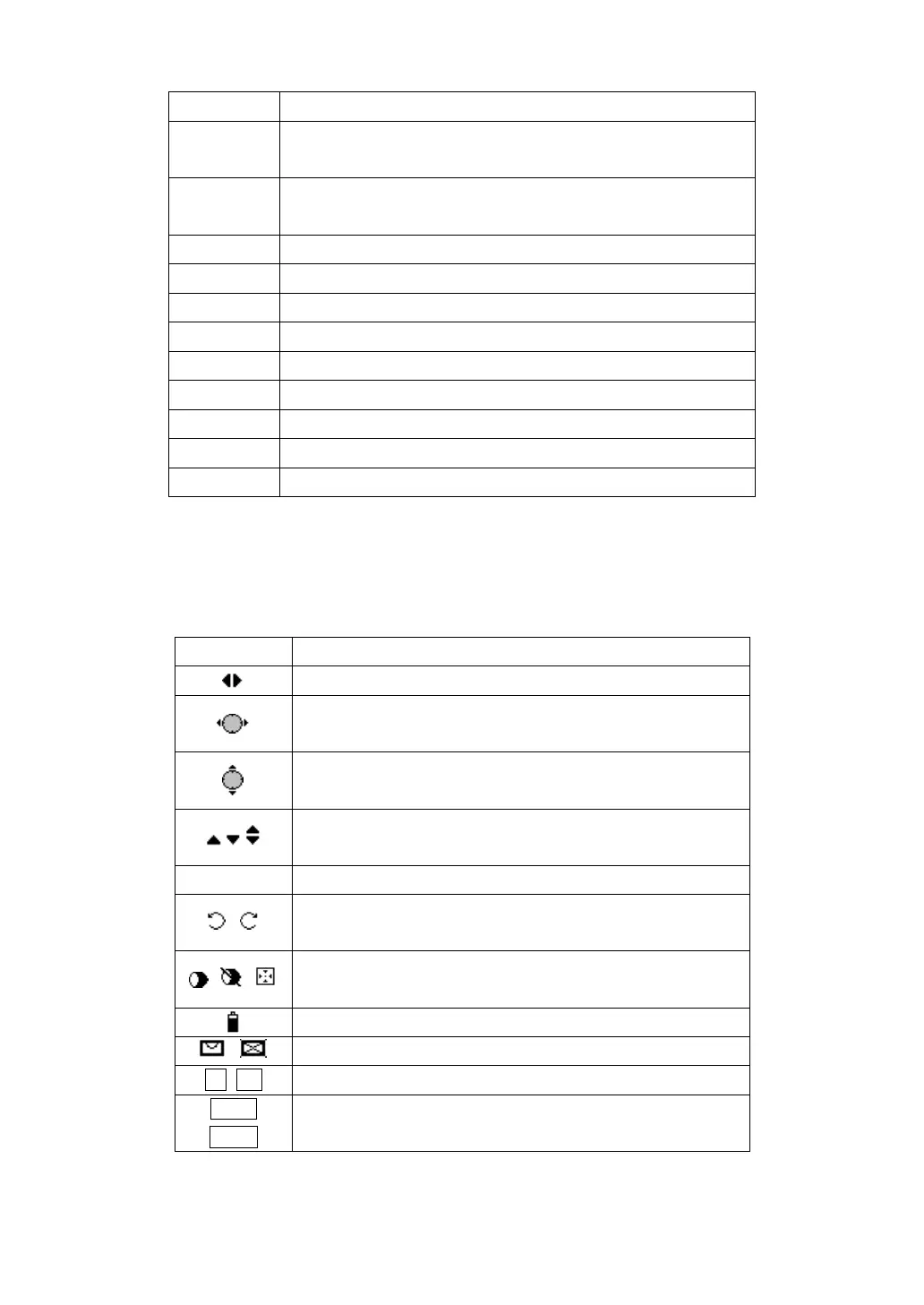10
Soft Keys:
Starts angle and distance measurements, and saves the
measured values.
Starts angle and distance measurements without saving
the measured values.
Opens the coordinates input mode.
Displays the list of existed points.
Searches for the point entered.
Returns to the previous screen.
Returns to the highest soft key level.
Turns to next soft key level.
Sets displayed message or dialog and quits dialog.
1.7 SYMBOLS
Symbol indicates a particular operating status depending on different software
versions.
A double arrow indicates choice fields.
Using the navigation keys the desired parameter can
be selected.
Quits a selection with the enter key or navigation keys.
Indicates that several pages are available which can be
selected with [PAGE].
Telescope position is on Face Ⅰor Face Ⅱ.
Hz is set to “left angle measurement”(or right angle
measurement), that is to anticlockwise (clockwise).
IR EDM mode/reflectorless EDM mode/reflecting sheet
measurement mode.
Shows the remaining battery capacity.
The compensator is on/off.
Numeric mode/alphanumeric mode.
The measuring data recorded in the internal memory or
via com port to data collector.
