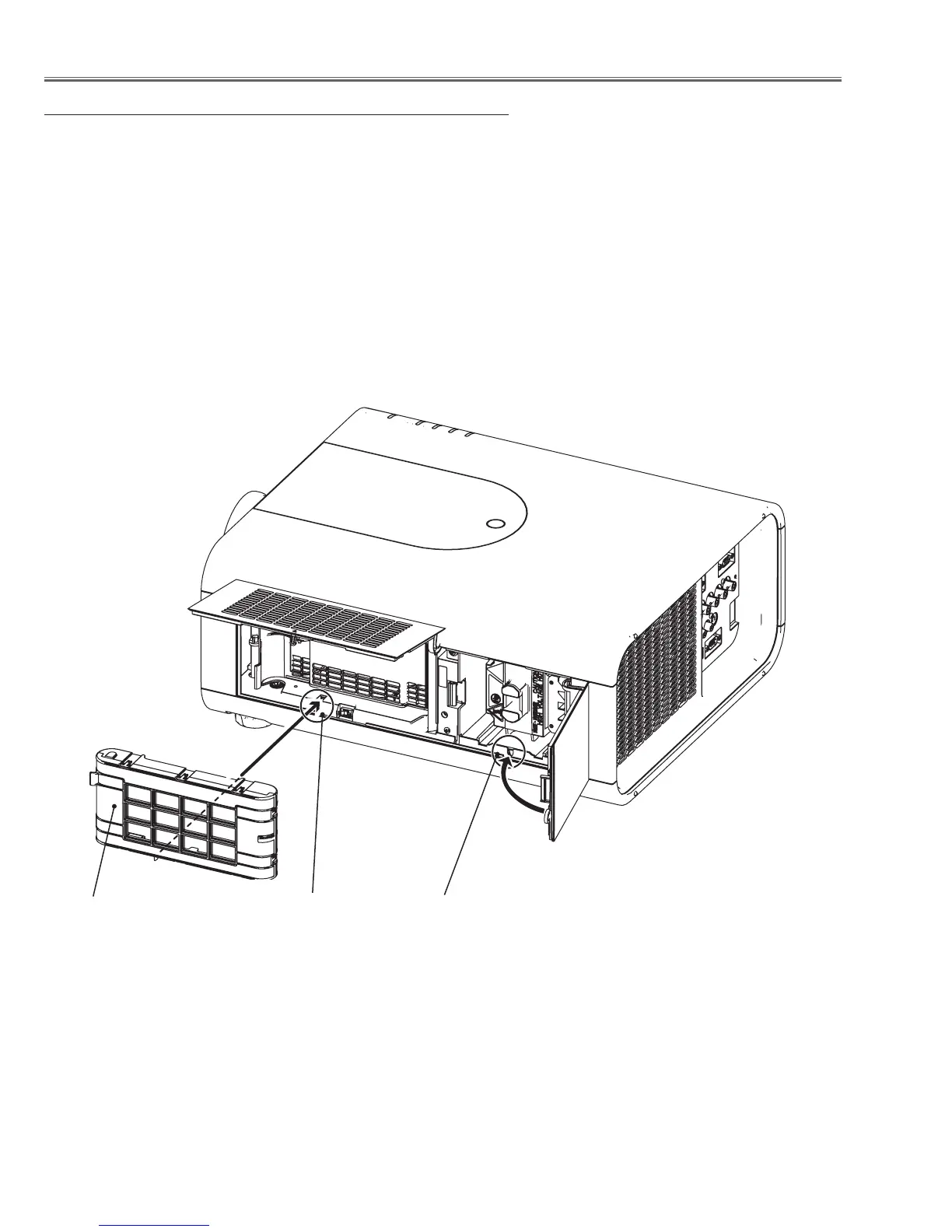-6-
Circuit Protections
Mechanical sensor switches (SW1891,SW1861)
This projector provides 2 mechanical sensor switches, the one is for
filter cartridge sensor switch (SW1891) and the other one is for lamp
cover sensor switch (SW1861). The filter cartridge sensor switch
detects whether the filter cartridge is installed correctly. If the filter
cartridge is not installed correctly, the projector cannot turn on.
The lamp cover sensor switch detects whether the lamp cover is
closed securely. If lamp cover is opened or not closed completely,
the drive signal to the lamp circuit is cut off. After opening the lamp
cover for replacing the lamp ass’y, place the lamp cover correctly
otherwise the projector cannot turn on.
Filter cartridge sensor
switch (SW1891)
Lamp cover sensor
switch (SW1861)
Filter cartridge
