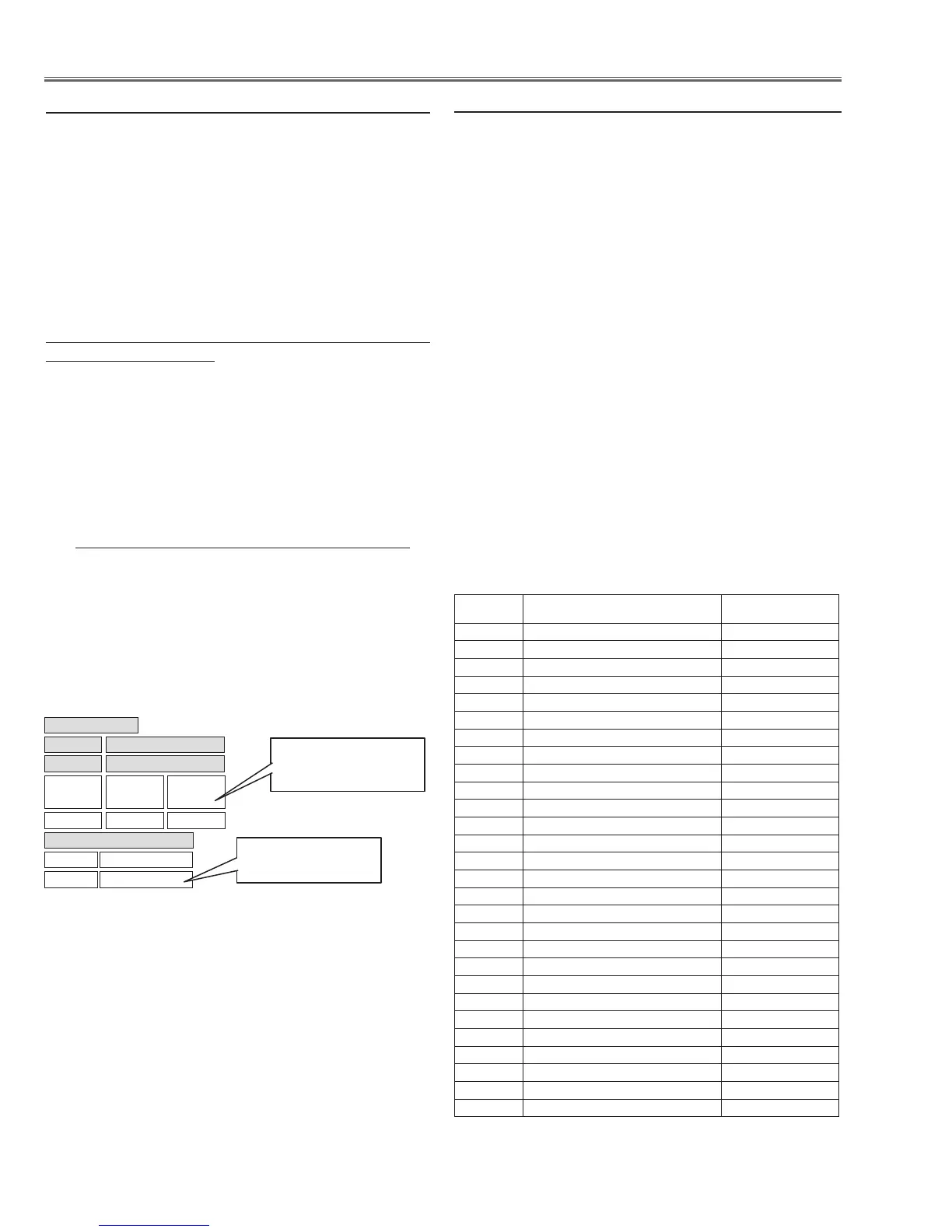-44-
Electrical Adjustment
.
Color shading correction adjustment
Software
PROJECTOR SERVICE TOOL v4.20
Signal pattern 5%, 10%, 15%, 20%, 30%, 50%,
60%, 80% whole gray
Use the software to correct the color shading of the
screen. See the further information of the software in-
struction manual.
The color shading correction adjustment for this model
should be performed with the whole-gray patterns spec-
ified as above.
Corresponding to the pull-down menu of the gray level
selector on the software.
Level L1 : 5%
Level L2 : 10%
Level L3 : 15%
Level L4 : 20%
Level L5 : 30%
Level L6 : 50%
Level L7 : 60%
Level L8 : 80%
Relation of level (%) indication and signal pattern
0% : Black
100% : White
⁄0
White balance adjustment
Input mode Adjusted input mode (for checking)
Signal pattern 16-step gray scale
Advanced color Auto and Off
1. Enter the service mode.
2. Select Group and No. of white balance adjustment
items referring to the table below. For example, when
adjusting the white balance in the Standard PC mode
with Advanced color : Auto, select Group - No. "982
- 11 (X value)" or "982 - 12 (Y value)".
3. Change the Data value.
4. Select Group "980", No. "0". When the Data value
is changed "0" to "10", the adjustment is performed
automatically. The Data value is returned from 10 to 0
after finishing the adjustment. It takes for 2-3 minutes
to complete the adjustment.
5. Check proper white balance and gray scale are ob-
tained in the selected input mode.
6. Select Group "930", if the value of each lamp mode is
set "1" as shown in the figure below, the white balance
adjustment is performed correctly, if "0", adjustment is
not done or failed. Readjust again.
Group-No.
Advanced color mode:
Input Adjustment Mode (X, Y)
Data (Initial value)
982 -
1 Advanced color-Auto: PC Dynamic -X 305
982 -
2 Advanced color-Auto: PC Dynamic -Y 325
982 -
11 Advanced color-Auto: PC Standard -X 310
982 -
12 Advanced color-Auto: PC Standard -Y 335
982 -
21 Advanced color-Auto: PC Real -X 315
982 -
22 Advanced color-Auto: PC Real -Y 340
982 - 3
1 Advanced color-Auto: AV Dynamic -X 305
982 -
32 Advanced color-Auto: AV Dynamic -Y 325
982 -
41 Advanced color-Auto: AV Standard -X 313
982 -
42 Advanced color-Auto: AV Standard -Y 329
982 -
51 Advanced color-Auto: AV Natural -X 313
982 -
52 Advanced color-Auto: AV Natural -Y 329
982 -
61 Advanced color-Auto: AV Cinema -X 314
982 -
62 Advanced color-Auto: AV Cinema -Y 351
983 -
1 Advanced color-Off: PC Dynamic -X 285
983 -
2 Advanced color-Off: PC Dynamic -Y 315
983 -
11 Advanced color-Off: PC Standard -X 290
983 -
12 Advanced color-Off: PC Standard -Y 315
983 -
21 Advanced color-Off: PC Real -X 313
983 -
22 Advanced color-Off: PC Real -Y 329
983 -
31 Advanced color-Off: AV Dynamic -X 285
983 -
32 Advanced color-Off: AV Dynamic -Y 315
983 -
41 Advanced color-Off: AV Standard -X 290
983 -
42 Advanced color-Off: AV Standard -Y 315
983 -
51 Advanced color-Off: AV Natural -X 313
983 -
52 Advanced color-Off: AV Natural -Y 329
983 -
61 Advanced color-Off: AV Cinema -X 314
983 -
62 Advanced color-Off: AV Cinema -Y 351
Service mode
Input Input 1
Image Standard
Group No. Data
930 0 0
Ver 1.00
Gamma
Ye Auto 1
Ye Off 1
* Ye Auto: Advanced color Auto
0: not done
1: done
9: on calculating
0: not done or failure
1: done
1st digit: Ye Auto
10th digit: Ye Off
