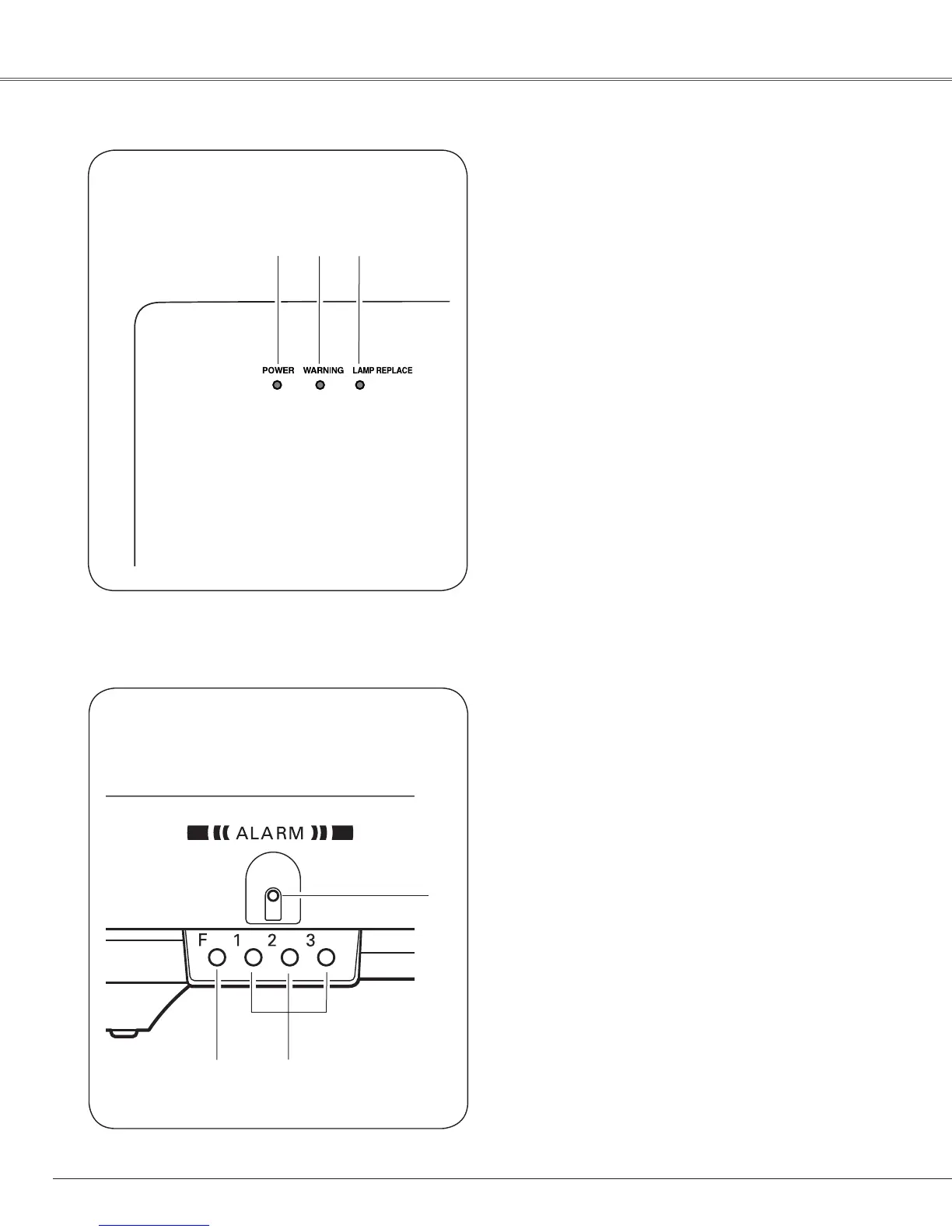10
Top Panel
①
②
③
③ LAMP REPLACE indicator
Turnyellowwhenthelifeoftheprojectionlamp
drawstoanend.(pp.57,64)
② WARNING indicator
Emit a red light when the projector detects
abnormal condition. This also blinks red
when the internal temperature of the projector
exceedstheoperatingrange.(pp.54,64)
① POWER indicator
Itturnsredwhentheprojectorisinthestand-by
mode.
It remains green while the projector is under
operation.
(pp.18,64)
Antitheft Alarm Settin� Buttons
①
②
③
② Buttons 1-3
UsedforAntitheftalarmsetting.
③ ALARM indicator
Blinks red to indicate the battery condition or
keyoperation.
① F button
UsedforAntitheftalarmsetting.
ThesebuttonsareusedforAntitheftalarmfunction.
(pp.51-53)
Part Names and Functions
