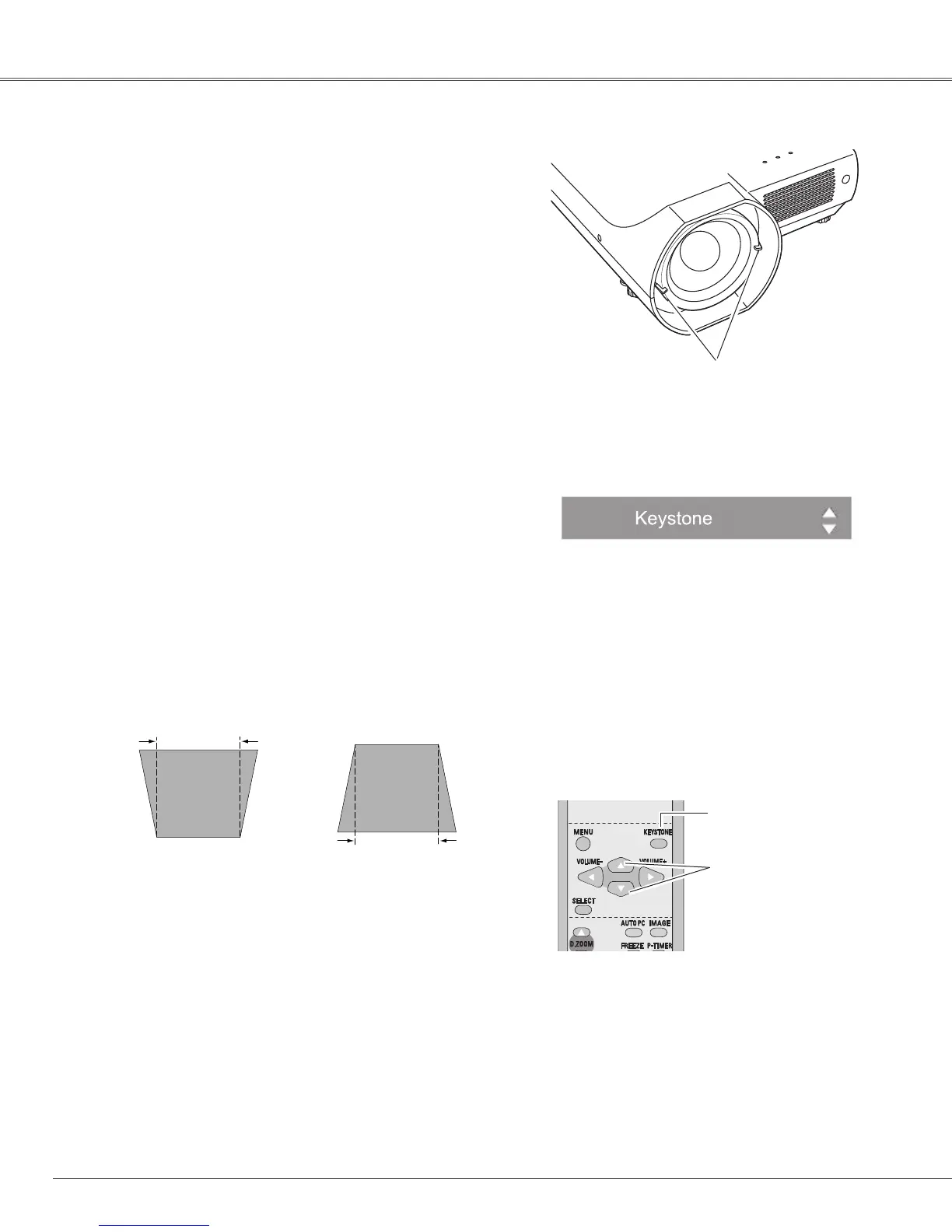Adjustthelensfocuswiththefocuslever.
FocusLever
•Thearrowsarewhitewhenthereisnocorrection.
•Thedirectionofthearrowwhicharebeingcorrected
turnsred.
•Thearrowsdisappearatthemaximumcorrection.
•IfyoupresstheKEYSTONEbuttonontheremote
controloncemorewhilethekeystonedialogboxis
beingdisplayed,thekeystoneadjustmentiscanceled.
•Theadjustablerangecanbelimiteddependingonthe
inputsignal.
•Theprojectedpicturemayfluctuatemomently
dependingonthekeystoneadjustment.
•“Keystone”disappearsafter4seconds.
Ifaprojectedpicturehaskeystonedistortion,correctthe
imagewiththeKeystonefunction.
PresstheKEYSTONEbuttonontheremotecontrol.The
keystonedialogboxappears.Correctkeystonedistortion
withthePoint▲▼buttons.Keystoneadjustmentcanbe
stored(p.41).
Reducetheupperwidth
withthePoint▲button.
Reducethelowerwidth
withthePoint▼button.
Keystone Correction
Remote Control
KEYSTONE button
POINT▲▼ buttons
Focus Adjustment
22
Basic Operation
