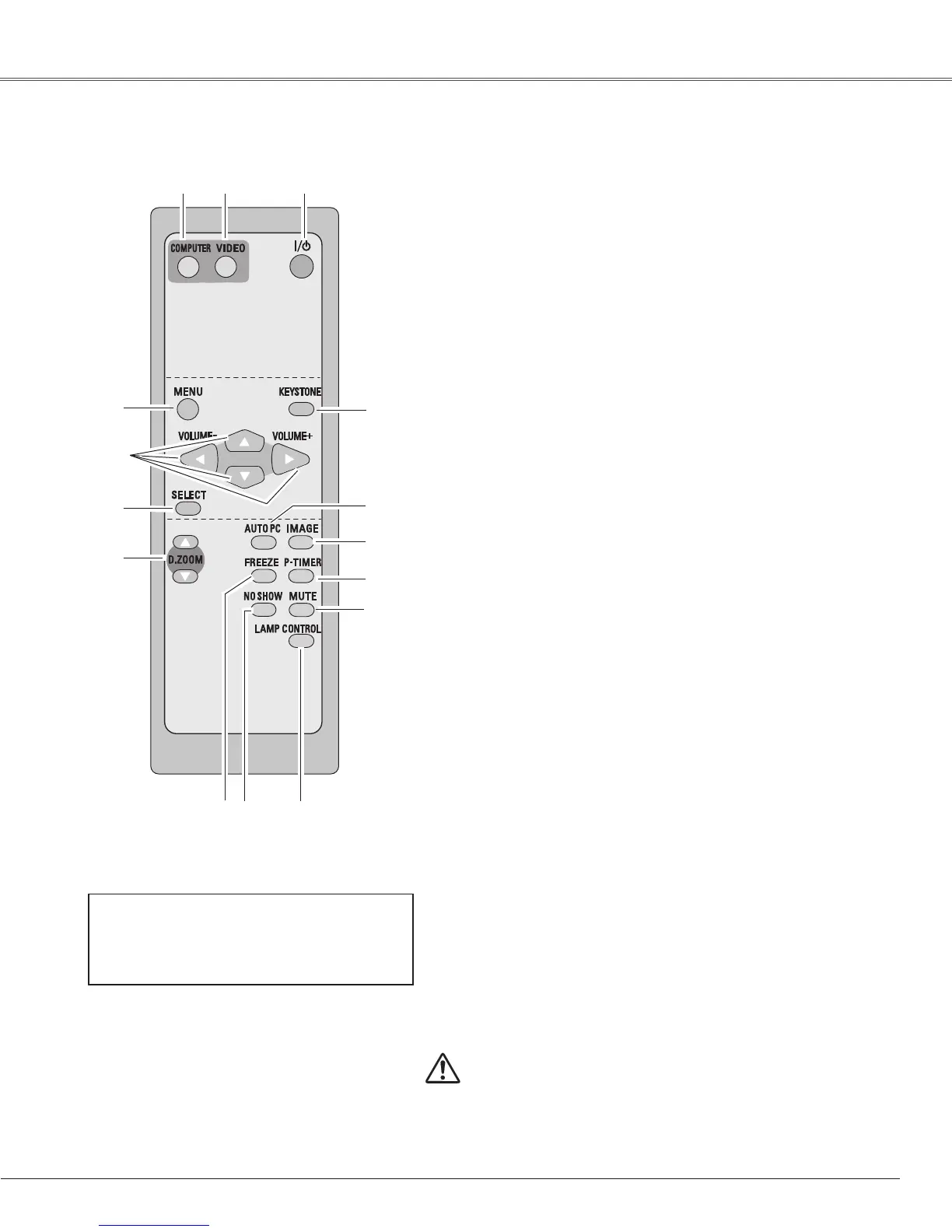Remote Control
Toensuresafeoperation,observethefollowingprecautions:
– Donotbend,drop,orexposetheremotecontroltomoisture
orheat.
– Forcleaning,useasoftdrycloth.Donotapplybenzene,
thinner,spray,oranyotherchemicals.
① POWER ON/STAND-BY button
Turntheprojectoronoroff(pp.18,19).
② VIDEO button
SelectVIDEOinputport(pp.23,34).
③ COMPUTER button
SelectCOMPUTERinputport(pp.23,25,35).
④ MENU button
OpenorclosetheOn-ScreenMenu(p.20).
⑦ D.ZOOM ▲▼ buttons
Zoominandouttheimages(pp.24,33).
⑭ AUTO PC button
Automaticallyadjustthecomputerimagetoitsoptimum
setting(pp.24,27).
⑬ IMAGE button
Selecttheimagelevel(pp.24,30,37).
⑧ FREEZE button
Freezethepicture(p.23).
⑪ MUTE button
Mutethesound(p.23).
⑫ P-TIMER button
OperatetheP-timerfunction(p.24).
⑨ NO SHOW button
Temporarilyturnofftheimageonthescreen(p.24).
⑮ KEYSTONE button
Correctthekeystonedistortion(pp.22,41).
⑤ Point ▲▼◄► (VOLUME + / –) buttons
– SelectanitemoradjustthevalueintheOn-ScreenMenu.
(p.20)
– PantheimageinDigitalzoom+mode(p.33).
– Adjustthevolumelevel(Point◄►buttons)(p.23).
⑥ SELECT button
– Executetheselecteditem(p.20).
– ExpandorcompresstheimageinDigitalzoommode.
(p.33)
⑩ LAMP CONTROL button
Selectthelampmode(pp.24,46).
11
You can turn on or operate the
projector ONLY via the remote control.
Make sure not to lose the remote
control.
Part Names and Functions
⑤
③
⑨
⑬
④
⑭
⑫
⑩
①②
⑥
⑦
⑧
⑮
⑪
