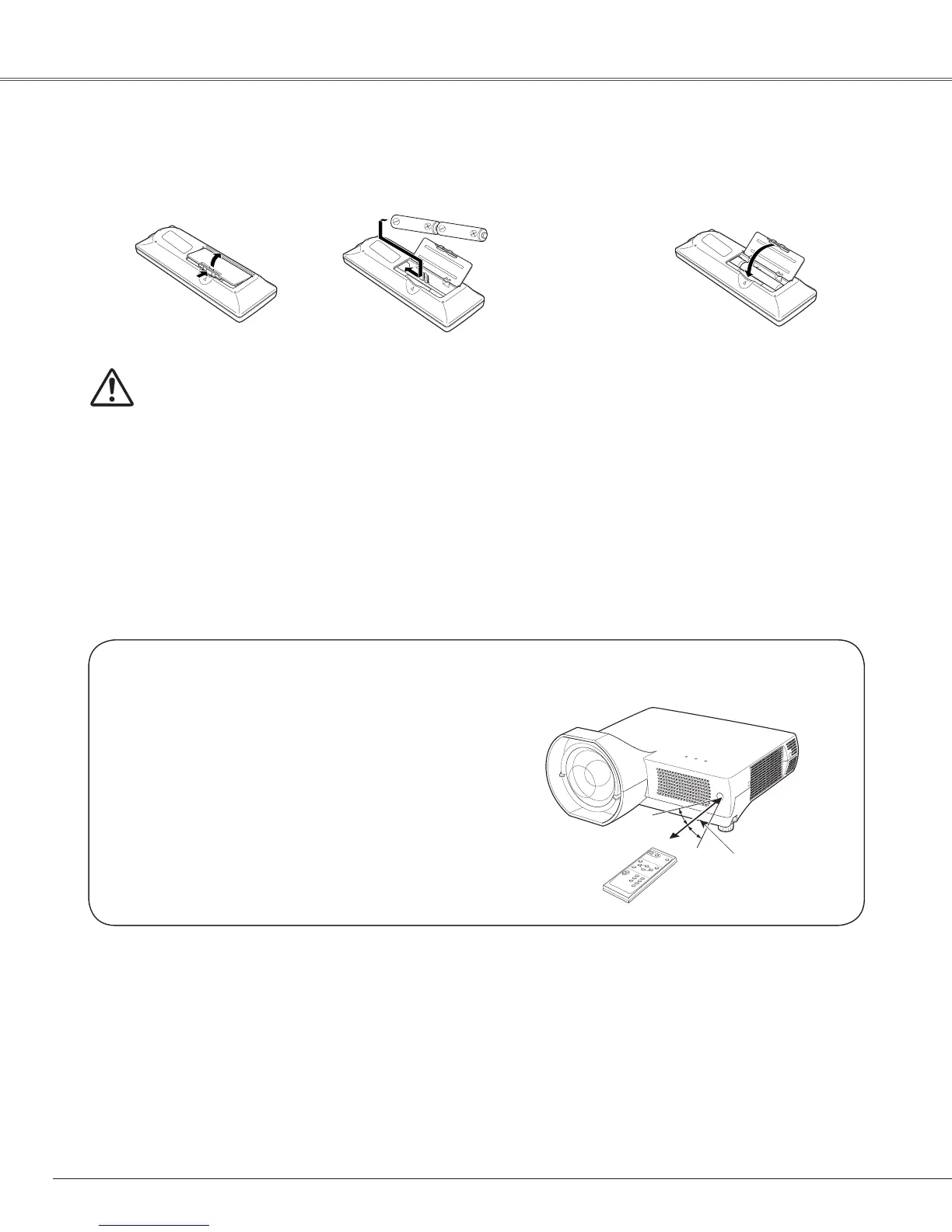Part Names and Functions
1 2 3
Toensuresafeoperation,pleaseobservethefollowingprecautions:
●Usetwo(2)AAorLR6typealkalinebatteries.
●Alwaysreplacebatteriesinsets.
●Donotuseanewbatterywithausedbattery.
●Avoidcontactwithwaterorliquidmatter.
●Donotexposetheremotecontroltomoistureorheat.
●Donotdroptheremotecontrol.
●Ifthebatteryhasleakedontheremotecontrol,carefullywipethecasecleanandinstallnewbatteries.
●Riskofexplosionifabatteryisreplacedbyanincorrecttype.
●Disposeofusedbatteriesaccordingtotheinstructions.
Openthebattery
compartmentlid.
Installnewbatteriesinto
thecompartment.
Replacethe
compartmentlid.
Two AA size batteries
Forcorrectpolarity(+and
–),besurebatteryterminals
areincontactwithpinsin
thecompartment.
Pointthe remotecontrol towardthe projector
(Infrared Remote Receiver) when pressing
anybutton.Maximumoperatingrangeforthe
remote control is about 16.4’ (5 m) and 60
degreesinfrontoftheprojector.
Operatin� Ran�e
Remote Control Battery Installation
16.4’
(5m)
1212
