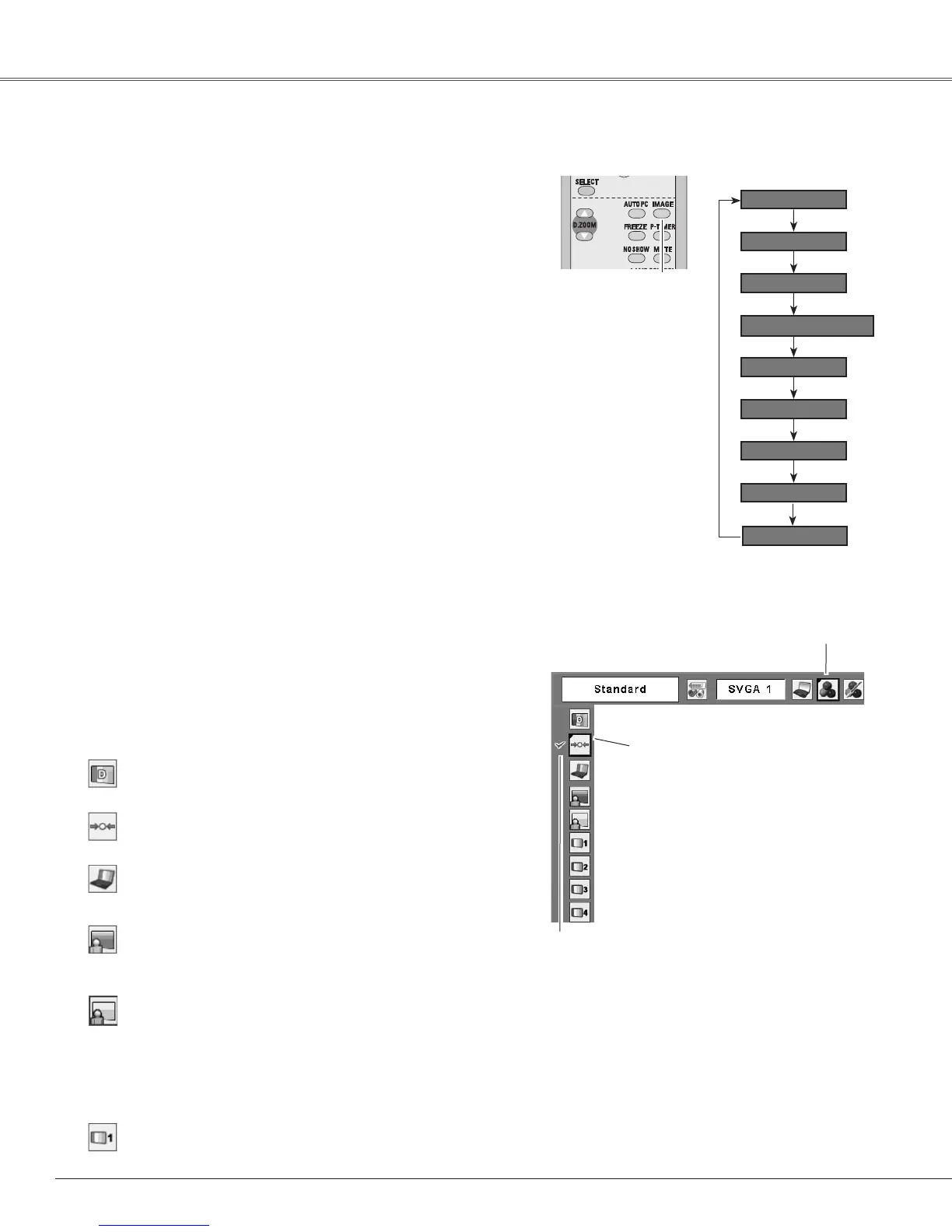PresstheMENUbuttontodisplaytheOn-Screen
Menu.UsethePoint◄►buttonstomovethered
framepointertotheImageSelectMenuicon.
1
2
UsethePoint▲▼buttonstomovetheredframe
pointertothedesiredlevelandthenpresstheSELECT
button.
Ima�e Select Menu
Normalpicturelevelpresetonthisprojector.
Standard
Picturelevelwithimprovedhalftoneforgraphics.
Real
Forviewingtheimageprojectedonablackboard.See
aboveforfurtherdescription.
Blackboard(Green)
ImageSelectMenuicon
SelectanimagelevelfromamongDynamic,Standard,
Real,Blackboard(Green),Colorboard,Image1,Image2,
Image3,andImage4withtheIMAGEbuttonontheremote
control.
IMAGE button
Dynamic
Real
Colorboard
Ima�e 1
Ima�e 2
Normalpicturelevelpresetontheprojector.
Picturelevelwithimprovedhalftoneforgraphics.
Standard
Real
Ima�e 1–4
Ima�e Level Selection
Direct Operation
Menu Operation
Ima�e 3
UserpresetimageintheImageAdjustMenu(pp.31-32).
Ima�e 1–4
Blackboard (Green)
Forviewingtheimageprojectedonablackboard.Thismode
assiststoenhancetheimageprojectedonablackboard.
Thisismainlyeffectiveonagreencoloredboard,nottruly
effectiveonablackcoloredboard.
Blackboard(Green)
Forviewingpicturesinabrightroom.
Dynamic
Forviewingpicturesinabrightroom.
Dynamic
UserpresetimageintheImageAdjustMenu(pp.31-32).
Standard
Remote Control
IMAGE
button
30
Computer Input
Ima�e 4
Colorboard
Atthetimeofsimpleprojectiononthecoloredwall,you
cangettheclosecolorimagetothecolorimageprojected
onawhitescreenbyselectingthesimilarcolortothewall
colorfromthepresetfourcolors.
Atthetimeofsimpleprojectiononthecoloredwall,you
cangettheclosecolorimagetothecolorimageprojected
onawhitescreenbyselectingthesimilarcolortothewall
colorfromthepresetfourcolors.PresstheSELECTbutton
tochoosethecolor.
Colorboard
Movetheredframepointerto
thedesiredlevelandpressthe
SELECTbutton.
Theimagelevelbeingselected.
