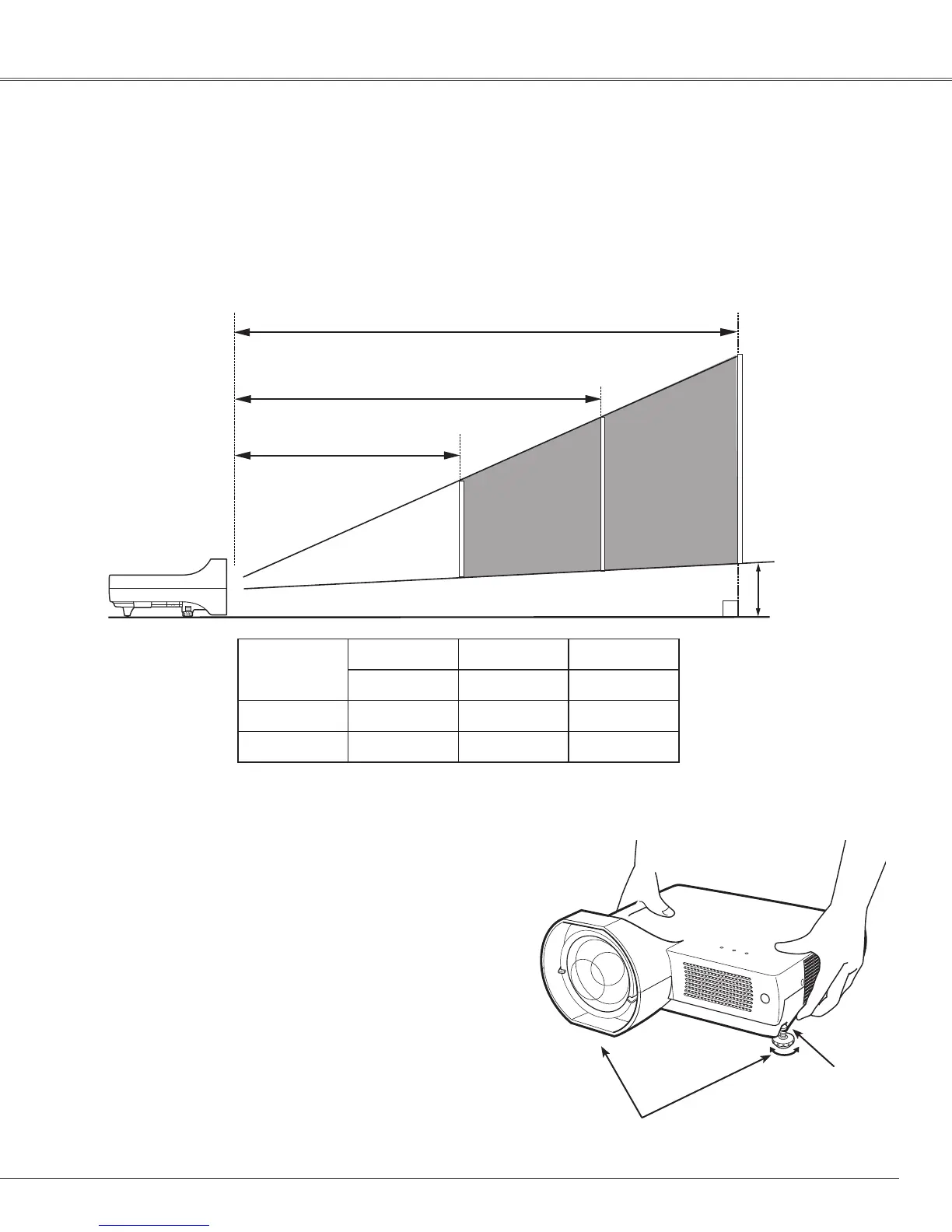Note:
•This projector is not equipped with an optical zoom. To adjust the screen size, change the throw distance.
• The brightness in the room has a great influence on picture quality. It is recommended to limit the ambient
lighting in order to get the best image.
•All measurements are approximate and may vary from the actual sizes.
3.927’(119.7cm)
2.826’(86.1cm)
1.726’(52.6cm)
(InchDiagonal)
Fortheprojectorpositioning,seethefiguresbelow.
Theprojectorshouldbesetperpendicularlytotheplaneofthescreen.
Projectionanglecanbeadjustedupto10.0degreeswith
theadjustablefeet.
Liftthefrontoftheprojectorandpullthefeetlocklatches
onbothsidesoftheprojectorupward.
1
AdjustableFeet
FeetLockLatches
Releasethefeetlocklatchestolocktheadjustablefeet
androtatetheadjustablefeettoadjustthepositionand
tilt.
2
Toretracttheadjustablefeet,liftthefrontoftheprojector
andpullandundothefeetlocklatches.
Keystonedistortionoftheprojectedimagecanbe
correctedbyremotecontroloperationormenuoperation
(pp.22,41).
3
Adjustable Feet
Positionin� the Projector
Installation
13
ScreenSize
(WxH)mm
16:10aspectratio
50” 80” 110”
1077x673 1723x1077 2369x1481
Throwdistance 1.726’(52.6cm) 2.826’(86.1cm) 3.927’(119.7cm)
A
0.623’(19.0cm) 0.846’(25.8cm) 1.069’(32.6cm)
