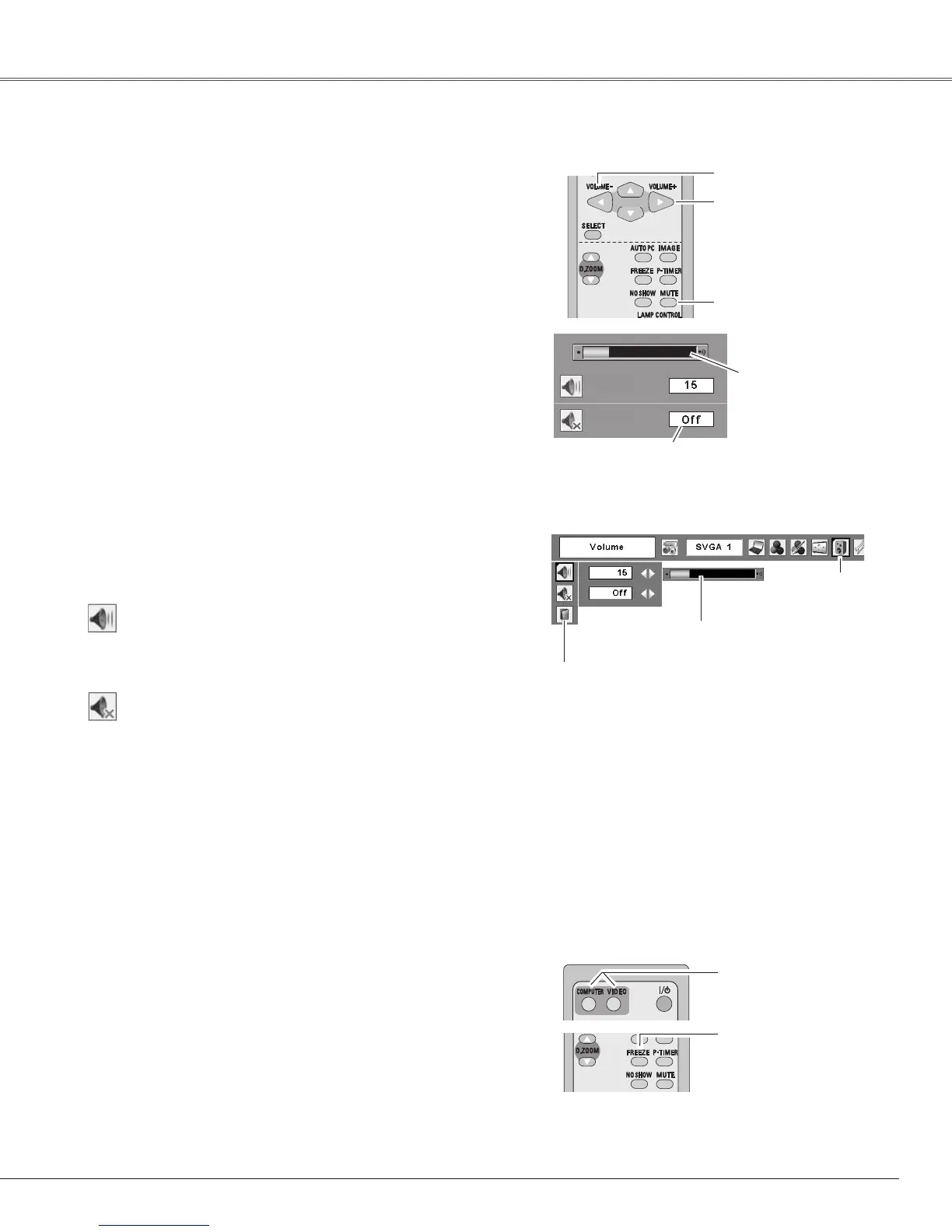Remote Control
Remote Control Operation
Usingtheremotecontrolforsomefrequentlyusedoperationsisadvisable.Justpressingoneofthebuttons
enablesyoutomakethedesiredoperationquicklywithoutcallinguptheOn-ScreenMenu.
COMPUTER/VIDEO button
Note:
See the next page for the description of
other buttons.
PresstheFREEZEbuttontofreezethepictureonthe
screen.TocanceltheFreezefunction,presstheFREEZE
buttonagainorpressanyotherbutton.
FREEZE button
PresstheCOMPUTERorVIDEObuttontoselectaninput
source.Seepages25,34–35formoredetails.
COMPUTER/VIDEO button
FREEZE button
1
2
PresstheMENUbuttontodisplaytheOn-Screen
Menu.UsethePoint◄►buttonstomovethered
framepointertotheSoundMenuicon.
PresstheVOLUME+/–buttonsontheremotecontrolto
adjustthevolume.Thevolumedialogboxappearsonthe
screenforafewseconds.
PresstheMUTEbuttonontheremotecontroltoturnoffthe
sound.Torestorethesoundtoitspreviouslevel,pressthe
MUTEbuttonagainorpresstheVOLUME+/–buttons.Mute
functionisalsoeffectiveforAUDIOOUTjack.
PressthePoint◄►buttonstoswitchthemutefunction
On/Off.Whenthesoundisturnedoff,“On”isdisplayed.
PressthePoint◄►buttonsagaintoturnthesoundback
on.
PressthePoint▲▼buttonstomovetheredframe
pointertothedesireditem,andthenpressthe
SELECTbutton.
Approximatelevelof
thevolume.
ExittheSoundMenu.
Approximatelevel
ofthevolume.
PresstheMUTEbuttontosettheMutefunction
OnorOff.Thedisplaydisappearsafter4seconds.
Sound Menu
SoundMenu
icon
Volume
Remote Control
VOLUME+ button
VOLUME- button
MUTE button
Volume
Mute
PressthePoint►buttontoturnupthevolume;pressthe
Point◄buttontoturndownthevolume.
Mute
Direct Operation
Menu Operation
Sound Adjustment
23
Basic Operation
