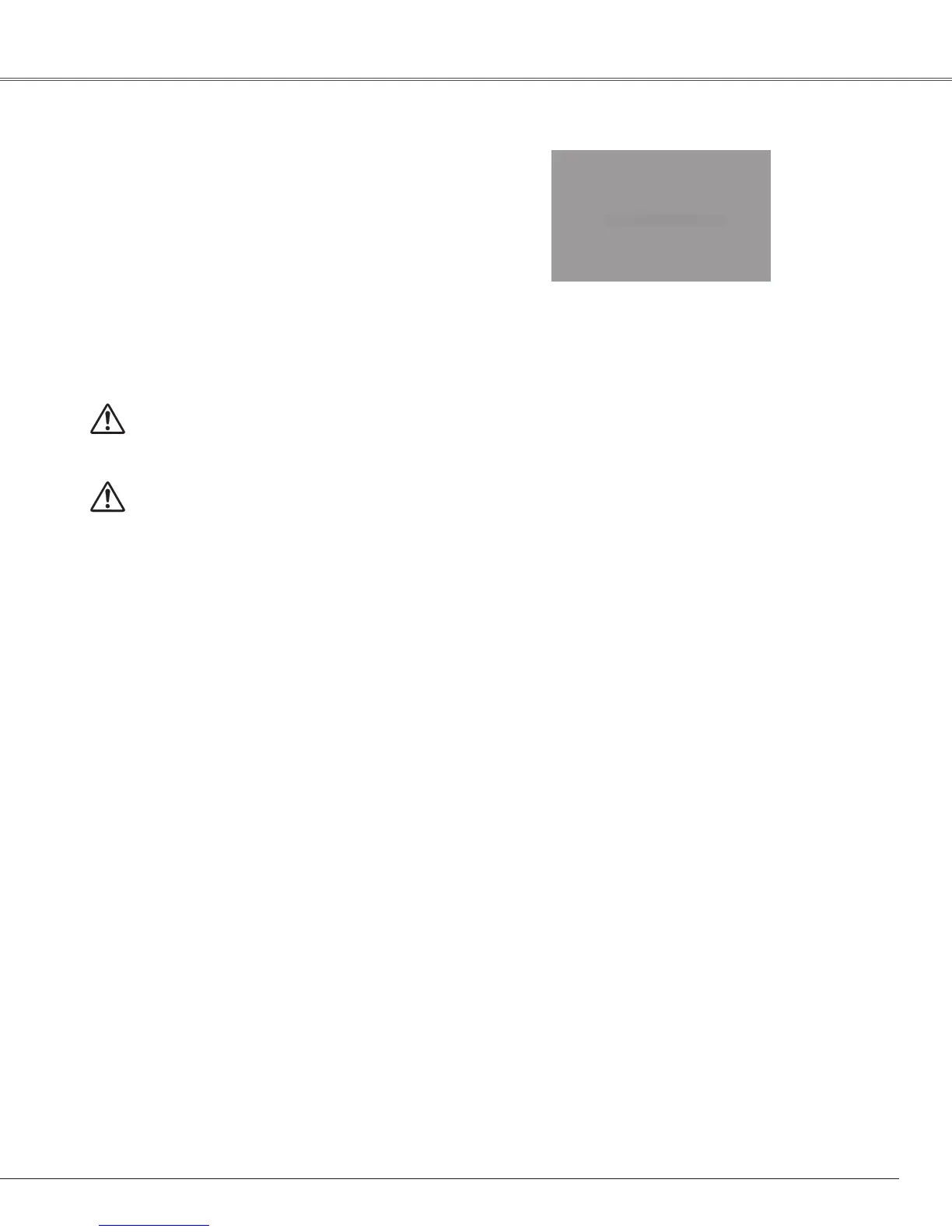PressthePOWERON/STAND-BYbuttononthe
remotecontrol,and“Poweroff?”appearsonthe
screen.
PressthePOWERON/STAND-BYbuttonagaintoturn
offtheprojector.ThePOWERindicatorstartstoblink
red,andthecoolingfanskeeprunning.(Youcanselect
thelevelofthefans’quietnessandrunningspeed.See
page49.)AtthistimeyoucanunplugtheACpower
cordevenifthefansarestillrunning.
1
2
TOMAINTAINTHELAMPLIFE,ONCEYOU
TURNTHEPROJECTORON,WAITATLEAST5
MINUTESBEFORETURNINGITOFF.
3
Whentheprojectorhascooleddownenoughtobe
turnedonagain,thePOWERindicatorstopsblinking.
“Poweroff”disappearsafter4seconds.
Note:
• When the On start function is “On,” this projector is turned
on automatically by connecting the AC power cord to an
AC outlet (p. 46).
• The running speed of cooling fans is changed according
to the temperature inside the projector.
• Do not put the projector in a case before the projector is
cooled enough.
• If the WARNING indicator blinks or emits a red light, see
“Warning Indicator” on page 54.
• While the POWER indicator is blinking, the lamp is being
cooled down and the projector cannot be turned on. Wait
until the POWER indicator stops blinking to turn on the
projector again.
• The fan rotation will terminate directly if the AC power
cord is unplugged immediately after the projector is turned
off.
• The projector can be turned on after the POWER indicator
turns red. The waiting time to restart will be shortened
when the normal power-off processing for fan cooling is
completed, compared with the time the AC power cord is
immediately unplugged after the power-off.
Turnin� Off the Projector
19
DONOTOPERATETHEPROJECTOR
CONTINUOUSLYWITHOUTREST.CONTINUOUS
USEMAYRESULTINSHORTENINGTHELAMP
LIFE.TURNOFFTHEPROJECTORANDLET
STANDFORABOUTANHOURINEVERY24
HOURS.
Basic Operation
